Brother International MFC-J430w Support Question
Find answers below for this question about Brother International MFC-J430w.Need a Brother International MFC-J430w manual? We have 14 online manuals for this item!
Question posted by kaPig on April 8th, 2014
Brother Mfc-j430w Won't Print With Just Black Ink
The person who posted this question about this Brother International product did not include a detailed explanation. Please use the "Request More Information" button to the right if more details would help you to answer this question.
Current Answers
There are currently no answers that have been posted for this question.
Be the first to post an answer! Remember that you can earn up to 1,100 points for every answer you submit. The better the quality of your answer, the better chance it has to be accepted.
Be the first to post an answer! Remember that you can earn up to 1,100 points for every answer you submit. The better the quality of your answer, the better chance it has to be accepted.
Related Brother International MFC-J430w Manual Pages
Users Manual - English - Page 4
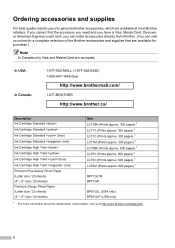
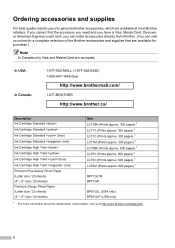
... (1-877-552-6255) 1-800-947-1445 (fax)
http://www.brothermall.com/
1-877-BROTHER
http://www.brother.ca/
Description Ink Cartridge Standard Ink Cartridge Standard Ink Cartridge Standard (blue) Ink Cartridge Standard (red) Ink Cartridge High Yield Ink Cartridge High Yield Ink Cartridge High Yield (blue) Ink Cartridge High Yield (red) Premium Plus Glossy Photo Paper (Letter size / 20 sheets...
Users Manual - English - Page 67


... the quality of the following:
If all four colors at least five times and the print has not improved, try installing a new Genuine Brother Brand replacement ink cartridge for black and the three colors.
Clean the print head if you get a horizontal line in the text or graphics, or blank text on your printouts...
Users Manual - English - Page 69


If this message appears on the number of their life.
You can use the machine in
black & white. You can make
copies in the following table. Error Message B&W Print Only Replace Ink
Cause
Action
One or more help, the Brother Solutions Center offers the latest FAQs and troubleshooting tips. B
Faxing
If the paper type...
Users Manual - English - Page 71


... cleans upon power up . One or more of the ink cartridges are periodic maintenance items that the fax be sent as a black & white fax. If the sending machine has the ability to ensure optimum performance from the use of non-Brother ink may not be printed at your machine's "handshake" will be
covered under the...
Users Manual - English - Page 79


....
Right-click
Brother MFC-XXXXX (where XXXXX is offline, it will show Use Printer Online. Select this option to enable the printer.
(Windows® 7)
Click
and then Devices and Printers.
...Print and Replace Ink, see if the LCD is a problem with your machine, check the chart below and follow the troubleshooting tips. If the printer is your model name). Right-click Brother MFC...
Users Manual - English - Page 114
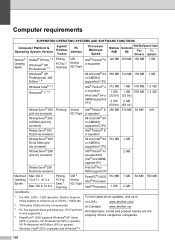
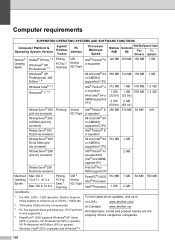
... 19200 dpi. (in USA)
www.brother.com/
2 Third party USB ports are not supported.
(in Canada)
www.brother.ca/
3 4
PC Fax supports black and white only. (PC Fax Send is only...174; XP Home 1 4
Windows® XP Professional 1 4 Windows® XP Professional x64 Edition 1 4
Printing, PC Fax 3, Scanning
USB,
Intel® Pentium® II
Wireless or equivalent
802.11b/g/n
64-bit (Intel...
Users Manual - English - Page 115
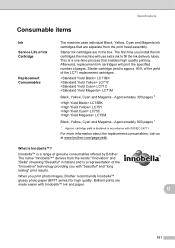
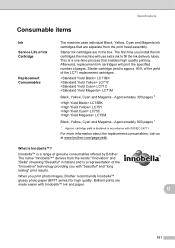
...first time you print photo images, Brother recommends Innobella™ glossy photo paper (BP71 series) for high quality. Starter ink cartridges are made easier with "beautiful" and "long lasting" print results. Specifications
Consumable items D
Ink Service Life of Ink Cartridge
Replacement Consumables
The machine uses individual Black, Yellow, Cyan and Magenta ink cartridges that enables...
Quick Setup Guide - English - Page 1


... correct USB cable. USA/CAN Version 0 1 Quick Setup Guide
Start Here
MFC-J425W MFC-J430W MFC-J435W
Thank you for choosing Brother, your support is engineered and manufactured to the highest standards to deliver reliable performance, day-in and day-out.
Starter Ink Cartridges
Black Yellow Cyan Magenta
Quick Setup Guide CD-ROM
Basic User's Guide
Product...
Quick Setup Guide - English - Page 16


...the software installation, run the Installation Diagnostics located in Start/All Programs/ Brother/MFC-JXXX (where MFC-JXXX is your model name).
• Depending on your selection and ...174; 7 when printing from applications that use the XML Paper Specification documents.
Please download the latest driver by accessing the Brother Solutions Center at http://solutions.brother.com/.
16
USB...
Quick Setup Guide - English - Page 31


...appear.
• When the Check for Windows Vista® and Windows® 7 when printing from applications that use your security settings, a Windows® Security or antivirus software window ...during the
software installation, run the Installation Diagnostics located in Start/All Programs/ Brother/MFC-JXXX (where MFC-JXXX is now complete. This license supports the installation of the MFL-Pro...
Network Glossary - English - Page 15


...;)
Click , then choose Network. (Windows® 7) Click , Control Panel, Network and Internet, and then View network computers and devices. Brother MFC-XXXX (model name) [XXXXXXXXXXXX] (MAC Address / Ethernet Address)).
Note The Web Services Name for printing and scanning via Web Services can be installed by right-clicking the printer icon on the computer, and...
Network Users Manual - English - Page 44


... WLAN Report.
Note If the WLAN Report does not print, try starting step a again after a while.
40
Control panel setup
Printing the WLAN Report 4
The WLAN Report prints your machine's wireless status report.
If the wireless connection failed, check the error code on the printed report. uuQuick Setup Guide: Troubleshooting
For MFC-J430W/J432W
a Press Menu.
Software Users Manual - English - Page 13


... site.
You can be displayed in Start/All Programs/Brother/MFC-XXXX on your computer.
4 Monitoring the machine's status 1
Once you to get immediate notification of error messages such as paper empty, paper jam or ink replacement required.
The Status Monitor can check the device status at anytime by double-clicking the icon in...
Software Users Manual - English - Page 15


b Choose Brother MFC-XXXX Printer (where XXXX is your application. The printer driver window appears.
1
1
1
6 Printing
Printer driver settings
You can change the following printer settings when you print from your computer: Media Type Print Quality Paper Size Orientation Color / Grayscale Ink Save Mode Scaling
Accessing the ...
Software Users Manual - English - Page 35


... in
(Start)/Control Panel/Hardware and Sound/Printers and right-click, and then choose Printing Preferences. (Windows® 7) Choose Brother MFC-XXXX (where XXXX is your model name) located in
(Start)/Devices and Printers and right-click, and then choose Printing Preferences. • When an error message dialog appears, confirm that your computer and your...
Software Users Manual - English - Page 103


... upload the new data to the machine and then click Print.
Export Lets you can upload them directly to a file.
94 If an error message is uploaded to the machine and exit the Remote Setup application. Click Start, All Programs, Brother, MFC-XXXX, and Remote Setup.
4
OK Lets you start this...
Software Users Manual - English - Page 105


... this information to create the fax header and cover page.
96 a Click Start, All Programs, Brother, MFC-XXXX (where XXXX is set up user information 5
Note
You can access User Information from an ...as a PC-FAX using the Facsimile style user interface uu page 99.)
icon.
You can only send Black & White fax documents.
You can send a file created in your PC-FAX Address Book or simply ...
Software Users Manual - English - Page 120


... Format, choose .tif or .max as the received document format. When you select Backup Print:Off your machine's memory when they have been successfully sent to the computer. Confirm the ...computer
Click Start, All Programs, Brother, MFC-XXXX, PC-FAX Receiving and Receive. Brother PC-FAX Software (MFC models only)
Note
If you select Backup Print:On, the machine will print the fax, so you will have...
Software Users Manual - English - Page 139


....4.11)
130 You can change the settings for drop-down list to start printing. You can choose
a preset from the Presets drop-down list. b From an application such as Apple TextEdit, click File, then Page Setup.
Make sure
Brother MFC-XXXX (where XXXX is your model name) is chosen in the Format for...
Software Users Manual - English - Page 226


... Black Start or Color Start. a (Windows Vista®)
Click the
button, Control Panel, Hardware and Sound, then Scanners and Cameras.
(Windows® 7)
Click the
button, All Programs, Brother, MFC-XXXX...settings will be applied when scanning using the Web Services protocol.
f Click Save Profile. For MFC-J430W
a Load your machine, and then click the Scan Profiles button. Press OK. e Press ...
Similar Questions
Brother Mfc J430w Won't Print Black
(Posted by 1TiMeAleah 10 years ago)
My Brother Mfc-j430w Won't Print Black Ink Of Work Right
(Posted by woAW 10 years ago)
Brother Mfc-j430w Won't Print With Black Toner Only
(Posted by rheaxirtam 10 years ago)

