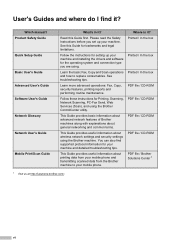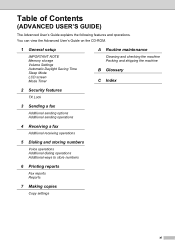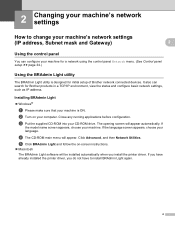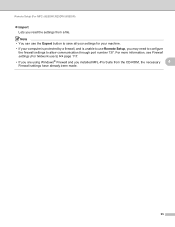Brother International MFC-J430w Support Question
Find answers below for this question about Brother International MFC-J430w.Need a Brother International MFC-J430w manual? We have 14 online manuals for this item!
Question posted by eszink on August 25th, 2013
Lost The Cd-rom To Set Up My Mfc-j430w Printer. Like To Get Another One.where?
The person who posted this question about this Brother International product did not include a detailed explanation. Please use the "Request More Information" button to the right if more details would help you to answer this question.
Current Answers
Related Brother International MFC-J430w Manual Pages
Similar Questions
I Cant Find The Cd Rom For My Brother Printer Mfc-j430w
(Posted by julkwa 10 years ago)
How Do I Set The Automatic Wireless Mode On My Brother Mfc-j430w Printer
(Posted by serjay 10 years ago)
Where Can I Download The Cd Rom Installation Mfc-7360n
(Posted by groeurojo 10 years ago)
Using Brother Mfc -j430w Printer To Mac
how do you scan using brother MFC - J430W
how do you scan using brother MFC - J430W
(Posted by hnatiw 11 years ago)
Lost Cd To Install Mfc-290c
I bought new computer, cannot find CD to re-install MFC-290C printer/fax. Anyway to get another? T...
I bought new computer, cannot find CD to re-install MFC-290C printer/fax. Anyway to get another? T...
(Posted by elcdgc 11 years ago)