Brother International MFC-J410w Support Question
Find answers below for this question about Brother International MFC-J410w.Need a Brother International MFC-J410w manual? We have 10 online manuals for this item!
Question posted by geraldkisabeth on July 14th, 2011
Downloading Memory Card To Photo Files On My Computer.
How do I download my camera's memory card inserted into my Brother printer to my photo files on my computer?
Current Answers
There are currently no answers that have been posted for this question.
Be the first to post an answer! Remember that you can earn up to 1,100 points for every answer you submit. The better the quality of your answer, the better chance it has to be accepted.
Be the first to post an answer! Remember that you can earn up to 1,100 points for every answer you submit. The better the quality of your answer, the better chance it has to be accepted.
Related Brother International MFC-J410w Manual Pages
Software Users Manual - English - Page 2


...
Section I Windows®
1 Printing
2
Using the Brother printer driver...2 Features ...2 Choosing the right type of paper...3 Simultaneous printing, scanning and faxing 3 Clearing data from the memory ...3 Status Monitor...4
Monitoring the machine's status ...4 Turning off the Status Monitor ...5 Printer driver settings...6 Accessing the printer driver settings...6 Basic tab ...7 Media Type...
Software Users Manual - English - Page 8


... drivers by the printer/multi-function device. Brilliant High Quality Output Printing at :
http://solutions.brother.com/
Features 1
This machine offers many other wireless devices using any other personal Firewall software, see Firewall settings (For Network users) on the CD-ROM supplied with your PC is available for MFC-J265W, MFC-J270W, MFC-J410W and MFC-J415W) Wireless LAN...
Software Users Manual - English - Page 79
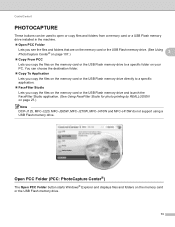
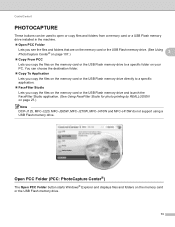
... choose the destination folder.
Copy To Application
Lets you copy the files on the memory card or the USB Flash memory drive and launch the FaceFilter Studio application. (See Using FaceFilter Studio for photo printing by REALLUSION on page 27.)
Note
DCP-J125, MFC-J220, MFC-J265W, MFC-J270W, MFC-J410W and MFC-J415W do not support using a USB Flash...
Software Users Manual - English - Page 82


....
76 Note To use the FaceFilter Studio button, you an easy-to-use borderless photo printing function. ControlCenter3
FaceFilter Studio 3
The FaceFilter Studio button lets you copy the files on a memory card or USB Flash memory drive and launch the FaceFilter Studio application.
3
FaceFilter Studio gives you must install the FaceFilter Studio application supplied on...
Software Users Manual - English - Page 95
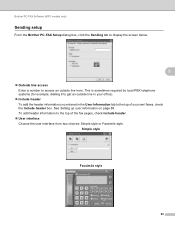
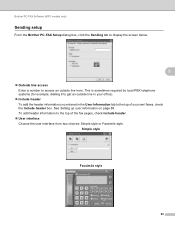
...
5
Facsimile style 5
89 This is sometimes required by local PBX telephone systems (for example, dialling 9 to get an outside line here. Brother PC-FAX Software (MFC models only)
Sending setup 5
From the Brother PC-FAX Setup dialog box, click the Sending tab to display the screen below.
5
Outside line access Enter a number...
Software Users Manual - English - Page 113


... Removable Disk icon 1.
Using PhotoCapture Center® 6
a Put a memory card or USB Flash memory drive into your data or damage the media. Note • The PhotoCapture Center® will read only the media that was put in first. • DCP-J125, MFC-J220, MFC-J265W, MFC-J270W, MFC-J410W and MFC-J415W do not support using Windows® XP...
Software Users Manual - English - Page 115


... data on your browser software in which FTP is blinking to only use combinations of the file you take out the memory card or USB Flash memory drive while PHOTO CAPTURE is supported.
b Start your media may cause
a problem accessing the file. PhotoCapture Center®
For Network Users (For models with built-in network support)
6
a Put...
Software Users Manual - English - Page 181
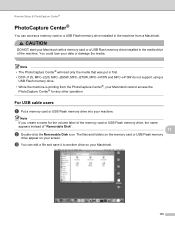
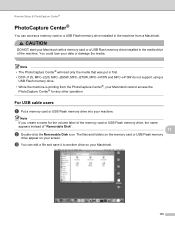
... Center®
PhotoCapture Center® 11
You can edit a file and save it to another drive on your data or damage the media. CAUTION
DO NOT start your Macintosh with a memory card or a USB Flash memory drive installed in first. • DCP-J125, MFC-J220, MFC-J265W, MFC-J270W, MFC-J410W and MFC-J415W do not support using a
USB Flash...
Software Users Manual - English - Page 182
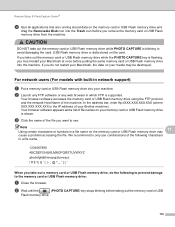
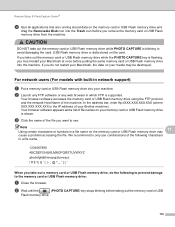
...
(PHOTO CAPTURE) key stops blinking before putting the same memory card or USB Flash memory drive into your media may
11
cause a problem accessing the file. CAUTION
DO NOT take out a memory card or USB Flash memory drive, do the following characters
in which FTP is flashing, you do not restart your Macintosh, the data on your Brother machine...
Software Users Manual - English - Page 190
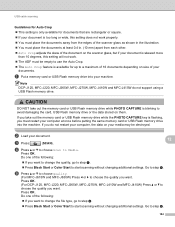
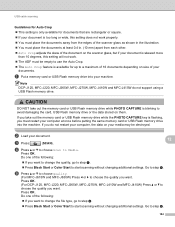
... the illustration. You must place the documents at once before putting the same memory card or USB Flash memory drive into your machine. d Press a or b to choose Scan to step h.
184
Note DCP-J125, MFC-J220, MFC-J265W, MFC-J270W, MFC-J410W and MFC-J415W do not restart your computer, the data on your document.
12
c Press
(SCAN...
Software Users Manual - English - Page 204


A Index
C
ControlCenter2 Macintosh 154
ControlCenter3 Windows 55
D
Device Selector 139, 174, 192
Drivers Macintosh Brother Ink driver 122 TWAIN 139 Windows®
Brother printer driver 2, 6
TWAIN 34 WIA 41
F
FaceFilter Studio 27, 76
FAX (PC-FAX) Macintosh
sending 132, 135
Windows 88 address book 95 cover page 90 facsimile ...
Advanced Users Manual - English - Page 54
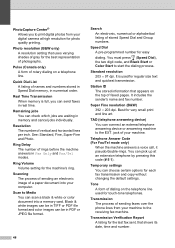
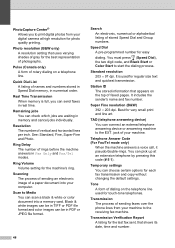
...file format and color images can be in PDF or JPEG file format.
48
Search An electronic, numerical or alphabetical listing of rings before the machine answers in memory...answering device) You can connect an external telephone answering device or...a memory card. See: Standard, Fine, Super Fine and Photo.
Best for ... process of your digital camera at an extension telephone by pressing...
Basic Users Manual - English - Page 7


... elects to replace your sole (i.e., only) and exclusive remedies under this Product.
© 2010 Brother International Corporation
v You are dealing directly with Brother's Express Exchange Service Brother will be charged up at Brother's then current published rates. Your credit card will send to you a replacement Machine shipped for the repair or replacement as described above...
Basic Users Manual - English - Page 45


...
6
recognize its own ring pattern. Telephone services and external devices
Distinctive Ring 6
Distinctive Ring is a function of your Brother machine that allows a person with it.
• Please ...rates. If you will
need more than one number on the same telephone line. What does Brother's "Distinctive Ring" do ?
6
Your telephone company's Distinctive Ring service allows you can just...
Basic Users Manual - English - Page 59


...
DO NOT unplug the power cord or remove the memory card from a memory card
PHOTO CAPTURE light is on, the memory card is properly inserted. PHOTO CAPTURE light is off, the memory card is not properly inserted. PHOTO CAPTURE light is blinking, the memory card is being read one memory card at a time.
9
45 PHOTO CAPTURE key lights:
PhotoCapture Center®: Printing...
Basic Users Manual - English - Page 60


... setting them .
Note
Press Clear to go back to choose
View Photo(s). e Repeat step c and step d until you
have put the memory
card in the Advanced User's Guide.)
Press Start
001 1
Print Quality
Photo
Paper Type Paper Size
1 No.
These settings are large files there may be printed.
(For DPOF printing) This does not appear...
Basic Users Manual - English - Page 61
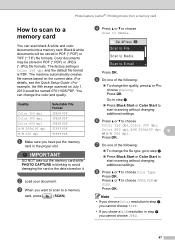
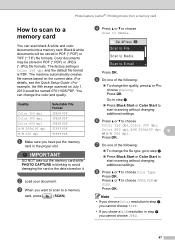
PhotoCapture Center®: Printing photos from a memory card
How to scan to a memory card
9
You can change the color and quality. IMPORTANT
DO NOT take out the memory card while PHOTO CAPTURE is PDF.
Press a or b to avoid damaging the card or the data stored on July 1, 2010 would be named 07011005.PDF. The machine automatically creates file names based on...
Network Users Manual - English - Page 9


... Brother devices. Management utilities 1
BRAdmin Light 1
BRAdmin Light is not supported by the MFC-J265W and MFC-J415W. Introduction
Network features
Your Brother ...printer driver, you don't have to your computer. (See Network Scanning in the Software User's Guide.) Mac OS X 10.6.x users can view, retrieve and save data from a USB flash memory drive or a media card inserted into the Brother...
Network Users Manual - English - Page 10
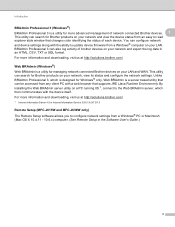
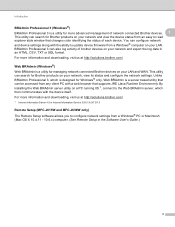
... for managing network connected Brother devices on your network, view its status and configure the network settings. By installing the Web BRAdmin server utility on your LAN. For more information and downloading, visit us at http://solutions.brother.com/
1 Internet Information Server 4.0 or Internet Information Service 5.0/5.1/6.0/7.0/7.5
Remote Setup (MFC-J615W and MFC-J630W only) 1
The...
Network Users Manual - English - Page 15
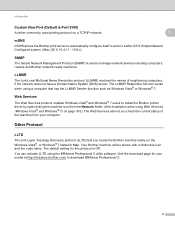
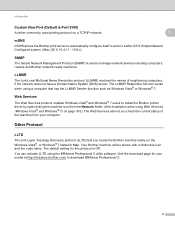
... install the Brother printer driver by right-clicking the machine icon from your model at http://solutions.brother.com/ to manage network devices including computers, routers and Brother network ready ...BRAdmin Professional 3 utility software. Visit the download page for this protocol is used to download BRAdmin Professional 3.
8 Your Brother machine will be shown with a distinctive icon...
Similar Questions
How To Scan Using Brother Printer Mfc-j410w On A Mac Computer
(Posted by harssun 9 years ago)
How Do I Clear The Memory On My Brother Printer/scanner Mfc-j435w
(Posted by farawindi 10 years ago)
How To Set Up Newtowkr On Brother Printer Mfc-j410w
(Posted by Eiammad 10 years ago)
Brother Printers Mfc-j410w Won't Print Black
(Posted by mapeterb 10 years ago)
How To Print Index Cards On Brother Printer Mfc-j435w
(Posted by bvantIGNAC 10 years ago)

