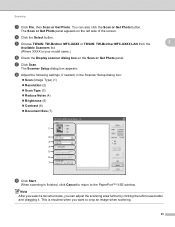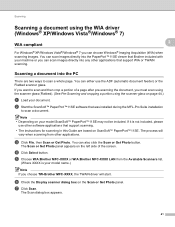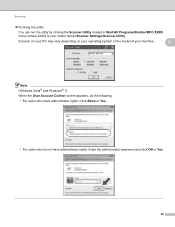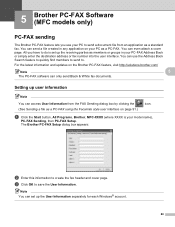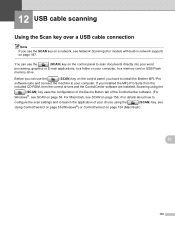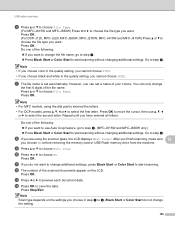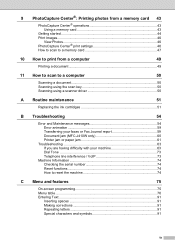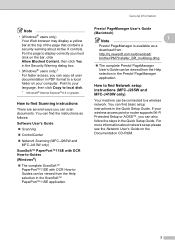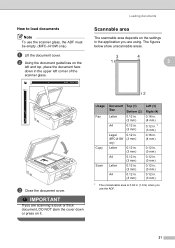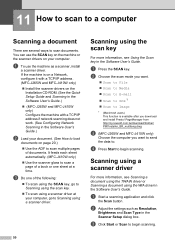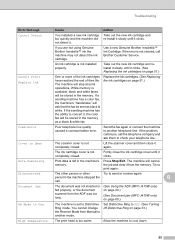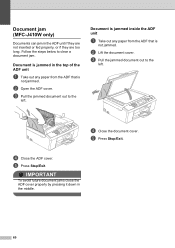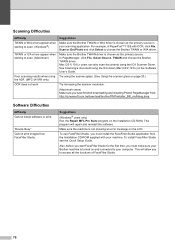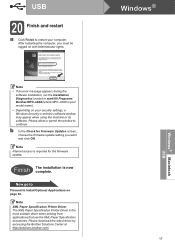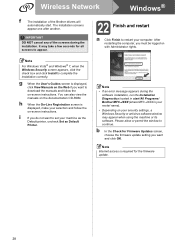Brother International MFC-J410w Support Question
Find answers below for this question about Brother International MFC-J410w.Need a Brother International MFC-J410w manual? We have 10 online manuals for this item!
Question posted by sounJas on June 28th, 2014
How To Scan Documents On A Brother Mfc-j410w
The person who posted this question about this Brother International product did not include a detailed explanation. Please use the "Request More Information" button to the right if more details would help you to answer this question.
Current Answers
Answer #1: Posted by TechSupport101 on June 28th, 2014 6:40 AM
Hi. Scanning is duly covered from pages 41 to page 47 of the 'Software User's Manual' here http://www.helpowl.com/manuals/Brother%20International/MFCJ410w/66543
Related Brother International MFC-J410w Manual Pages
Similar Questions
How To Scan Using Brother Mfc-j410w To A Mac Computer
(Posted by adintonyt 9 years ago)
Scanning With Brother Mfc-j835dw
brother MFC-J835DW scanner for OS 10.8.4
brother MFC-J835DW scanner for OS 10.8.4
(Posted by augiechavez 10 years ago)