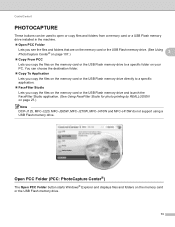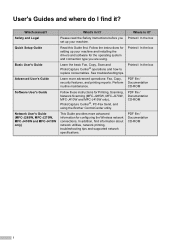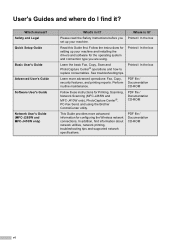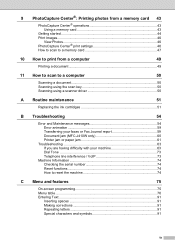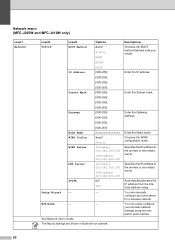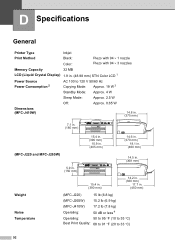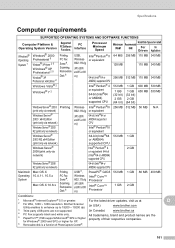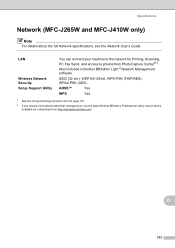Brother International MFC-J410w Support Question
Find answers below for this question about Brother International MFC-J410w.Need a Brother International MFC-J410w manual? We have 10 online manuals for this item!
Question posted by Oochaz on September 7th, 2014
Mfc-j410w Wireless Printer Won't Print
The person who posted this question about this Brother International product did not include a detailed explanation. Please use the "Request More Information" button to the right if more details would help you to answer this question.
Current Answers
Answer #1: Posted by waelsaidani1 on September 7th, 2014 10:30 AM
trouble-shooting the printer
http://welcome.solutions.brother.com/bsc/public/us/us/en/faq/faq_list.html?reg=us&c=us&lang=en&prod=...
Related Brother International MFC-J410w Manual Pages
Similar Questions
How To Link A Brother Mfc-j410w Wireless Printer To My Laptop
(Posted by fsHarvdog2 9 years ago)
Where Is The Usb Connection On My Brother Mfc-j410w Wireless Printer
(Posted by majd1ca 9 years ago)
Show A Video On How To Set Up A Brother Mfc-j410w Wireless Printer
(Posted by lunatazd 10 years ago)
Why Is My Brother Mfc-7860dw Wireless Printer Printing Gibberish
(Posted by lancpat 10 years ago)
My Brother Mfc - J430w Wireless Printer Takes Forever To Print.
I am talking HOURS!!! I have a MAC, not Microsoft Windows. Thank you in advance!!!!
I am talking HOURS!!! I have a MAC, not Microsoft Windows. Thank you in advance!!!!
(Posted by debragreen17 11 years ago)