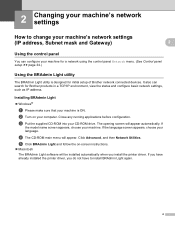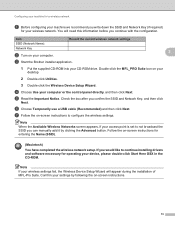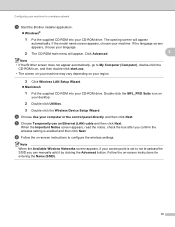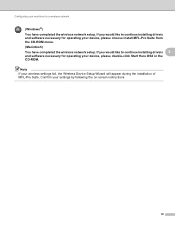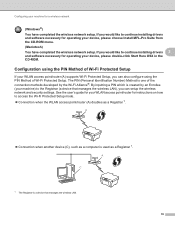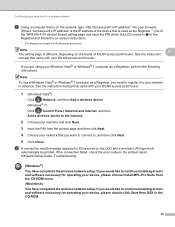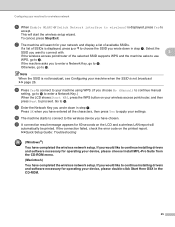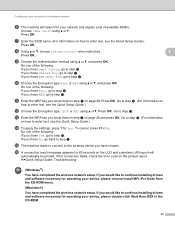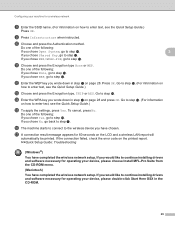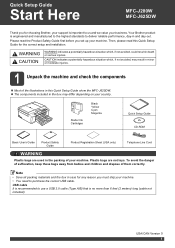Brother International MFC-J280W Support Question
Find answers below for this question about Brother International MFC-J280W.Need a Brother International MFC-J280W manual? We have 15 online manuals for this item!
Question posted by sperimal on March 16th, 2013
How Do I Set Up Scanner Without A Cd Rom
Current Answers
Answer #1: Posted by brilliantV on March 16th, 2013 10:52 PM
You can get to download your product driver either from here
http://drivers.softpedia.com/get/PRINTER/Brother/Brother-MFC-J280W-Printer-Driver-Software-B1.shtml
or
http://www.brother-usa.com/MFC/ModelDetail/4/MFCJ280W/Overview#.UUVZjdagRCE
Hope this helps!
You can visit my blog
http://thegreatlittleblog.blogspot.in/
It has everything must read articles, humour, info, amazing pics, how to.....
Give it a try coz its worth it!
Related Brother International MFC-J280W Manual Pages
Similar Questions
My all-in-one wireless printer is new, however, I have misplaced the cd-rom and user manual and cann...