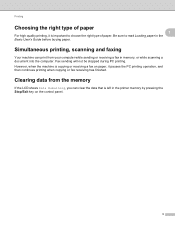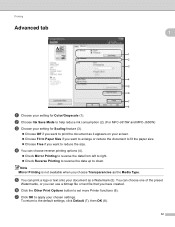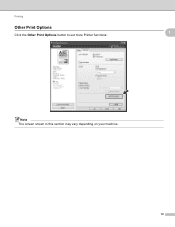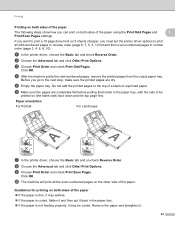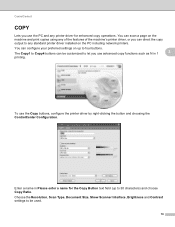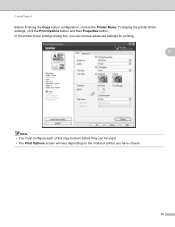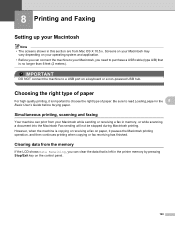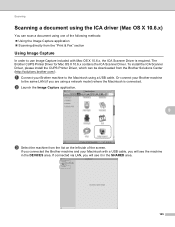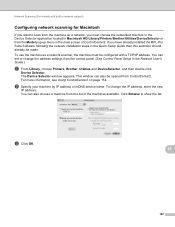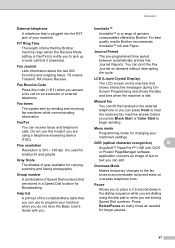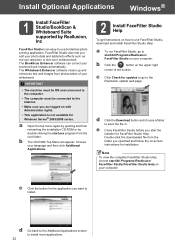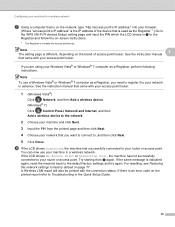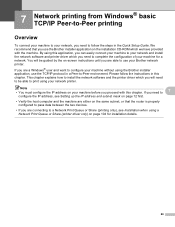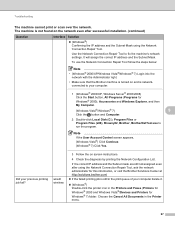Brother International MFC-J265w Support Question
Find answers below for this question about Brother International MFC-J265w.Need a Brother International MFC-J265w manual? We have 10 online manuals for this item!
Question posted by dangritzner on August 20th, 2014
I Have Erroe F4 Showing On My Printer Screen How Do I Fix It
printer says f4 help
Current Answers
Related Brother International MFC-J265w Manual Pages
Similar Questions
Brother Mfc J615w Wireless Configuration Does Not Show Printer
(Posted by pikema 9 years ago)
Brother Dcp-j315w Printer Wont Scan
my brother dcp-j315w printer prints emails but wont scan it says check connection
my brother dcp-j315w printer prints emails but wont scan it says check connection
(Posted by ktrev01 10 years ago)
Scanner Will Not Operate From Printer But Will Work Via Control Panel
(Posted by normanjames21 11 years ago)
Printer Won't Connect
"MFC cannot detect a WLAN access point that has WPS or AOSS enabled." I'm not sure how to rectify th...
"MFC cannot detect a WLAN access point that has WPS or AOSS enabled." I'm not sure how to rectify th...
(Posted by Anonymous-62983 11 years ago)
My Brother Mfc 8480dn Printer Says Needs Troubleshooting
i have added my printer brother mfc 8480DN to my laptop yet it doesnt show up in dropdown for printe...
i have added my printer brother mfc 8480DN to my laptop yet it doesnt show up in dropdown for printe...
(Posted by dbella 13 years ago)