Brother International MFC-J265w Support Question
Find answers below for this question about Brother International MFC-J265w.Need a Brother International MFC-J265w manual? We have 10 online manuals for this item!
Question posted by ktrev01 on May 1st, 2014
Brother Dcp-j315w Printer Wont Scan
my brother dcp-j315w printer prints emails but wont scan it says check connection
Current Answers
There are currently no answers that have been posted for this question.
Be the first to post an answer! Remember that you can earn up to 1,100 points for every answer you submit. The better the quality of your answer, the better chance it has to be accepted.
Be the first to post an answer! Remember that you can earn up to 1,100 points for every answer you submit. The better the quality of your answer, the better chance it has to be accepted.
Related Brother International MFC-J265w Manual Pages
Software Users Manual - English - Page 151
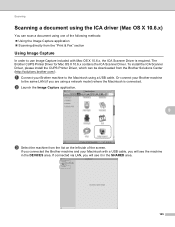
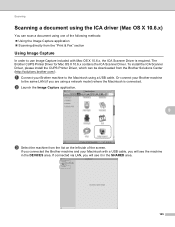
... the Image Capture application Scanning directly from the Brother Solutions Center (http://solutions.brother.com/). If connected via LAN, you will see it in the DEVICES area. Or connect your Brother machine
to the Macintosh using a USB cable. To install the ICA Scanner Driver, please install the CUPS Printer Driver, which can scan a document using one of the...
Software Users Manual - English - Page 154
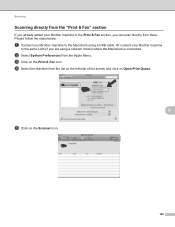
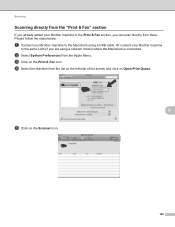
... left side of the screen and click on Open Print Queue.
9
e Click on the Print & Fax icon. c Click on the Scanner icon.
148 Please follow the steps below:
a Connect your Brother machine to the same LAN (if you can scan directly from the Apple Menu.
Scanning
Scanning directly from the "Print & Fax" section 9
If you already added your...
Software Users Manual - English - Page 173


... Size, Show Scanner Interface, Brightness and Contrast settings.
Choose the type of a page after pre-scanning the document, check the Show Scanner Interface box.
167 Save the file to scan and then crop a portion of scan from the Scan Action field.
Settings tab
Choose the file format from the File Type pop-up to...
Basic Users Manual - English - Page 30


..., direct sunlight and heat.
Avoid touching the shiny (coated) side of paper you print on transparencies.
Use only transparencies recommended for laser printers/copiers may stain your fingers.
For best results, use Brother paper.
When you print on inkjet paper (coated paper), transparencies and glossy paper, be affected by the type of...
Basic Users Manual - English - Page 77
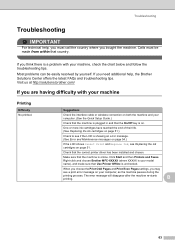
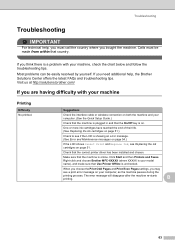
... cartridges on page 51.)
Check to see a print error message on . One or more ink cartridges have reached the end of their life. (See Replacing the ink cartridges on page 51. Click Start and then Printers and Faxes.
Right-click and choose Brother MFC-XXXXX (where XXXXX is your machine, check the chart below and follow...
Basic Users Manual - English - Page 79
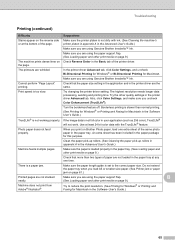
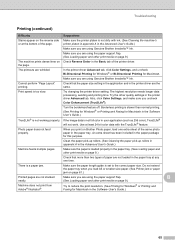
... sure you load A5 or smaller size paper. (See Printer jam or paper
jam on Brother Photo paper, load one time.
Also, click Color Settings, and make sure you are using the paper support flap. (See Loading paper and other print media on Check Reverse Order in the paper tray at least 24 bit...
Basic Users Manual - English - Page 86


... Guide) and check the current Network settings printed in ControlCenter2.
Please refer to allow Network scanning. Choose WLAN Report. For details, see the Network User's Guide.
Setup.exe
Spooler SubSystem App
wdsw MFC Application
(Macintosh users)
Re-select your machine in the Device Selector application located in Macintosh HD/Library/Printers/Brother/Utilities/DeviceSelector or...
Quick Setup Guide - English - Page 19


...Brother software will take a few seconds for the Brother device. Note To use Image Capture on Mac OS X 10.6.x, please install the CUPS Printer Driver, which can easily scan... from the Brother Solutions Center (http://solutions.brother.com/).
19 g When the Brother Support screen appears, click Close to finish the installation or go to Brother ControlCenter2. c Choose Local Connection, and then...
Quick Setup Guide - English - Page 31


... the Presto!
Finish The installation is added to Brother ControlCenter2. PageManager.
Note • If you specify... setup the wireless connection again. Wireless Network
Macintosh
Note If your wireless settings fail, the Wireless Device Setup Wizard will...Mac OS X 10.6.x, please install the CUPS Printer Driver, which can easily scan, share and organize photos and documents using the...
Network Users Manual - English - Page 6


... only 25 Configuration using the Brother installer application on the installation ...DCP-J715W, MFC-J615W and MFC-J630W 76 WLAN Enable (For DCP-J315W, DCP-J515W, MFC-J265W and MFC-J415W 76
Restoring the network settings to factory default 77 Printing the Network Configuration List 78 Printing the WLAN Report ...79
6 Driver Deployment Wizard (Windows® only)
80
Overview...80 Connection...
Network Users Manual - English - Page 8
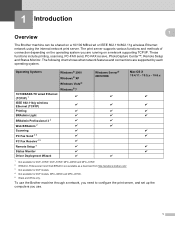
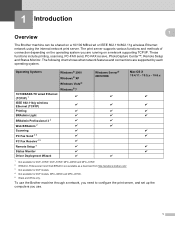
... for DCP-J315W, DCP-J515W, MFC-J265W and MFC-J415W. 2 BRAdmin Professional 3 and Web BRAdmin are running on a 10/100 MB wired or IEEE 802.11b/802.11g wireless Ethernet network using the internal network print server. These functions include printing, scanning, PC-FAX send, PC-FAX receive, PhotoCapture Center™, Remote Setup and Status Monitor. To use the Brother...
Network Users Manual - English - Page 9


... when you choose network connection during the software installation.
For Macintosh, launch any web browser in the Software User's Guide.)
1 PC-Fax Receive is not supported by the MFC-J265W and MFC-J415W. Introduction
Network features
Your Brother machine has the following basic network functions.
1
1
Network printing 1
The print server provides printing services for Windows®...
Network Users Manual - English - Page 30
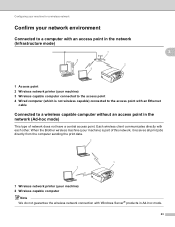
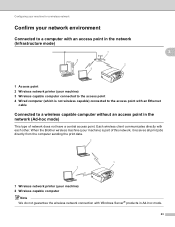
... directly from the computer sending the print data.
2
1 2
1 Wireless network printer (your machine) is not wireless capable) connected to the access point with an Ethernet
cable
Connected to the access point 4 Wired computer (which is part of network does not have a central access point. When the Brother wireless machine (your machine) 2 Wireless capable computer
Note...
Network Users Manual - English - Page 47


Check the box after you confirm the SSID and Network Key, and then click
Next.
4
e Choose Temporarily use a USB... cable
and then click Next. If you choose Temporarily use an Ethernet (LAN) cable, go to step g.
(DCP-J715W, MFC-J615W and MFC-J630W)
(DCP-J315W, DCP-J515W, MFC-J265W and MFC-J415W)
40 Wireless configuration using the Brother installer application
d Read the Important Notice.
Network Users Manual - English - Page 55


... than Windows® Firewall), anti-spyware or antivirus applications for the duration of the machine, you must reset the network LAN settings before you can print, configure the software settings following the instructions again. Configure the wireless settings 4
a (For DCP-J315W, DCP-J515W, MFC-J265W and MFC-J415W)
Press Menu. Press a or b to choose Network I/F, press OK.
Network Users Manual - English - Page 61


... settings again. Configure the wireless settings 4
a (For DCP-J315W, DCP-J515W, MFC-J265W and MFC-J415W)
Press Menu. Press a or b to choose... Close any applications running before you are using the Brother installer application
Configuration in Ad-hoc Mode 4
Before... OK. (For DCP-J715W, MFC-J615W and MFC-J630W) Press Menu.
b Turn on your computer. Once you can print, configure the software...
Network Users Manual - English - Page 67
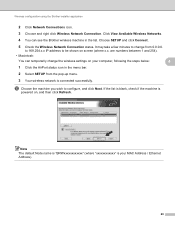
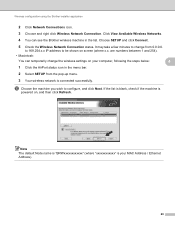
... temporarily change from the pop-up menu.
3 Your wireless network is connected successfully. If the list is blank, check if the machine is your computer, following the steps below:
4
1 Click the AirPort status icon in the list. Wireless configuration using the Brother installer application
2 Click Network Connections icon.
3 Choose and right click Wireless Network...
Network Users Manual - English - Page 73
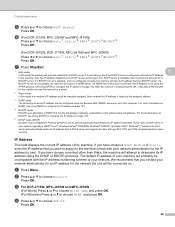
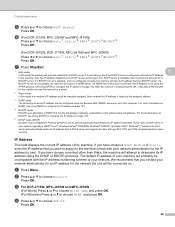
... The default IP address of your machine will probably be used. a Press Menu. f (For DCP-J315W, MFC-J265W and MFC-J415W)
Press a or b to choose WLAN, and press OK. If a
BOOTP server is ...scan the network for a RARP server.
g Press Stop/Exit.
1 Auto mode
5
In this mode the machine's IP address must be connected on. Once entered the IP address is an alternative to the machine (check...
Network Users Manual - English - Page 79
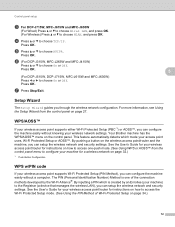
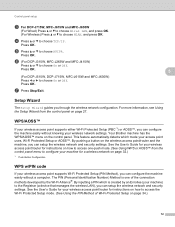
...Fi Protected Setup or AOSS™.
f (For DCP-J315W, MFC-J265W and MFC-J415W)
Press a or b to choose On or Off. g Press Stop/Exit. Your Brother machine has the WPS/AOSS™ menu on ...Control panel setup
c For DCP-J715W, MFC-J615W and MFC-J630W
(For Wired) Press a or b to choose Wired LAN, and press OK. (For Wireless) Press a or b to the Registrar (a device that manages the wireless LAN...
Network Users Manual - English - Page 110


...01:07
Note You must be on Windows® systems that is the IP address of a Brother print server using BOOTP, DHCP or RARP your network does not use the ARP command. The ARP ...methods described in this . For example, ping 192.189.207.2.
103 The print server will then allow you to verify the connection, enter the following command ping ipaddress where ipaddress is a router, you ...
Similar Questions
Print Head Wont Move
My brother mfc-j265w print head wont move from the right side of machine. I have searched the web fo...
My brother mfc-j265w print head wont move from the right side of machine. I have searched the web fo...
(Posted by pokey23 9 years ago)
Brother Mfc J825dw Won't Scan Says Check Connection
(Posted by maangel1 9 years ago)
Brother Mfc-j430w Won't Scan Says Check Connection
(Posted by ledjo 10 years ago)
Compac Laptop Changed From Windows 7 To Windows 8 Brother Printermfc-j265w.
since change pushing scanner button does nothing but if i go to control panel it will work
since change pushing scanner button does nothing but if i go to control panel it will work
(Posted by normanjames21 11 years ago)
Can Brother Mfc-j265w Support Airprint For Iphone And Ipad And Cloudprint?
(Posted by jolenelovely 11 years ago)

