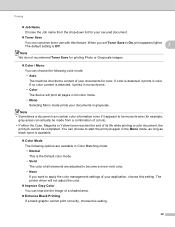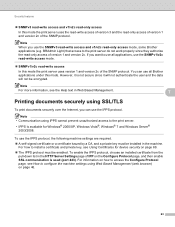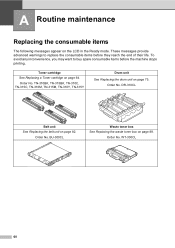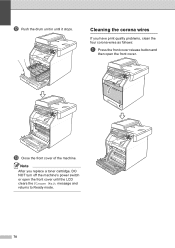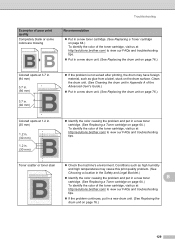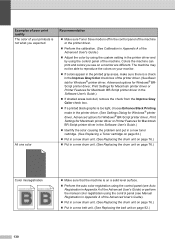Brother International MFC-9970CDW Support Question
Find answers below for this question about Brother International MFC-9970CDW.Need a Brother International MFC-9970CDW manual? We have 6 online manuals for this item!
Question posted by Anonymous-55105 on March 29th, 2012
Print Streaks
I've recently replaced my black toner cartridge, and now keep getting streaks all over the page. I've tried cleaning it (the way recommended when you install new cartridges) to no avail.
Current Answers
Answer #1: Posted by freginold on April 5th, 2012 10:13 AM
You can try shaking the toner cartridge to make the streaks go away. Pull the toner cartridge out and gently rock it back and forth from side to side five or six times, then reinstall the cartridge. If the streaks are still there you may have a defective toner cartridge. Are you using genuine Brother toner, or an aftermarket product?
Related Brother International MFC-9970CDW Manual Pages
Similar Questions
Mfc-9970cdw Does Not Recognize Black Toner
(Posted by 22mesteve8 10 years ago)
How To Replace A Toner Cartridge Brother Mfc-9460
(Posted by raw7Matt19 10 years ago)
Mfc-3360cdw Replaced Black Toner. Does Not Reset. Unable To Print
(Posted by greenink 10 years ago)
I Have A Mfc 7440n Brother Printer. And When I Replaced The Toner Cartridge It
still says that the toner is low and needs replaced
still says that the toner is low and needs replaced
(Posted by Davtu 10 years ago)
Mfc-7840 I Just Replaced The Toner Cartridge And The Lcd Continues To Display Th
I just replaced the toner cartridge and the LCD continues to display the message "Toner Low" / "Repl...
I just replaced the toner cartridge and the LCD continues to display the message "Toner Low" / "Repl...
(Posted by stevewilde 12 years ago)