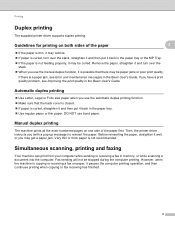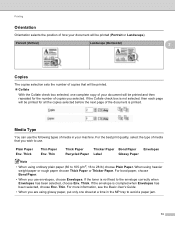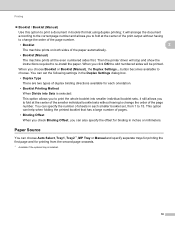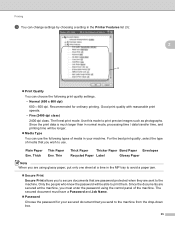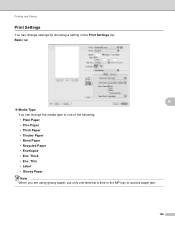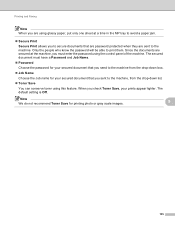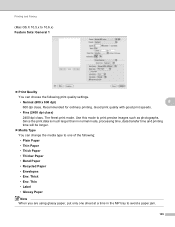Brother International MFC-9970CDW Support Question
Find answers below for this question about Brother International MFC-9970CDW.Need a Brother International MFC-9970CDW manual? We have 6 online manuals for this item!
Question posted by joedimag on June 1st, 2014
How To Use Mp Tray For Brother Mfc9970cdw
The person who posted this question about this Brother International product did not include a detailed explanation. Please use the "Request More Information" button to the right if more details would help you to answer this question.
Current Answers
Related Brother International MFC-9970CDW Manual Pages
Similar Questions
How To Load The Paper On Mp Tray Brother Mfc-8460n
(Posted by PRATdrop 9 years ago)
What Causes Vertical Spots On My Brother Mfc9970cdw
(Posted by 03Cor 9 years ago)
How Can I Override The Out Of Toner Warning On Brother Mfc9970cdw?
(Posted by karuwopag 9 years ago)
Why Can't I Fax From My Brother Mfc9970cdw Using Mac
(Posted by POPPca 10 years ago)
Where Is The Mp Tray Located On This Printer?
I have a brother MFC-8860DN multi function printer nad I have an error that reads, " No Paper" "Relo...
I have a brother MFC-8860DN multi function printer nad I have an error that reads, " No Paper" "Relo...
(Posted by ttaannyyaa 10 years ago)