Brother International MFC-9970CDW Support Question
Find answers below for this question about Brother International MFC-9970CDW.Need a Brother International MFC-9970CDW manual? We have 6 online manuals for this item!
Question posted by Anferdi on December 1st, 2013
How To Stop Being Notified Toner Low Brother Printer On Computer
The person who posted this question about this Brother International product did not include a detailed explanation. Please use the "Request More Information" button to the right if more details would help you to answer this question.
Current Answers
There are currently no answers that have been posted for this question.
Be the first to post an answer! Remember that you can earn up to 1,100 points for every answer you submit. The better the quality of your answer, the better chance it has to be accepted.
Be the first to post an answer! Remember that you can earn up to 1,100 points for every answer you submit. The better the quality of your answer, the better chance it has to be accepted.
Related Brother International MFC-9970CDW Manual Pages
Software Users Manual - English - Page 2


...Printing the Print Configuration List ...4 Test Print ...4 Duplex ...5 Output Color ...5 Restoring default printer settings...5
Section II Windows®
2 Printing
7
Using the Brother printer driver...7 Printing a document...8 Duplex printing...9
Guidelines for printing on both sides of the ...Print...20 Use Watermark...20 Watermark Settings ...21 Header-Footer Print...23 Toner Save Mode ...23
i
Software Users Manual - English - Page 14


...see Firewall settings (For Network users) on page 109 to configure your Brother device.
Using the Brother printer driver 2
A printer driver is protected by a firewall, and you are unable to network ...• The screens in Windows® applications, and allows you to set various printer settings, including Toner Save Mode and custom paper size.
1 Windows Server® 2003, Windows Server&#...
Software Users Manual - English - Page 81


... or BRAdmin Professional 3 utility dialog appears.
To install BRAdmin Light from http://solutions.brother.com/. ControlCenter4
Launching the BRAdmin utility 4
If you have installed both BRAdmin Light... also search for initial setup of the Brother network connected devices. The BRAdmin Light utility is available as the IP address. a Select the Device Settings tab.
4
b Click BRAdmin. ...
Software Users Manual - English - Page 92


... the installation CD-ROM, see Network User's Guide.
If you require more advanced machine management, use the latest version of the Brother network connected devices. To install BRAdmin Light from http://solutions.brother.com/. The BRAdmin Light or BRAdmin Professional 3 utility dialog appears.
Note
If you have installed BRAdmin Light or BRAdmin Professional...
Network Users Manual - English - Page 4


4 Wireless configuration using the Brother installer application
(For MFC-9560CDW)
26
Before configuring the wireless settings 26 Configure the wireless settings...26
5 Control panel setup
31
Network menu...31 TCP/IP ...31 Ethernet (wired network only)...34 Status (For DCP-9055CDN, MFC-9460CDN and MFC-9465CDN)/Wired Status (For MFC-9560CDW) ...34 Setup Wizard (wireless network...
Network Users Manual - English - Page 8


...printer driver, you install the printer driver. 2 Changing your machine's network settings 2
How to install BRAdmin Light again.
3 c Put the supplied CD-ROM into your machine for initial setup of Brother network connected devices...mask and Gateway)
2 2
Using the control panel 2
You can search for Brother products in a TCP/IP environment, view the status and configure basic network ...
Network Users Manual - English - Page 28


...to continue installing drivers and software necessary for operating your machine for a wireless network (For MFC-9560CDW)
q Enter the user ID you chose No, go to the wireless network you wrote..., choose No.
3
Do one of the following : If your wireless device is EAP-TLS, go to step g. Using the Brother installer application on the CD-ROM to Troubleshooting in step a. If you ...
Network Users Manual - English - Page 31


... have previously configured the wireless settings of the machine, you must know them . 4 Wireless configuration using the Brother installer application (For MFC-9560CDW) 4
Before configuring the wireless settings 4
IMPORTANT
• The following instructions will install your Brother machine in the supplied Quick Setup Guide.
• If you have provided with the machine.
4
•...
Network Users Manual - English - Page 32


Wireless configuration using the Brother installer application (For MFC-9560CDW)
For an enterprise wireless network configuration 4
If you are configuring your machine for an IEEE 802.1x supported wireless network, record your ...AES TKIP AES TKIP AES TKIP AES TKIP AES TKIP AES TKIP AES TKIP AES TKIP
User ID
Encryption mode AES
User ID Brother
Password
4
- -
4
Password 12345678
27
Network Users Manual - English - Page 33


...ROM main menu will appear automatically. For installing the certificate, see Using Certificates for device security on page 69.
• If you verify your machine using EAP-TLS ... install the Client Certificate before you start configuration. Wireless configuration using the Brother installer application (For MFC-9560CDW)
Note
• If you configure your machine using the Common ...
Network Users Manual - English - Page 34


... settings on your desktop. 2 Double-click the Utilities icon. 3 Double-click the Wireless Device Setup Wizard. Choose SETUP and then click Connect.
5 (For Windows Vista® only ...174;)
Click View status of the wireless machine on the list. Wireless configuration using the Brother installer application (For MFC-9560CDW)
(Macintosh) 4
1 Double-click the MFL-Pro Suite icon on your computer...
Network Users Manual - English - Page 35


... configuration using the Brother installer application (For MFC-9560CDW)
(Windows&#... the screen instructions to continue installing drivers and software necessary for operating your device, please choose Install MFL-Pro Suite from the CD-ROM menu.
30 ... View Available Wireless
Networks.
5 You can see the SSID of the wireless printer in the menu bar.
2 Select SETUP from
0.0.0.0 to the 169.254...
Network Users Manual - English - Page 71


... CA that signed the Server Certificate. For installing the certificate, see Using Certificates for device security on page 69.
• Before you verify the Server Certificate, you must... down the certificate you want to install a certificate, see Wireless configuration using the Brother installer application (For MFC-9560CDW) on page 26.)
BRAdmin Professional 3
Note • If you...
Users Manual - English - Page 9


... PRINTER / MULTIFUNCTION CENTER® / FAX ON-SITE LIMITED WARRANTY (Canada Only)
For a limited on-site warranty of 1 year labour and parts from the date of purchase, Brother International Corporation (Canada) Ltd. ("Brother"), or its Authorized Service Centres, Distributors, Dealers, Agents or employees, shall create another warranty or modify this warranty. Failure to the Laser Printer/MFC...
Users Manual - English - Page 73


... print from a computer 10
Printing a document 10
The machine can receive data from a computer, install the printer driver. (See Printing for Windows® or Printing and Faxing for details about the print settings.)
a Install the Brother printer driver on the
Installation CD-ROM. (See the Quick
Setup Guide.)
b From your machine in the...
Users Manual - English - Page 76
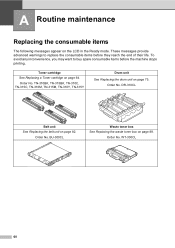
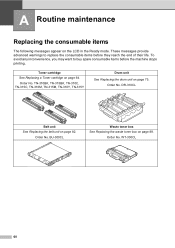
Order No. Order No. Toner cartridge See Replacing a Toner cartridge on page 82.
Order No. WT-300CL
60 DR-310CL
Belt unit See ...To avoid any inconvenience, you may want to replace the consumable items before the machine stops printing.
BU-300CL
Waste toner box See Replacing the waste toner box on page 88.
These messages provide advanced warnings to buy spare consumable items before...
Users Manual - English - Page 77


... 4, TN-310Y 3, TN-315Y 4
WT-300CL
A
61
Routine maintenance
LCD messages
Toner Low Prepare New Toner Cartridge X. See page 88.
1 Letter or A4 size single-sided pages. 2 Approx. Consumable item to replace
Toner cartridge
X = Black, Cyan, Magenta, Yellow
WT Box End Soon Waste toner box
Approximate life
2,500 pages 1 2 3 6,000 pages 1 2 4 1,500 pages 1 2 3 3,500 pages...
Users Manual - English - Page 80


Replacing a Toner cartridge A
Order No. of toner used will stop printing until immediately before you replace the toner cartridge. When a toner cartridge is near the end of document.
Toner Low A
If the LCD shows Toner Low Prepare New Toner Cartridge X., buy toner cartridges, please call Brother Customer Service.
• We recommend that you need to unpack the toner cartridge until...
Users Manual - English - Page 117


... in Canada)
or to locate a Brother Authorized Service Center, visit us at the end Replace the toner cartridge for the color
of its life. Take out all the toner cartridges, and then put them back into the drum unit. Toner Low
The toner cartridge is too long for duplex Press Stop/Exit.
Pull out the drum unit...
Users Manual - English - Page 199


... image file, a JPEG2000 image file or a transparency file is not supported. Specifications
Direct Print feature D
Compatibility Interface
PDF version 1.7 1, JPEG, Exif + JPEG, PRN (created by Brother printer driver), TIFF (scanned by all Brother MFC or DCP models), PostScript® 3™ (created by Brother BR-Script 3 printer driver), XPS version 1.0.
Similar Questions
Toner Low Brother Printer 8480dn Wont Go Away
(Posted by licsouth 9 years ago)
How To Get The Fax Machine To Stop Saying Toner Low Brother 7860dw
(Posted by RshaShe 10 years ago)
How To Get Our Brother Mfc-9970cdw Laser Printer To Stop Saying Toner Low
(Posted by neTracyB 10 years ago)
How To Check Low Toner On Brother Printer
(Posted by michaomoc 10 years ago)
How To Clear Low Toner On Brother Printer
(Posted by Drefd 10 years ago)

