Brother International MFC-9970CDW Support Question
Find answers below for this question about Brother International MFC-9970CDW.Need a Brother International MFC-9970CDW manual? We have 6 online manuals for this item!
Question posted by brnancy on March 2nd, 2014
How To Set Up An Email Address In Address Book In A Brother Mfc 9970cdw
The person who posted this question about this Brother International product did not include a detailed explanation. Please use the "Request More Information" button to the right if more details would help you to answer this question.
Current Answers
There are currently no answers that have been posted for this question.
Be the first to post an answer! Remember that you can earn up to 1,100 points for every answer you submit. The better the quality of your answer, the better chance it has to be accepted.
Be the first to post an answer! Remember that you can earn up to 1,100 points for every answer you submit. The better the quality of your answer, the better chance it has to be accepted.
Related Brother International MFC-9970CDW Manual Pages
Software Users Manual - English - Page 5
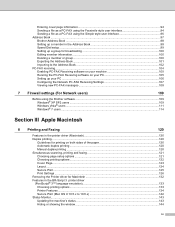
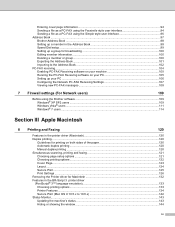
... as a PC-FAX using the Simple style user interface 96 Address Book ...97 Brother Address Book ...98 Setting up a member in the Address Book 98 Speed Dial setup ...99 Setting up a group for broadcasting 100 Editing member information...100 Deleting a member or group...100 Exporting the Address Book ...101 Importing to the Address Book ...102 PC-FAX receiving ...104 Enabling PC-FAX Receiving...
Software Users Manual - English - Page 6


...image into your Macintosh 152 Scanning a duplex (two sided) document (For MFC-9560CDW 152 Pre-Scanning an image ...153 Settings in the Scanner window ...154
Scanning a document using the ICA driver (...Drag a vCard from the Mac OS X Address Book application
(Mac OS X 10.4.11)...148 Using Mac OS X 10.5.x to File...180
COPY / PC-FAX ...182 DEVICE SETTINGS ...184
Remote Setup...185 Quick-Dial ...186 ...
Software Users Manual - English - Page 80
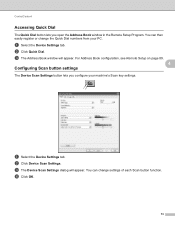
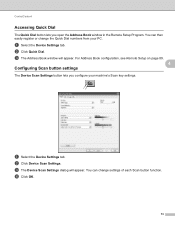
... you configure your PC. b Click Quick Dial.
a Select the Device Settings tab. d Click OK.
73 b Click Device Scan Settings. c The Address Book window will appear.
For Address Book configuration, see Remote Setup on page 89.
4 Configuring Scan button settings
4
The Device Scan Settings button lets you open the Address Book window in the Remote Setup Program. You can change the...
Software Users Manual - English - Page 90
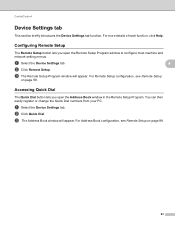
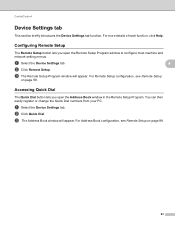
..., see Remote Setup
on page 89.
83
a Select the Device Settings tab. Accessing Quick Dial 4
The Quick Dial button lets you open the Address Book window in the Remote Setup Program. c The Address Book window will appear. ControlCenter4
Device Settings tab 4
This section briefly introduces the Device Settings tab function.
c The Remote Setup Program window will appear. For...
Software Users Manual - English - Page 98
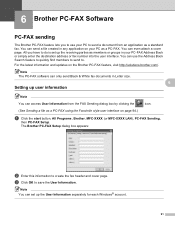
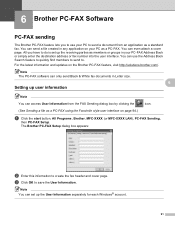
...and cover page.
The Brother PC-FAX Setup dialog box appears:
b Enter this information to save the User Information. All you to use the Address Book Search feature to quickly find members to send to.
Setting up the User Information ...style user interface on page 94.)
a Click the start button, All Programs, Brother, MFC-XXXX (or MFC-XXXX LAN), PC-FAX Sending,
then PC-FAX Setup.
Software Users Manual - English - Page 102


...-FAX Software
c Choose Brother PC-FAX as your printer, and then click Print.
The Facsimile style user interface appears:
Note
If the Simple style user interface appears, change the user interface selection setting. (See Sending setup on page 92.)
6
d...the number. Click any of the 10 Speed Dial buttons. Click the Address Book button, and then choose a member or group from the...
Software Users Manual - English - Page 103


... user interface appears, change the user interface selection setting. (See Sending setup on page 92.)
d Enter the fax number using the Simple style user interface 6
a Create a file in the To: field. Click the To: button, and then choose destination fax numbers from the Address Book.
Brother PC-FAX Software
Sending a file as your...
Software Users Manual - English - Page 104


... the Browse button to cancel the fax, click the cancel
icon.
There are four types: Brother Address Book, Outlook, Outlook Express Windows Mail Address or Windows Contacts. Note If you have chosen in the Select Address Book pull-down list by clicking the Address Book button in the Select Address Book pull-down which address book to use for PC-FAX sending.
Software Users Manual - English - Page 105
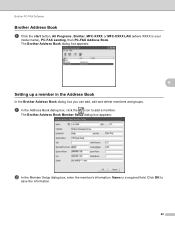
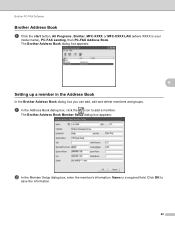
... box, click the icon to
save the information.
98
The Brother Address Book dialog box appears:
Setting up a member in the Address Book
In the Brother Address Book dialog box you can add, edit and delete members and groups. Brother PC-FAX Software
Brother Address Book 6
a Click the start button, All Programs, Brother, MFC-XXXX or MFC-XXXX LAN (where XXXX is a required field. Name is...
Software Users Manual - English - Page 107


... broadcasting 6
You can have been added, click OK.
c Change the member or group information. d Click OK. The Brother Address Book Group Setup dialog box appears:
b Enter the name of the new group in the Group Name field.
6
c In the... delete.
Editing member information 6
a Choose the member or group you want to edit.
Brother PC-FAX Software
Setting up to 50 members in a group.
Software Users Manual - English - Page 108


... an ASCII text file (*.csv).
This chooses Tab
or Comma to an ASCII file, choose Tab or Comma from Divide Character. Brother PC-FAX Software
Exporting the Address Book 6
You can be attached to an outgoing E-mail (A vCard is an electronic business card that contains the sender's contact information).
You can also export...
Software Users Manual - English - Page 109


... business cards) or Remote Setup Dial Data into 6
your Address Book.
Brother PC-FAX Software
e Enter the name of the following:
From the Address Book, click File, Import, then Text. From the Address Book, click File, Import, then vCard and go to step e. From the Address Book, click File, Import, then Remote Setup Dial Data and...
Software Users Manual - English - Page 182


...the file attachment type and create a quick send list of E-mail addresses chosen from http://nj.newsoft.com.tw/download/brother/PM9SEinstaller_BR_multilang.dmg Scan to E-mail Attaches the scanned images to...to OCR, Scan to E-mail and Scan to File. Scan to fit your E-mail address book. Scan to File Lets you save a scanned image to OCR Converts scanned documents into ...
Network Users Manual - English - Page 3


...settings (IP address, Subnet mask and Gateway 3 Using the control panel...3 Using the BRAdmin Light utility ...3
Other Management Utilities ...6 Web Based Management (web browser 6 BRAdmin Professional 3 utility (Windows 6 Web BRAdmin (Windows®) ...7 BRPrint Auditor (Windows®)...7
3 Configuring your machine for a wireless network (For MFC... using the Brother installer application on...
Network Users Manual - English - Page 13


...of connection for all types of your machine's network settings (IP address, Subnet
mask and Gateway) on page 3. Due ...Brother machine can be used at a time.
• Before configuring wireless settings, you may not be used in the Quick Setup
Guide using this method, you can affect the data transfer speed of documents and applications. Large objects and walls between the two devices...
Users Manual - English - Page 150


... display the machine's
Serial Number on the LCD. Brother strongly recommends you perform this operation when you choose Network or All Settings.
134 a Press MENU. b Press a or b to its default factory settings such as the password and IP address information.
2 Address & Fax
Address & Fax resets the following settings:
Address Book
(One Touch Dial/Speed Dial/Setup Groups)
...
Advanced Users Manual - English - Page 19
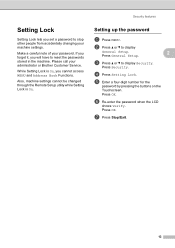
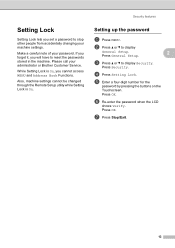
...administrator or Brother Customer Service.
Press OK.
Press OK. Setting Lock 2
Setting Lock lets you set a password to display
General Setup.
Also, machine settings cannot be changed through the Remote Setup utility while Setting Lock is On, you will have to display Security. If you forget it, you cannot access MENU and Address Book Functions. d Press Setting Lock.
Press...
Quick Setup Guide - English - Page 19


... List. d When the Firewall/AntiVirus detected screen appears, choose Change the Firewall port settings to enable network connection and continue with multiple computers on the network, install MFL-Pro...find your machine's IP address and the node name by ejecting and then reinserting the CD-ROM or double-click the start /All Programs/Brother/MFC-XXXX LAN (where MFC-XXXX is a multiple PC...
Quick Setup Guide - English - Page 23


... a faster data transfer or USB for the fastest throughput speed.
• Although the Brother MFC-9970CDW can be used at a time. After the machine is configured to communicate with minimal ... To use the machine from other electronic devices can be the best method of connection for 2 seconds. You must reset the network (LAN) settings before you proceed with your network access...
Quick Setup Guide - English - Page 32


... in start/All Programs/Brother/MFC-XXXX LAN (where MFC-XXXX is your machine...brother.com/.
32
If you want to use a specified IP Address for all screens to step 22 on up to 5 additional users. Finish The installation is case sensitive. Please download the latest driver by using the control panel.
To purchase the NL-5 pack, contact your wireless settings fail, the Wireless
Device...
Similar Questions
How To Set Up A Speed Email Address In Brother Mfc 8860dn
(Posted by BUTCHlipt 9 years ago)
How To Enter Email Address In Brother Mfc 9970cdw
(Posted by rcasSunRa 10 years ago)
How To Add Email Address On Brother Mfc 9970cdw
(Posted by maswakhl 10 years ago)
How To Add Email Address In Brother Mfc-8890dw
(Posted by Tilualainr 10 years ago)
How To Input Email Address At Brother Mfc 9970cdw
(Posted by semskyda 10 years ago)

