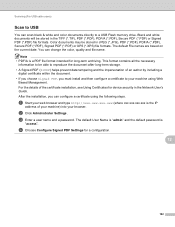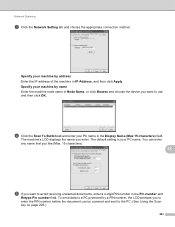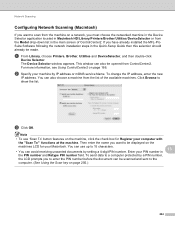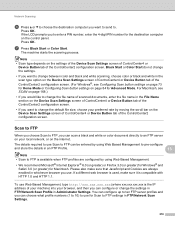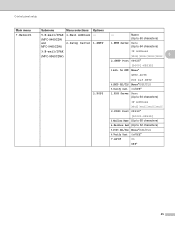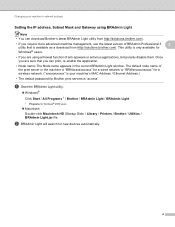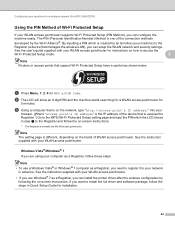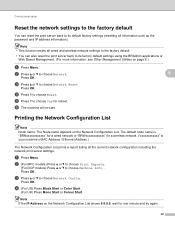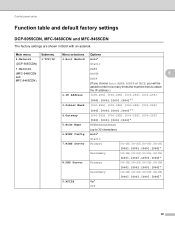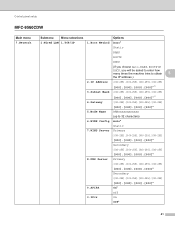Brother International MFC-9970CDW Support Question
Find answers below for this question about Brother International MFC-9970CDW.Need a Brother International MFC-9970CDW manual? We have 6 online manuals for this item!
Question posted by stch on March 13th, 2014
How To Get A Screen Name Ip Address From Mfc
The person who posted this question about this Brother International product did not include a detailed explanation. Please use the "Request More Information" button to the right if more details would help you to answer this question.
Current Answers
Related Brother International MFC-9970CDW Manual Pages
Similar Questions
What Is The Default Printer Ip Address For Mfc-9970cdw
(Posted by Vikhaj 9 years ago)
How Read The Ip Address Brother Mfc-9970cdw
(Posted by hobosha 10 years ago)
How To Find The Printer Ip Address Mfc J435w
(Posted by moodyls 10 years ago)
How Do I Find Ip Address On Mfc-9970cdw On My Imac?
I can't set up my wireless printing from my Mac. Don't know IP Address. Don't know mDNS service name...
I can't set up my wireless printing from my Mac. Don't know IP Address. Don't know mDNS service name...
(Posted by gzalon 12 years ago)