Brother International MFC-9970CDW Support Question
Find answers below for this question about Brother International MFC-9970CDW.Need a Brother International MFC-9970CDW manual? We have 6 online manuals for this item!
Question posted by 239cabell on February 19th, 2014
How To Reset Toner Message On Brother 9970
The person who posted this question about this Brother International product did not include a detailed explanation. Please use the "Request More Information" button to the right if more details would help you to answer this question.
Current Answers
There are currently no answers that have been posted for this question.
Be the first to post an answer! Remember that you can earn up to 1,100 points for every answer you submit. The better the quality of your answer, the better chance it has to be accepted.
Be the first to post an answer! Remember that you can earn up to 1,100 points for every answer you submit. The better the quality of your answer, the better chance it has to be accepted.
Related Brother International MFC-9970CDW Manual Pages
Software Users Manual - English - Page 45


... Status Monitor utility is a configurable software tool for more information on Brother genuine supplies. Note • For more devices, allowing you will appear
There is active.
38 To show the .../All Programs/Brother/MFC-XXXX on the taskbar.
Then drag the icon to get immediate notification of error messages such as paper empty or paper jam.
2
You can check the device status at ...
Software Users Manual - English - Page 81


...you require more advanced machine management, use the latest version of the Brother network connected devices.
a Select the Device Settings tab.
4
b Click BRAdmin. The BRAdmin Light utility is designed for Brother products in a TCP/IP environment, view the status and configure basic ...Professional 3 utility dialog appears.
To install BRAdmin Light from http://solutions.brother.com/.
Software Users Manual - English - Page 92


... BRAdmin Light and BRAdmin Professional, ControlCenter 4 will launch BRAdmin Professional 3.
85 If you require more advanced machine management, use the latest version of the Brother network connected devices. The BRAdmin Light or BRAdmin Professional 3 utility dialog appears.
It can also search for initial setup of BRAdmin Professional 3 utility
that is designed for...
Software Users Manual - English - Page 212


...the control panel, you have to install the Brother MFL-Pro Suite and
connect the machine to ...Message
(L)edge (Long edge)
Front
Back
Front
Back
(S)edge
13
(Short edge)
Document Layout Table • Duplex Scan is supported for MFC...-9560CDW. • Duplex Scan is available from the
(SCAN)
button follows the configuration of the Device Scan Settings screen of ControlCenter4 or Device...
Network Users Manual - English - Page 4


...Reset the network settings to the factory default 36 Printing the Network Configuration List 36 Printing the WLAN report (For MFC-9560CDW 37 Function table and default factory settings 38
DCP-9055CDN, MFC-9460CDN and MFC-9465CDN 38 MFC...Based Management (web browser)...53
Error Detection Setting ...55 Understanding Error Messages...56 Using Store Print Log to Network with Secure Function Lock ...
Network Users Manual - English - Page 8


... Gateway)
2 2
Using the control panel 2
You can search for initial setup of Brother network connected devices. b Turn on -screen instructions.
Macintosh The BRAdmin Light software will be installed... Light 2
Windows®
a Please make sure that your machine is designed for Brother products in a TCP/IP environment, view the status and configure basic network settings, such as...
Network Users Manual - English - Page 28


... wrote down in step a. Go to continue installing drivers and software necessary for operating your device, please choose Start Here OSX from the CD-ROM menu.
(Macintosh)
You have chosen....
Press OK. (For information how to type text, see Wireless configuration using the Brother installer application (For MFC-9560CDW) on the CD-ROM to step g.
Press OK. To cancel, choose No...
Network Users Manual - English - Page 31


...machine for Yes to temporarily use a USB cable or an Ethernet (LAN) cable during configuration.
• You must reset the network LAN settings before you have provided with the configuration. 4 Wireless configuration using the Brother installer application (For MFC-9560CDW) 4
Before configuring the wireless settings 4
IMPORTANT
• The following instructions will install your...
Network Users Manual - English - Page 32


Wireless configuration using the Brother installer application (For MFC-9560CDW)
For an enterprise wireless network configuration 4
If you are configuring your machine for an IEEE 802.1x supported wireless network, record your ...AES TKIP AES TKIP AES TKIP AES TKIP AES TKIP AES TKIP AES TKIP AES TKIP
User ID
Encryption mode AES
User ID Brother
Password
4
- -
4
Password 12345678
27
Network Users Manual - English - Page 33


...click Yes.
3 Click Wireless LAN Setup Wizard.
28 For installing the certificate, see Using Certificates for device security on page 69.
• If you verify your machine using EAP-TLS Authentication, you must... menu will appear automatically. Wireless configuration using the Brother installer application (For MFC-9560CDW)
Note
• If you configure your machine using the Common Name of ...
Network Users Manual - English - Page 34


...; Using Ad-hoc mode
Note For Ad-hoc setup users:
• If a message to restart your computer appears after the wireless settings have been changed, restart your computer... Device Setup Wizard.
are
numbers between 1 and 254).
29 and confirm the Network Connection Details screen. or No and then click
Next. Wireless configuration using the Brother installer application (For MFC-9560CDW...
Network Users Manual - English - Page 35


... you would like to continue installing drivers and software necessary for operating your device, please choose Install MFL-Pro Suite from the pop-up menu.
3 Your wireless network is connected successfully. Wireless configuration using the Brother installer application (For MFC-9560CDW)
(Windows® XP SP2)
1 Click Start and then Control Panel.
2 Click the...
Network Users Manual - English - Page 71


...Wireless setup wizard on the CD-ROM (For details, see Wireless configuration using the Brother installer application (For MFC-9560CDW) on page 69.
• Before you verify the Server Certificate, you ... write down the certificate you want to install a certificate, see Using Certificates for device security on page 69.)
IEEE 802.1x authentication configuration using EAP-TLS Authentication, you...
Users Manual - English - Page 9


...arising from the use of non-Brother toner is not covered under this warranty. This limited Warranty does not include cleaning, consumables (including, without limitation, toner cartridges and drum units, OPC belts... procedures.
Operation of the laser printer/MFC/Fax in the form of a Sales Receipt must be serviced on-site. BROTHER LASER PRINTER / MULTIFUNCTION CENTER® / FAX ON-SITE ...
Users Manual - English - Page 80


... have it into the machine. The message on your average type of the Advanced User's Guide.
• If you change .
• Wait to keep a new toner
cartridge ready for use only Genuine Brother Brand toner cartridges.
Toner Low A
If the LCD shows Toner Low Prepare New Toner Cartridge X., buy toner cartridges, please call Brother Customer Service.
• We recommend...
Users Manual - English - Page 111


...replaced.
Pull out the drum unit and remove the toner
B
cartridge for the color that is processing. ...brother.com/. You can correct most common error and maintenance messages are shown below. Error Message
Cause
Action
Access Denied
The function you need to check your machine identifies the error or required routine maintenance and shows the appropriate message. Reinsert the device...
Users Manual - English - Page 117


... on the LCD before you get a Replace Toner message. set the "Paper Size" (MENU, General
Setup, Tray Setting).
(See Paper Size and Type on page 18.)
B
The paper size specified in Canada)
or to locate a Brother Authorized Service Center, visit us at the end Replace the toner cartridge for the automatic duplex printing.
Buy...
Users Manual - English - Page 135
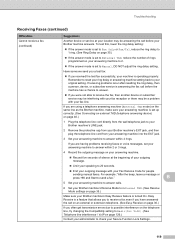
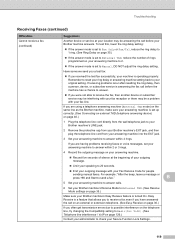
...example: "After the beep, leave a message or press l51 and Start to send a fax." B
5 Set your answering machine to answer calls.
6 Set your Brother machine's Receive Mode to External TAD. ... Receive is answering the fax call before your Brother machine answers. If receiving problems recur after resetting the ring delay, then a person, device, or subscriber service is a feature that allows...
Users Manual - English - Page 137


... Server® 2008 R2) Click the Start button and Devices and Printers. Right-click Brother MFC-XXXX Printer. Right-click Brother MFC-XXXX Printer. Copies are typically caused by dirt or correction...messages on the top and bottom of pages correctly, then some pages have text missing.
Check the settings in and the power switch is turned on page 17.)
121 Make sure that the toner...
Quick Setup Guide - English - Page 23


... settings again.
1. Press a or b to display Network Reset, and press Network Reset.
4. If you are going to connect the machine to .... Press Yes.
5. Large objects and walls between the two devices as well as interference from these factors, wireless may want to...or USB for the fastest throughput speed.
• Although the Brother MFC-9970CDW can be used in both a wired and wireless network, ...
Similar Questions
How To Reset Toner Alert Brother 9970 Cdw
(Posted by Tommnice1 9 years ago)
How To Reset Toner Message Brother Printer
(Posted by nydiebalb 10 years ago)
How To Reset Toner Cartridge Brothers 9970
(Posted by jerryWal 10 years ago)
How To Reset Toner Message Brother Mfc-8480dn
(Posted by areyMa 10 years ago)
How To Reset Toner Message Brother 7360n
(Posted by Jbyejer 10 years ago)

