Brother International MFC-9970CDW Support Question
Find answers below for this question about Brother International MFC-9970CDW.Need a Brother International MFC-9970CDW manual? We have 6 online manuals for this item!
Question posted by marfu on August 29th, 2013
How To Reset Drum Unit On Brother Mfc 9970cdw
The person who posted this question about this Brother International product did not include a detailed explanation. Please use the "Request More Information" button to the right if more details would help you to answer this question.
Current Answers
There are currently no answers that have been posted for this question.
Be the first to post an answer! Remember that you can earn up to 1,100 points for every answer you submit. The better the quality of your answer, the better chance it has to be accepted.
Be the first to post an answer! Remember that you can earn up to 1,100 points for every answer you submit. The better the quality of your answer, the better chance it has to be accepted.
Related Brother International MFC-9970CDW Manual Pages
Software Users Manual - English - Page 18


....
(For Windows Vista®)
Click the
button, Control Panel, Hardware and Sound, and then Printers.
(For Windows® 7)
Click the
button and Devices and Printers.
2
2
b Right-click the Brother MFC-XXXX Printer icon (where XXXX is your
operating system. • To access the printer driver settings, see the Help text in the printer...
Software Users Manual - English - Page 45


... of error messages such as paper empty or paper jam.
2
You can check the device status at anytime by double-clicking the icon in the tasktray or by choosing Status Monitor located in start/All Programs/Brother/MFC-XXXX on your taskbar, click the in the small window.
To show the Status Monitor...
Software Users Manual - English - Page 208


... and Sound, then Scanner and Cameras.
(Windows® 7)
Click the
button, All Programs, Brother, MFC-xxxx LAN, Scanner Settings, then Scanners
and Cameras. The Network Scanner Properties dialog box appears.
...Windows® 2000) Select your Brother machine from the list and click Properties.
(Windows® XP) Right-click the Scanner Device icon and choose Properties. Network Scanning...
Network Users Manual - English - Page 85


...Brother machine. The toner cartridges and drum unit are fully closed.
Paper is inserted properly in the paper tray. (For wired networks) A network cable is not found on the network during the MFL-Pro Suite installation. (See page 81.) The Brother...software. (See page 84.) I want to check my network devices are working properly. (See page 85.)
80 The access point (for ...
Users Manual - English - Page 4


...1-800-947-1445 (fax)
http://www.brothermall.com/
1-877-BROTHER
http://www.brother.ca/
Description Toner Cartridge
Toner Cartridge
Toner Cartridge
Toner Cartridge Drum Unit Waste Toner Box
Item TN-310BK (Approx. 2,500 pages) ... 1
ii Ordering accessories and supplies
For best quality results use only genuine Brother accessories, which are accepted. If you cannot find the accessory you need and...
Users Manual - English - Page 7


... not the Original Purchaser and the product that you purchased is not covered by another device or software used in materials or workmanship; What is NOT covered: This warranty does ...purchase you are not limited to Toner Cartridges,
Drum Unit, Belt Unit, and Waste Toner
Box.
Except as otherwise provided herein,
Brother warrants that the Machine and the
accompanying
Consumable
...
Users Manual - English - Page 9


...such damages. Damage caused by the use of non-Brother toner is not covered under this Laser Printer/MFC/Fax machine shall be liable for the proper packaging ... (and Toner Drum Unit, waste toner packs or oil bottles on applicable models) during shipping and will repair or replace (at Brother Authorized Service Centres throughout Canada. BROTHER LASER PRINTER / MULTIFUNCTION CENTER®...
Users Manual - English - Page 13


...60
Replacing the consumable items 60 Replacing a Toner cartridge 64 Cleaning the corona wires 70 Replacing the drum unit 75 Replacing the belt unit 82 Replacing the waste toner box 88
B Troubleshooting
95
Error and maintenance messages 95 Transferring your ... print quality 127 Machine Information 134
Checking the Serial Number 134 Reset functions 134 How to reset the machine 135
xi
Users Manual - English - Page 78


... 1 2 5 6,000 pages 1 2 6
1,500 pages 1 2 5
Replace Parts Drum unit Drum
3,500 pages 1 2 6 25,000 pages 1 3 4
Drum Stop Replace Parts Belt Unit Replace WT Box
Belt unit Waste toner box
50,000 pages 1 50,000 pages 1
Replace Parts Fuser Unit
Replace Parts Laser Unit
Replace Parts PF Kit 1
Fuser unit
100,000 pages 1
Laser unit
100,000 pages 1
Paper feeding kit 1 100...
Users Manual - English - Page 82
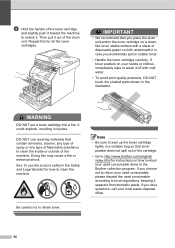
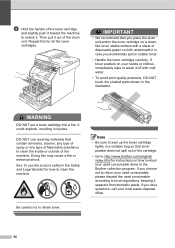
..., call your used consumable according to local regulations, keeping it in case you place the drum unit and/or the toner cartridge on how to return your local waste disposal office.
66 IMPORTANT...Brother collection program. Be careful not to clean the machine. Then pull it . d Hold the handle of the toner cartridge
and slightly push it toward the machine
to unlock it out of the drum
unit...
Users Manual - English - Page 84


...Repeat steps e to g to the machine and/or may be shortened.
• If an unpacked drum unit is caused by the use of unauthorized third party toner and/or cartridges. Use or attempted use ... machine. To protect your machine. Gently
shake it in the Brother machine may cause damage to clean each of Genuine Brother Supplies.
IMPORTANT
• Wait to unpack the new toner cartridge...
Users Manual - English - Page 91


... .
Please replace the drum unit with a non-Brother drum unit may be used and so on page 70.) If you cleaned the corona wires and Drum Error was not cleared then the drum unit is estimated at this time. After replacement, reset the drum counter by following the instructions included with a new one . We recommend a genuine Brother drum unit be installed at approximately...
Users Manual - English - Page 95
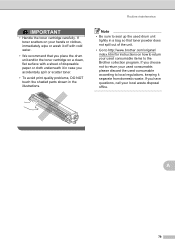
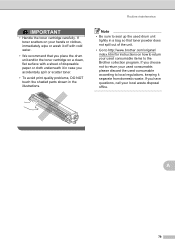
... quality problems, DO NOT touch the shaded parts shown in a bag so that you place the drum unit and/or the toner cartridge on a clean, flat surface with a sheet of the unit.
• Go to http://www.brother.com/original/ index.html for instructions on how to return your used consumable, please discard the...
Users Manual - English - Page 98


... pages.
f Press Yes, and then press Stop/Exit.
b Press a or b to display
Machine Info.. e The machine will display
Reset Drum?. If you will need to reset the drum counter by incorrect handling of the belt unit.
a Make sure that the machine is turned
on the LCD, you touch it, it could degrade print quality.
•...
Users Manual - English - Page 103
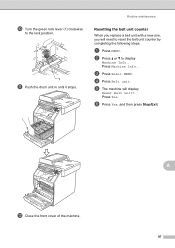
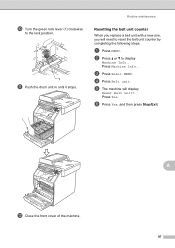
... maintenance
Resetting the belt unit counter A
When you replace a belt unit with a new one, you will display
Reset Belt unit?. f Press Yes, and then press Stop/Exit. j Turn the green lock lever (1) clockwise
to display
Machine Info..
l Close the front cover of the machine. d Press Belt unit.
b Press a or b to the lock position.
1
k Push the drum unit in...
Users Manual - English - Page 111


... ask them to print with the problem is restricted by yourself.
Reinsert the device and try it on again.
Put in a new drum unit. (See Replacing the drum unit on page 76.)
Put in a new belt unit. (See Replacing the belt unit on page 82.)
Put in a new waste toner box. (See Replacing the...
Users Manual - English - Page 116
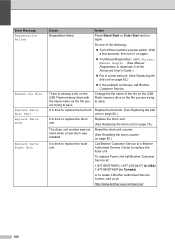
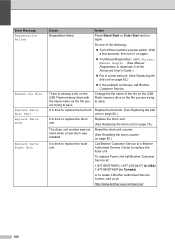
... with the same name as the file you are trying to locate a Brother Authorized Service Center, visit us at :
1-877-BROTHER (1-877-276-8437) (in USA) 1-877-BROTHER (in a new belt unit. (See Replacing the belt unit on page 76.)
The drum unit counter was not reset when a new drum was installed.
It is time to replace the fuser...
Users Manual - English - Page 137


... Windows Server® 2008 R2) Click the Start button and Devices and Printers. Right-click Brother MFC-XXXX Printer. Right-click Brother MFC-XXXX Printer. You can choose
to start the print job again...and choose Printers and Faxes. Make sure that the toner cartridge and drum unit are blank. Right-click Brother MFC-XXXX Printer.
There is an unprintable area on the top and bottom...
Quick Setup Guide - English - Page 1


...)
Drum Unit (pre-installed)
Waste Toner Box (pre-installed)
Belt Unit (pre-installed)
Telephone Line Cord
Safety and Legal Booklet
USA/CAN Version 0 1 Quick Setup Guide
Start Here
MFC-9970CDW
Please read this Quick Setup Guide for the correct setup and installation. To view the Quick Setup Guide in other languages, please visit http://solutions.brother...
Quick Setup Guide - English - Page 23


...configured the wireless settings of your machine to communicate with minimal obstructions. You must reset the network (LAN) settings before you proceed with this installation.
• If you contact...the fastest throughput speed.
• Although the Brother MFC-9970CDW can be used at a time. To use the machine from other electronic devices can be the best method of connection for ...
Similar Questions
How To Reset Drum On Brother Mfc-8680dn
(Posted by popriusm 9 years ago)
How To Reset Drum On Brother Mfc-9560
(Posted by millpman 9 years ago)
How To Reset Drum Unit For Mfc-9460cdn Brother Pinter
(Posted by qwch 10 years ago)
How To Reset Drum Unit Brother 9970cdw
(Posted by recins 10 years ago)
How To Reset Drum On Brother Mfc 9320cw
(Posted by kaskYoze 10 years ago)

