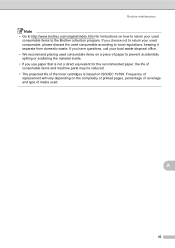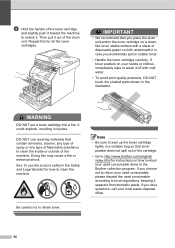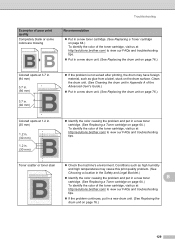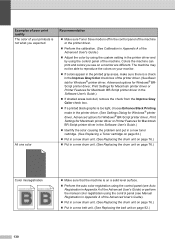Brother International MFC-9970CDW Support Question
Find answers below for this question about Brother International MFC-9970CDW.Need a Brother International MFC-9970CDW manual? We have 6 online manuals for this item!
Question posted by dszczewingm on August 15th, 2014
How To Prepare New Toner Cartridge Brother
The person who posted this question about this Brother International product did not include a detailed explanation. Please use the "Request More Information" button to the right if more details would help you to answer this question.
Current Answers
Answer #1: Posted by freginold on October 28th, 2014 3:17 AM
When the screen tells you to prepare a new toner cartridge, all it means is to have a new toner cartridge (for whichever color) ready so that when the current cartridge runs out, you can install the new one and avoid any downtime.
Do not open the new toner cartridge until it is time to put it into the machine, to preserve the quality of the cartridge.
Do not open the new toner cartridge until it is time to put it into the machine, to preserve the quality of the cartridge.
Related Brother International MFC-9970CDW Manual Pages
Similar Questions
Prepare New Toner Cartridge Brother Cant Scan
(Posted by stribaddog 9 years ago)
What Does Prepare New Toner Cartridge Message Mean On Brother Mfc9970
(Posted by bxs8jdgro 9 years ago)
How To Remove Prepare New Toner Cartridge Brother Mfc-7860dw
(Posted by kariDiosc 10 years ago)
How To Prepare New Toner Cartridge Brother Mfc-7360n
(Posted by SagVWILL8 10 years ago)
What Does Prepare New Toner Cartridge Message Mean On Brother Mfc 9970
(Posted by survivek1 10 years ago)