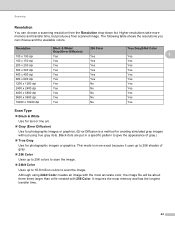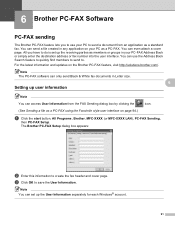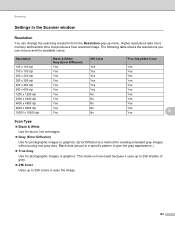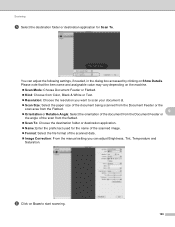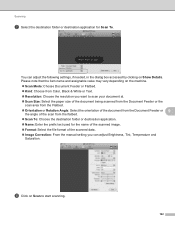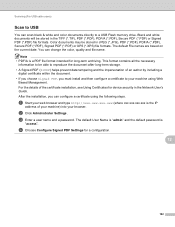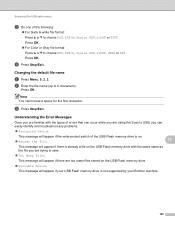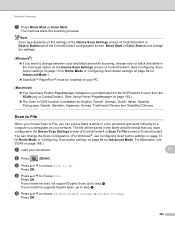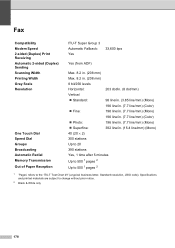Brother International MFC-9970CDW Support Question
Find answers below for this question about Brother International MFC-9970CDW.Need a Brother International MFC-9970CDW manual? We have 6 online manuals for this item!
Question posted by knatoa on November 14th, 2013
Mfc-9970cdw Won't Scan Black & White
The person who posted this question about this Brother International product did not include a detailed explanation. Please use the "Request More Information" button to the right if more details would help you to answer this question.
Current Answers
Related Brother International MFC-9970CDW Manual Pages
Similar Questions
Mfc-9970cdw Can't Scan From Adf Troubleshooting
(Posted by scdaw 9 years ago)
Mfc 9970cdw How To Scan Directly In Pdf
(Posted by Tomgrbmar 10 years ago)
How To Scan Black And White On Brother Mfc-9970cdw
(Posted by camt 10 years ago)
Brother Mfc-9970cdw Wont Save Scan Profile
(Posted by supeDuc 10 years ago)
How 2 Get Rid Of Error-printing 4 Mfc-9970cdw After Replacing The Black Cartridg
I replaced the old toner black cartirdge with a new one but the printer will not print any documents...
I replaced the old toner black cartirdge with a new one but the printer will not print any documents...
(Posted by sojiadesina 11 years ago)