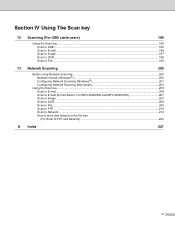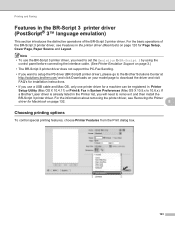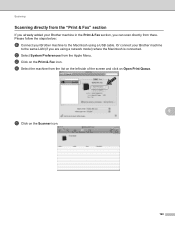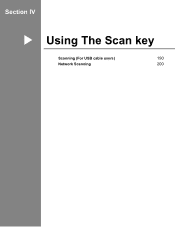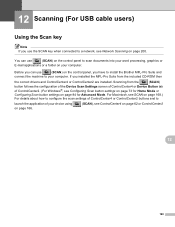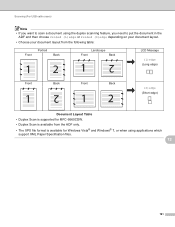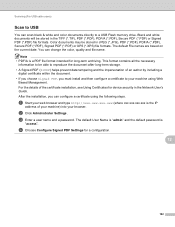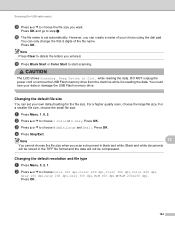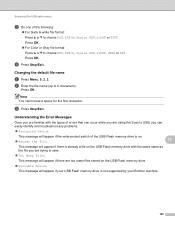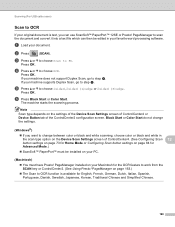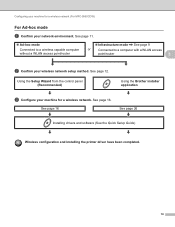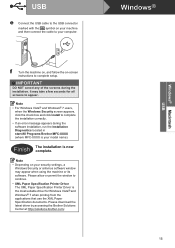Brother International MFC-9970CDW Support Question
Find answers below for this question about Brother International MFC-9970CDW.Need a Brother International MFC-9970CDW manual? We have 6 online manuals for this item!
Question posted by holliman on May 21st, 2013
Difficulty Installing Driver On Imac 0s 10.7.5.
Current Answers
Answer #1: Posted by prateekk007 on May 21st, 2013 11:31 PM
I would suggest you to uninstall/reinstall the drivers again. Please click on the link mentioned below to download the drivers; http://bit.ly/15WmKmw
please follows the instructions at http://bit.ly/13H0YQj if you face issues while installing the drivers.
Here is a link to a video on YouTube which might help you in installing the printer.
Feel free to contact me for further help.
Thanks & Regards
Prateek K
Related Brother International MFC-9970CDW Manual Pages
Similar Questions
also are the ends of cable called A (male ) to B (male) as im not sure what to order for the ends of...
How to you change setting, like increasing resolution, when using a 27" iMac instead of a PC. It cam...
I CANT FIND THE USB ENTRANCE TO PLUG THE CABLE IN THE MFC PRINTER, PLEASE HELP, MANNUAL DOES NOT SHO...