Brother International MFC-9970CDW Support Question
Find answers below for this question about Brother International MFC-9970CDW.Need a Brother International MFC-9970CDW manual? We have 6 online manuals for this item!
Question posted by jagoimmi on October 22nd, 2013
Brother Printer Does Not Scan Toner Low
The person who posted this question about this Brother International product did not include a detailed explanation. Please use the "Request More Information" button to the right if more details would help you to answer this question.
Current Answers
There are currently no answers that have been posted for this question.
Be the first to post an answer! Remember that you can earn up to 1,100 points for every answer you submit. The better the quality of your answer, the better chance it has to be accepted.
Be the first to post an answer! Remember that you can earn up to 1,100 points for every answer you submit. The better the quality of your answer, the better chance it has to be accepted.
Related Brother International MFC-9970CDW Manual Pages
Software Users Manual - English - Page 2


...Using the Brother printer driver...7 Printing a document...8 Duplex printing...9
Guidelines for printing on both sides of the paper 9 Automatic duplex printing ...9 Manual duplex printing ...9 Simultaneous scanning, printing and faxing 9 Printer driver settings...10 Accessing the printer driver ......20 Use Watermark...20 Watermark Settings ...21 Header-Footer Print...23 Toner Save Mode ...23
i
Software Users Manual - English - Page 14


... various printer settings, including Toner Save Mode and custom paper size.
1 Windows Server® 2003, Windows Server® 2008 and Windows Server® 2008 R2 are from the format used by a particular printer, using the Windows® Firewall and you are available on the CD-ROM supplied with your Brother device.
Using the Brother printer driver 2
A printer driver...
Software Users Manual - English - Page 80
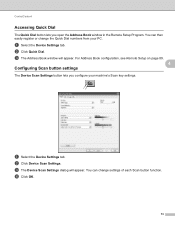
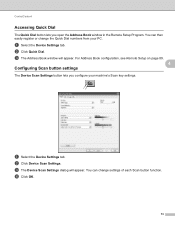
For Address Book configuration, see Remote Setup on page 89.
4 Configuring Scan button settings
4
The Device Scan Settings button lets you open the Address Book window in the Remote Setup Program.
You can then easily register or change settings of each Scan button function. ControlCenter4
Accessing Quick Dial 4
The Quick Dial button lets you configure...
Software Users Manual - English - Page 91
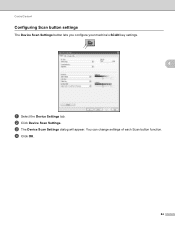
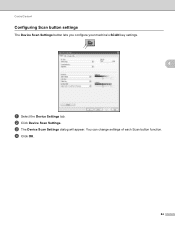
b Click Device Scan Settings. You can change settings of each Scan button function. ControlCenter4
Configuring Scan button settings 4
The Device Scan Settings button lets you configure your machine's SCAN key settings.
4
a Select the Device Settings tab. d Click OK.
84 c The Device Scan Settings dialog will appear.
Software Users Manual - English - Page 158


... you choose the Scanner driver may vary depending on the application you scan after this Macintosh TWAIN Scanner driver with any applications that support TWAIN specifications.
For more information on loading the documents, see Loading documents in Macintosh HD/Library/Printers/Brother/Utilities/DeviceSelector or from a machine on your Macintosh TWAIN-compliant application...
Software Users Manual - English - Page 164


... machine in the SHARED area.
157 The Brother CUPS Printer Driver for your Macintosh with Mac OS X 10.6.x, the ICA Scanner Driver is connected. To install the ICA Scanner Driver, go to use Image Capture included with a USB cable, you will see it in the DEVICES area. b Launch the Image Capture application.
9
c Select...
Software Users Manual - English - Page 182


... also choose the file attachment type and create a quick send list of E-mail addresses chosen from http://nj.newsoft.com.tw/download/brother/PM9SEinstaller_BR_multilang.dmg Scan to E-mail Attaches the scanned images to an E-mail message. PageManager for the editable text. You can configure to fit your Macintosh as a download from your...
Software Users Manual - English - Page 208


...Scanning
Configuring Network Scanning... Scanners and Cameras. (Windows® XP) Click the start button, Control Panel, Printers and Other Hardware, then Scanners and Cameras (or Control Panel, Scanners and Cameras).... the
button, All Programs, Brother, MFC-xxxx LAN, Scanner Settings, then Scanners
and Cameras.
b Do one that was originally registered to your Brother machine from the list and ...
Software Users Manual - English - Page 211
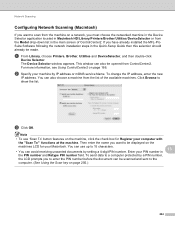
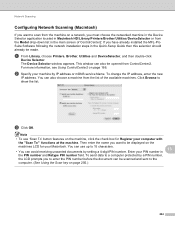
... on the
machines LCD for Register your Macintosh. Then enter the name you want to scan from the machine on a network, you must choose the networked machine in the Device Selector application located in Macintosh HD/Library/Printers/Brother/Utilities/DeviceSelector or from the Model drop-down list in
the PIN number and Retype...
Network Users Manual - English - Page 85


...from the machine. The toner cartridges and drum unit ... security software. (See page 84.) I want to check my network devices are working properly. (See page 85.)
80 The access point (for your problem...page 81.) The Brother machine cannot print or scan over the network. (See page 82.) The Brother machine is securely connected to the Brother machine and the router or ...
Network Users Manual - English - Page 89


... Brother machine is still in the Printer menu:
(Windows® 2000)
Start, Settings and then Printers.
(Windows® XP)
Start and Printers and Faxes.
(Windows Vista®)
, Control Panel, Hardware and Sound and then Printers. (Windows® 7)
, Control Panel, Devices and Printers and then Printers and
Faxes.
8
Are you did not choose to the network using the printing/scanning...
Users Manual - English - Page 9


... liability and your nearest Authorized Service Centre call 1-877-Brother. Warranty Service is available at Brother's sole discretion) this Laser Printer/MFC/Fax machine free of charge if defective in excess of the specifications or with an equivalent or better one through a courier service.
BROTHER LASER PRINTER / MULTIFUNCTION CENTER® / FAX ON-SITE LIMITED WARRANTY (Canada Only...
Users Manual - English - Page 73


.... (See Printing for Windows® or Printing and Faxing for Macintosh in the Software User's Guide for details about the print settings.)
a Install the Brother printer driver on the
Installation CD-ROM. (See the Quick
Setup Guide.)
b From your machine in the
Properties dialog box.
Paper Size
Orientation
...
Users Manual - English - Page 77


...315Y 4
WT-300CL
A
61 Routine maintenance
LCD messages
Toner Low Prepare New Toner Cartridge X. cartridge yield is declared in accordance with ISO/IEC 19798. 3 Standard toner cartridge 4 High capacity toner cartridge
Order No. Consumable item to replace
Toner cartridge
X = Black, Cyan, Magenta, Yellow
WT Box End Soon Waste toner box
Approximate life
2,500 pages 1 2 3 6,000 pages 1 2 4 1,500...
Users Manual - English - Page 80


... LCD will change the print density setting for use only Genuine Brother Brand toner cartridges. cartridge yield is near the end of document.
Replacing a Toner cartridge A
Order No. For the Order No. Toner Low A
If the LCD shows Toner Low Prepare New Toner Cartridge X., buy toner cartridges, please call Brother Customer Service.
• We recommend that come supplied with ISO...
Users Manual - English - Page 117


... continues, call Brother Customer Service at the end Replace the toner cartridge for the automatic duplex printing.
Size Error DX
The paper size defined in the printer driver is time...color
of
scanning.
Replace the waste toner box. (See Replacing the waste toner box on the LCD before you get a Replace Toner message.
indicated on the LCD. (See Replacing a
Toner cartridge ...
Users Manual - English - Page 138


...
122 Scanning difficulties
Difficulties TWAIN errors appear while scanning. Try increasing the scanning resolution....Brother TWAIN driver.
Check that the Brother TWAIN driver is available. OCR does not work .
You need to choose Letter, Legal or Folio [16 to 28 lb (60 to 105 g/m2)].
If either the Cyan, Magenta or Yellow toner reaches the end of the paper even though the printer...
Users Manual - English - Page 140
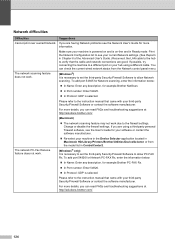
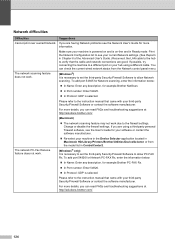
... that came with your third-party Security/Firewall Software or contact the software manufacturer. Please refer to allow Network scanning.
Make sure your machine in the Device Selector application located in Macintosh HD/Library/Printers/Brother/Utilities/DeviceSelector or from the Network control panel menu.
Print the Network Configuration list to see the User...
Users Manual - English - Page 147


...toner cartridge, visit us at http://solutions.brother.com/ to the recommended type of poor print quality Uneven density appears periodically across the page
ABCDEFGHIJKLMNOPQRSTUVWXYZ. 0123456789. Offset image
ABCDEFGHIJKLMNOPQRSTUVWXYZ. 0123456789. abcdefghijklmnopqrstuvwxyz. abcdefghijklmnopqrstuvwxyz. Conditions such as low humidity and low... type settings in the printer driver and in the ...
Users Manual - English - Page 199


... image file, a JPEG2000 image file or a transparency file is not supported. Specifications
Direct Print feature D
Compatibility Interface
PDF version 1.7 1, JPEG, Exif + JPEG, PRN (created by Brother printer driver), TIFF (scanned by all Brother MFC or DCP models), PostScript® 3™ (created by Brother BR-Script 3 printer driver), XPS version 1.0.
D
183
Similar Questions
Brother Printer Mfc9970cdw Replace Toner Will Not Reset
(Posted by uyrial 9 years ago)
How Can I Bypass My Brother Printer's Message On Low Ink On Cartdridge On
9970cdw
9970cdw
(Posted by ilCu 9 years ago)
Brother How To Reset Toner Low Message
(Posted by JEN70epz0 10 years ago)

