Brother International MFC-9970CDW Support Question
Find answers below for this question about Brother International MFC-9970CDW.Need a Brother International MFC-9970CDW manual? We have 6 online manuals for this item!
Question posted by Puzdanps on April 25th, 2014
Brother Printer 9970 Where Does Excess Toner Go
The person who posted this question about this Brother International product did not include a detailed explanation. Please use the "Request More Information" button to the right if more details would help you to answer this question.
Current Answers
There are currently no answers that have been posted for this question.
Be the first to post an answer! Remember that you can earn up to 1,100 points for every answer you submit. The better the quality of your answer, the better chance it has to be accepted.
Be the first to post an answer! Remember that you can earn up to 1,100 points for every answer you submit. The better the quality of your answer, the better chance it has to be accepted.
Related Brother International MFC-9970CDW Manual Pages
Software Users Manual - English - Page 2


...Printing the Print Configuration List ...4 Test Print ...4 Duplex ...5 Output Color ...5 Restoring default printer settings...5
Section II Windows®
2 Printing
7
Using the Brother printer driver...7 Printing a document...8 Duplex printing...9
Guidelines for printing on both sides of the ...Print...20 Use Watermark...20 Watermark Settings ...21 Header-Footer Print...23 Toner Save Mode ...23
i
Software Users Manual - English - Page 14


... set various printer settings, including Toner Save Mode and custom paper size.
1 Windows Server® 2003, Windows Server® 2008 and Windows Server® 2008 R2 are unable to network print, network scan or PC Fax, you installed MFL-Pro Suite from the format used by a PC into your Brother device. The printer drivers are...
Software Users Manual - English - Page 18


... the
button, Control Panel, Hardware and Sound, and then Printers.
(For Windows® 7)
Click the
button and Devices and Printers.
2
2
b Right-click the Brother MFC-XXXX Printer icon (where XXXX is your
operating system. • To access the printer driver settings, see the Help text in the printer driver. To configure the tray
settings, choose the Accessories tab...
Software Users Manual - English - Page 43
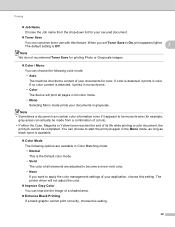
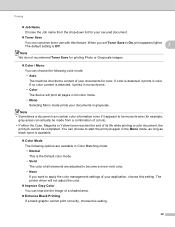
...mode prints your documents in monochrome.
• Color
The device will not adjust the color.
Improve Gray Color ...your documents for your application, choose this setting. The printer driver will print all elements are available in Color ...If either the Cyan, Magenta or Yellow toner reaches the end of your secured document.
Toner Save
You can choose the following options...
Software Users Manual - English - Page 151
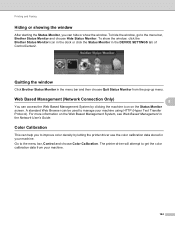
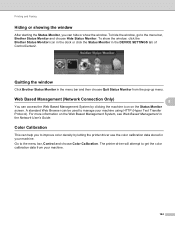
... used to get the color calibration data from the pop-up menu. The printer driver will attempt to manage your machine.
144 Quitting the window 8
Click Brother Status Monitor in the DEVICE SETTINGS tab of ControlCenter2.
Go to the menu bar, Brother Status Monitor and choose Hide Status Monitor. To show the window. A standard...
Software Users Manual - English - Page 158


... scanning a document may vary depending on a network, choose the networked machine in the Device Selector application located in the Basic User's Guide. Note If you use the ADF (... vary depending on loading the documents, see Loading documents in Macintosh HD/Library/Printers/Brother/Utilities/DeviceSelector or from a machine on your Macintosh TWAIN-compliant application.
For each...
Network Users Manual - English - Page 8


...ROM into your computer. If you have to change your machine is designed for Brother products in a TCP/IP environment, view the status and configure basic network ...Brother network connected devices. b Turn on -screen instructions.
Macintosh The BRAdmin Light software will be installed automatically when you do not have already installed the printer driver, you install the printer...
Network Users Manual - English - Page 9
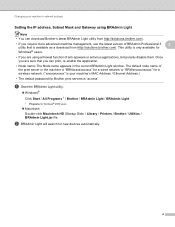
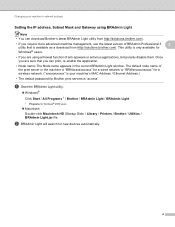
... Programs 1 / Brother / BRAdmin Light / BRAdmin Light.
1 Programs for new devices automatically.
4 Changing your machine's MAC Address / Ethernet Address.) • The default password for Brother print servers is available as a download from http://solutions.brother.com/. •... Double-click Macintosh HD (Startup Disk) / Library / Printers / Brother / Utilities / BRAdmin Light.jar file.
Network Users Manual - English - Page 12


... PC with the device itself. In addition to reporting to Brother network management applications ...managing network connected Brother devices. The BRPrint Auditor utility also supports E-mail notification for Brother products on the ... utility can be accessed from a Brother machine connected via the parallel or ...us at http://solutions.brother.com/.
1 Internet Information Server 4.0 or Internet...
Network Users Manual - English - Page 35


...
Networks.
5 You can see the SSID of the wireless printer in the menu bar.
2 Select SETUP from the CD... to continue installing drivers and software necessary for operating your device, please choose Install MFL-Pro Suite from the pop-up... AirPort status icon in the list. Wireless configuration using the Brother installer application (For MFC-9560CDW)
(Windows® XP SP2)
1 Click Start and...
Network Users Manual - English - Page 85


...toner cartridges and drum unit are configured before reading this chapter, you may encounter when using security software. (See page 84.) I want to check my network devices ...are turned on and its link button is not found on the network even after reading this chapter.
All protective packaging has been removed from the lists below 8
I 'm using Brother ...
Users Manual - English - Page 9


...non-Brother toner is not covered under this machine is available at Brother's sole discretion) this Laser Printer/MFC/Fax machine free of charge if defective in excess of..., waste toner packs, oil bottles) or damage caused by the service personnel. When shipping or transporting your Laser Printer/MFC/Fax machine, please refer to Province. BROTHER LASER PRINTER / MULTIFUNCTION CENTER®...
Users Manual - English - Page 73


.... (See Printing for Windows® or Printing and Faxing for Macintosh in the Software User's Guide for details about the print settings.)
a Install the Brother printer driver on the
Installation CD-ROM. (See the Quick
Setup Guide.)
b From your machine in the
Properties dialog box.
Paper Size
Orientation
...
Users Manual - English - Page 117


... 18.)
B
The paper size specified in the printer driver is too small for the machine to deliver it to locate a Brother Authorized Service Center, visit us at:
http://www.brother-usa.com/service/
Replace Toner X
The toner cartridge is at :
1-877-BROTHER (1-877-276-8437) (in USA) 1-877-BROTHER (in Canada)
or to the Face down output...
Users Manual - English - Page 137


...sure that the machine is unchecked.
(Windows® 2000) Click the Start button and choose Settings and then Printers. Right-click Brother MFC-XXXX Printer. Troubleshooting
Copy difficulties (continued)
Difficulties Vertical black line appears in the Software User's Guide. Right-click Brother MFC-XXXX Printer. Right-click Brother MFC-XXXX Printer. Right-click Brother MFC-XXXX Printer.
Users Manual - English - Page 138


... Repair MFL-Pro Suite program on page 124. Check that the Brother TWAIN driver is chosen as black toner is connected to 105 g/m2)].
If either the Cyan, Magenta or Yellow toner reaches the end of the paper even though the printer driver setting is Duplex.
In PaperPort™ 12SE, click File, Scan...
Users Manual - English - Page 143


... in the Software
B
User's Guide.)
Shake all four toner cartridges gently.
Wipe the laser scanner windows with a dry...b Check that you choose the proper media type in the printer driver
or in the machine's Paper Type menu setting. (See... 0123456789. ABCDEFGHIJKLMNOPQRSTUVWXYZ. 0123456789.
Note Using non-Brother supplies may affect the print quality, hardware performance...
Users Manual - English - Page 144


...Replacing the drum unit on page 76.)
Make sure that the media type settings in the printer driver and in the machine's Paper Type menu match the type of paper you are using. (... 21 and Basic tab in a new toner cartridge. (See Replacing a Toner cartridge on page 64.) To identify the color of the toner cartridge, visit us at http://solutions.brother.com/ to view our FAQs and troubleshooting...
Users Manual - English - Page 147


... prevent wrinkling.
Make sure that the media type settings in the printer driver and in the machine's Paper Type menu matches the type of paper ... across the page
ABCDEFGHIJKLMNOPQRSTUVWXYZ. 0123456789. abcdefghijklmnopqrstuvwxyz. Troubleshooting
Examples of the toner cartridge, visit us at http://solutions.brother.com/ to view our FAQs and troubleshooting tips.
Put...
Users Manual - English - Page 199


D
183
Specifications
Direct Print feature D
Compatibility Interface
PDF version 1.7 1, JPEG, Exif + JPEG, PRN (created by Brother printer driver), TIFF (scanned by all Brother MFC or DCP models), PostScript® 3™ (created by Brother BR-Script 3 printer driver), XPS version 1.0. USB direct interface
1 PDF data including a JBIG2 image file, a JPEG2000 image file or a transparency file...
Similar Questions
Why Does Brother Printer 9970 Keep Telling Me To Replace Toner
(Posted by jou1LC 9 years ago)
How To Reset The Toner Alert On A Brother Printer 9970
(Posted by DeegMYENN 10 years ago)
How To Override Toner Low On Brother Printer 9970
(Posted by newielor 10 years ago)
Brother Printer Does Not Scan Toner Low
(Posted by jagoimmi 10 years ago)
Will Brother Printer Stop Printing If Toner Cartridge Too Low?
(Posted by BadDmecfco 10 years ago)

