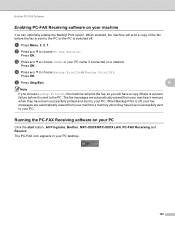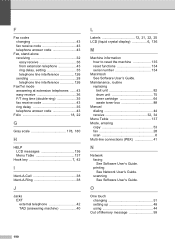Brother International MFC-9970CDW Support Question
Find answers below for this question about Brother International MFC-9970CDW.Need a Brother International MFC-9970CDW manual? We have 6 online manuals for this item!
Question posted by ilorudy10 on August 30th, 2014
Where Is Brother Mfc-9970cdw Toner Cartridge Reset Menu
The person who posted this question about this Brother International product did not include a detailed explanation. Please use the "Request More Information" button to the right if more details would help you to answer this question.
Current Answers
Related Brother International MFC-9970CDW Manual Pages
Similar Questions
Brother Mfc-9970cdw How Status Toner Levels
(Posted by tifcris 9 years ago)
How To Reset A Brother Mfc-9560cdw Toner Cartridge
(Posted by wwsxz 9 years ago)
How To Reset Brother Mfc 7840w Toner Messgae
(Posted by nicgyte 10 years ago)
How Do I Check The Toner Level On My Brother Mfc-9970cdw?
I need to check the toner levels on my Brother MFC-9970CDW
I need to check the toner levels on my Brother MFC-9970CDW
(Posted by lenoregolden 10 years ago)
Brother Mfc-9970cdw Toner Cartridge Low Toner Override
I placed a new cartridge in and the printer will not shut off this message !!
I placed a new cartridge in and the printer will not shut off this message !!
(Posted by tazcattredmoon69 12 years ago)