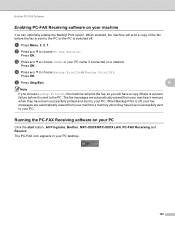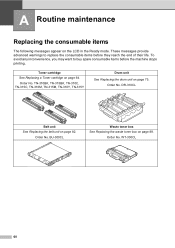Brother International MFC-9970CDW Support Question
Find answers below for this question about Brother International MFC-9970CDW.Need a Brother International MFC-9970CDW manual? We have 6 online manuals for this item!
Question posted by ssonjune on February 8th, 2014
Brother Mfc-9560cdw Stops Printing When Out Of Toner
The person who posted this question about this Brother International product did not include a detailed explanation. Please use the "Request More Information" button to the right if more details would help you to answer this question.
Current Answers
Related Brother International MFC-9970CDW Manual Pages
Similar Questions
Brother Mfc-9970cdw How Status Toner Levels
(Posted by tifcris 9 years ago)
Why Does Brother Mfc 9560cdw Ask For Toner Before Cartridge Is Empty
(Posted by supengs 10 years ago)
Brother Mfc 9125-cn Low Toner Override
How do you override the low toner warning for the Brother MFC 9125-CN where the printer just stops p...
How do you override the low toner warning for the Brother MFC 9125-CN where the printer just stops p...
(Posted by davewpaton 11 years ago)
My Brother Mfc-440cn Stopped Printing Multiple Copies. Only One At A Time!
I can only print one copy at a time.
I can only print one copy at a time.
(Posted by gregsinhd 11 years ago)
I Just Purchased A Brother Mfc 9560cdw And Cannot Use It With My Mac Os 10.8.2
is there an upgrade that i can install to use this printer?
is there an upgrade that i can install to use this printer?
(Posted by johnfr 11 years ago)