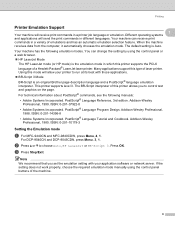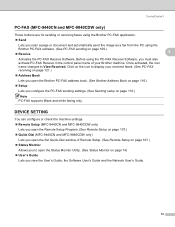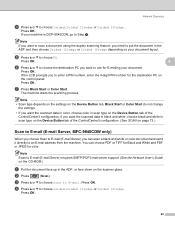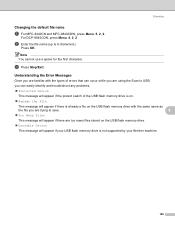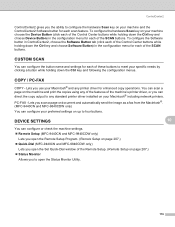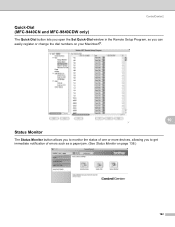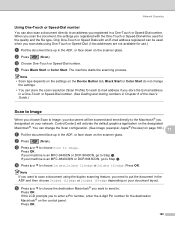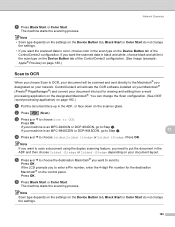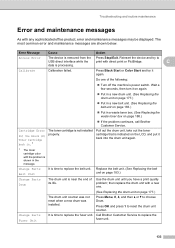Brother International MFC-9840CDW Support Question
Find answers below for this question about Brother International MFC-9840CDW.Need a Brother International MFC-9840CDW manual? We have 4 online manuals for this item!
Question posted by Anonymous-47503 on January 4th, 2012
What Is Sending Error
The person who posted this question about this Brother International product did not include a detailed explanation. Please use the "Request More Information" button to the right if more details would help you to answer this question.
Current Answers
Related Brother International MFC-9840CDW Manual Pages
Similar Questions
Send Error On Brother Mfc9970cdw When Using Scan Button Server Timeout Error
(Posted by jet9ludi 10 years ago)
How To Clear Memory On A Mfc 8890dw Printer Ng Sending Error
(Posted by Gaudehe 10 years ago)
How To Reset Drum Error On Brother Mfc Wierless
(Posted by dyamaanis 10 years ago)
How To Send Pc Fax On Brother Mfc 9840cdw On Mac
(Posted by jigasaloo7 10 years ago)
Sending Error With Continuous Beeping Noise
I faxed papers to another company address and got this sending error and beeping noise. Can't get th...
I faxed papers to another company address and got this sending error and beeping noise. Can't get th...
(Posted by KOwings 10 years ago)