Brother International MFC-9840CDW Support Question
Find answers below for this question about Brother International MFC-9840CDW.Need a Brother International MFC-9840CDW manual? We have 4 online manuals for this item!
Question posted by barArtDad on July 3rd, 2014
How To Connect A Brother 9840 Cdw Wireless Printer To Wireless Router
The person who posted this question about this Brother International product did not include a detailed explanation. Please use the "Request More Information" button to the right if more details would help you to answer this question.
Current Answers
There are currently no answers that have been posted for this question.
Be the first to post an answer! Remember that you can earn up to 1,100 points for every answer you submit. The better the quality of your answer, the better chance it has to be accepted.
Be the first to post an answer! Remember that you can earn up to 1,100 points for every answer you submit. The better the quality of your answer, the better chance it has to be accepted.
Related Brother International MFC-9840CDW Manual Pages
Software Users Manual - English - Page 155
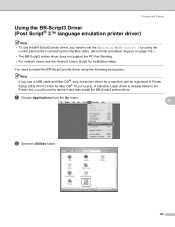
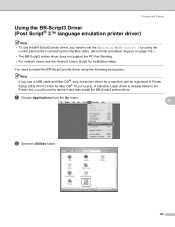
...
control panel before connecting the interface cable. (See Printer Emulation Support on page 132.) • The BR-Script3 printer driver does not support the PC-Fax Sending. • For network users, see the Network User's Guide for installation steps. a Choose Applications from the Go menu.
8
b Open the Utilities folder.
148
If a Brother Laser driver...
Software Users Manual - English - Page 200
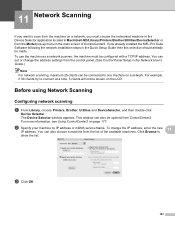
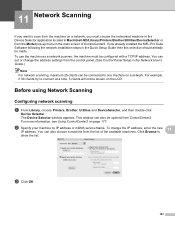
... service Name. To use the machine as a network scanner, the machine must choose the networked machine in the Device Selector application located in Macintosh HD/Library/Printers/Brother/Utilities/DeviceSelector or from ControlCenter2. Click Browse to connect at a time, 5 clients will not be opened from the Model pop-up menu in the main screen...
Quick Setup Guide - English - Page 14


...Brother Product Registration Page. printing, scanning and networking details)
On-Line Registration Register your machine. (Internet access required)
Presto! Repair MFL-Pro Suite (For USB users only) If an error occurred during the installation of the MFL-Pro Suite, use this folder. „ Wireless Device...eg. Brother Support View contact information for features available when connected to ...
Quick Setup Guide - English - Page 24


.../ XP Professional x64 Edition/Windows Vista™)
Connecting your wireless machine and wireless network together and installing the printer driver in a wireless network environment. To use the machine from other wireless environment you will offer two methods for a wireless network.
To set up your computer. If your wireless router/access point does not support SecureEasySetup™...
Quick Setup Guide - English - Page 26


... accept the change.
2 Place the Brother machine close to your machine for instructions to configure the wireless network easier than configuring it manually. See the user's guide for your wireless LAN router or access point for a wireless network. Connected is displayed when the print server is successfully connected to the SecureEasySetup™ router or access point . By pushing...
Quick Setup Guide - English - Page 27


... characters. You can find instructions in length, up to a maximus of your access point or wireless router. Hexadecimal: e.g. "71f2234ab56cd709e5412aa3ba"
WPA-PSK enables a Protected Access Pre-shared key that allows the Brother wireless machine to associate with your access point or wireless router.
SSID (Service Set ID or Network name WEP Key (if needed WPA-PSK (if...
Quick Setup Guide - English - Page 30


... to the Software License Agreement.
28 The installation of the Brother CD-ROM. • For Windows Vista™, when the User Account Control screen appears, click Allow.
17 Choose Wireless Network Connection, and then click Next. When the Select Features screen appears, check PS Printer Driver, and then continue following the on-screen instructions...
Quick Setup Guide - English - Page 31
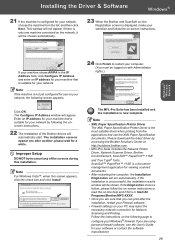
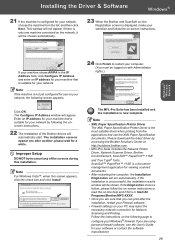
...be logged on your PC may reject the necessary network connection for your machine shows APIPA in Start/All Programs/Brother/MFC-XXXX.
• Once you are sure that is a...your network by accessing the Brother Solutions Center at http://solutions.brother.com.
• MFL-Pro Suite includes the Network Printer Driver, Network Scanner Driver, Brother ControlCenter3, ScanSoft™ PaperPort...
Quick Setup Guide - English - Page 39
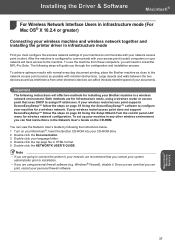
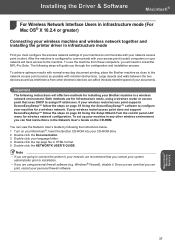
... you are going to connect the printer to your network, we recommend that uses DHCP to assign IP addresses. Note • If you are using a wireless router or access point that you contact your wireless router/access point does not support SecureEasySetup™ follow the steps on your Macintosh®. Insert the Brother CD-ROM into your...
Quick Setup Guide - English - Page 41


... now complete.
By pushing a button on your wireless router or access point. See the user's guide for your wireless router or access point for installation instructions.
3 Push the SecureEasySetup™ button on the wireless router or access point, you can configure the wireless settings again.
Connection NG is displayed. Your router or access point must reset the network (LAN...
Quick Setup Guide - English - Page 42


.... "71f2234ab56cd709e5412aa3ba"
WPA-PSK enables a Protected Access Pre-shared key that allows the Brother wireless machine to assign IP addresses. See Chapter 3 of 63 characters. If you want...
Uses 26 digits of your Brother machine in a typical small office or home wireless network environment in length, up to setup your access point or wireless router. Hexadecimal: e.g. e.g. "71f2234aba...
Network Users Manual - English - Page 6


... ...5 Network connection example ...5 Wireless network connection example 7 Protocols...9 TCP/IP protocols and functionalities...9
2 Configuring your machine for a network with an Ethernet cable connection
12
Overview...12 IP addresses, subnet masks and gateways 12
IP address ...12 Subnet mask...13 Gateway (and router)...13 Setting the IP address and subnet mask 14 Using the BRAdmin...
Network Users Manual - English - Page 14
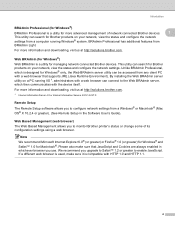
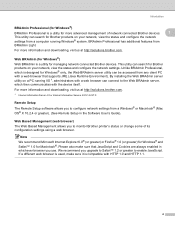
...® or Macintosh® (Mac OS® X 10.2.4 or greater). (See Remote Setup in whichever browser you to monitor Brother printer's status or change some of network connected Brother devices.
1
This utility can search for Brother products on your network, view the status and configure the network settings. Unlike BRAdmin Professional, which then communicates with a web...
Network Users Manual - English - Page 36


... of the machine, you must reset the network LAN settings before you wrote down the wireless network settings of the Brother machine.
c Press Menu on the machine's control panel.
a On b Off Select ab... access point is located in the LAN menu on the control panel of your access point or wireless router.
„ SSID (Service Set ID or Network name)
„ WEP key (if needed)...
Network Users Manual - English - Page 38


... can complete setup and secure the wireless network. Note Routers or access points that support SecureEasySetup™ have previously configured the wireless settings of the Brother machine. Turn the power switch on the wireless router or access point, you can configure the wireless settings again. See the user's guide for
your wireless router or access point for Factory Reset...
Network Users Manual - English - Page 49


... :
1 Click Start and then Control Panel. 2 Click Network and Internet Connections icon. 3 Click Network Connections icon. 4 Choose and right click Wireless Network Connection. and check the Network Connection Details. It may take a few minutes to change
from 0.0.0.0.
Choose SETUP and click Connect. 6 Check the Wireless Network Connection status. are numbers between 1 and 254).
39
Network Users Manual - English - Page 62


... numbers between 1 and 254). • For Windows® XP SP2 users: You can temporarily change the wireless settings on screen (where x.x. Choose SETUP and click Connect. 6 Check the Wireless Network Connection status. to 169.254.x.x IP address to be shown on your computer, following the steps below :
1 Click Start and then Control Panel. 2 Click...
Network Users Manual - English - Page 95


... the print server to choose LAN. Note If you incorrectly set this value, you may not be able to communicate with your machine for a wireless network on the wireless router or access point, you can fix the server link mode to configure your print server. b Press a or b to operate in 100BASE-TX full...
Network Users Manual - English - Page 176
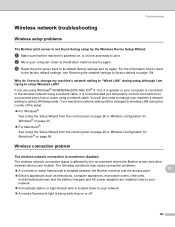
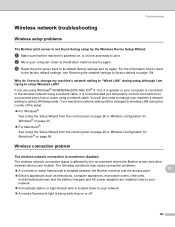
...network cable.
b Move your machine's network setting to the Brother machine and try again. Why do I have to change your computer closer to wired LAN temporarily. Wireless connection problem 15
The wireless network connection is sometimes disabled.
15
The wireless network connection status is affected by the Wireless Device Setup Wizard.
15
a Make sure that the machine is powered...
Similar Questions
How To Reset Drum Life On Brother 9840 Cdw Printer
(Posted by manuaow 9 years ago)
Can Brothers 9840 Print Wireless And Usb
(Posted by zaerhan 9 years ago)
Cannot Connect Brother 7860 To Wireless Problem
(Posted by LMBrojo 9 years ago)
How Connect Brother 9325cw To Wireless Setup
(Posted by Allpo 10 years ago)
Mfc Brother 9840 Cdw Drum How To Reset
(Posted by Brigcyky 10 years ago)


