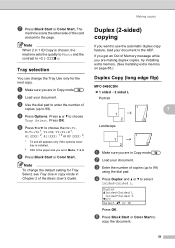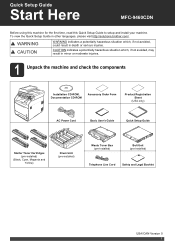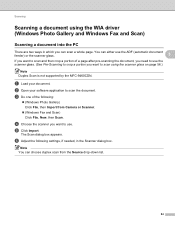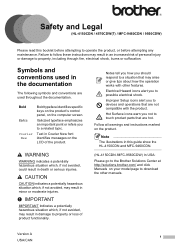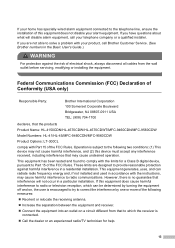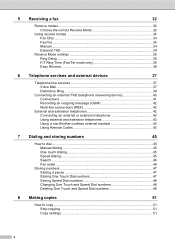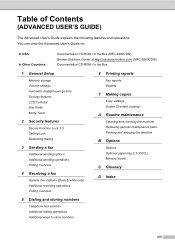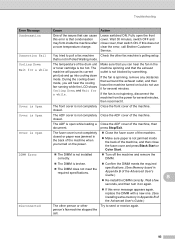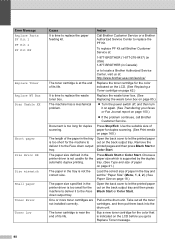Brother International MFC-9460CDN Support Question
Find answers below for this question about Brother International MFC-9460CDN.Need a Brother International MFC-9460CDN manual? We have 6 online manuals for this item!
Question posted by vpoetter on March 20th, 2013
Adf Jams Every Time
1 day after my one-year warranty my ADF started jamming, and hasn't performed correctly once since then. We basically stopped trying to use it altogether. It goes in, seems to feed itself into the tray, but then the bottom third of the page gets wadded up going into the feeder and the printing stops. The original document is usually mangled beyond use, although it doesn't usually tear, it looks terrible.
Current Answers
Related Brother International MFC-9460CDN Manual Pages
Similar Questions
How To Print A Legal Document On Brother Mfc 8890dw
(Posted by Azro 9 years ago)
How To Print Envelopes On A Mfc 9460cdn
(Posted by rowdyad 10 years ago)
Brother Mfc-9460cdn Slow Copying
Why does my Brother MFC-9460CDN so slow at copying documents?
Why does my Brother MFC-9460CDN so slow at copying documents?
(Posted by ronakpatel1 11 years ago)
My Brother 1000 Printer I Go To Print Not Printing
i go to print and the paper not going down to print like the printer not catching the paper and then...
i go to print and the paper not going down to print like the printer not catching the paper and then...
(Posted by kingofcontrvrsy9 11 years ago)
How Do I Adjust Color. Im Trying To Print A Red Logo & Its Printing Burgundy
Im trying to print a page with a red logo. One our HP printer the color comes out fine, on our Broth...
Im trying to print a page with a red logo. One our HP printer the color comes out fine, on our Broth...
(Posted by michele93013 12 years ago)