Brother International MFC-9325CW Support Question
Find answers below for this question about Brother International MFC-9325CW.Need a Brother International MFC-9325CW manual? We have 3 online manuals for this item!
Question posted by c2a3 on October 18th, 2012
Drum Error
drum error slide green tab on drum unit. what should i do?
Current Answers
There are currently no answers that have been posted for this question.
Be the first to post an answer! Remember that you can earn up to 1,100 points for every answer you submit. The better the quality of your answer, the better chance it has to be accepted.
Be the first to post an answer! Remember that you can earn up to 1,100 points for every answer you submit. The better the quality of your answer, the better chance it has to be accepted.
Related Brother International MFC-9325CW Manual Pages
Quick Setup Guide - English - Page 1


... Guide
AC Power Cord Telephone Line Cord
Belt Unit (pre-installed)
Drum Unit and Starter Toner Cartridge Assemblies
(Black, Cyan, Magenta and Yellow)
USA/CAN Version 0
1
Before using the machine, please read this Quick Setup Guide for choosing Brother, your business. Quick Setup Guide
Start Here
MFC-9325CW
Thank you should respond to a situation that...
Quick Setup Guide - English - Page 46
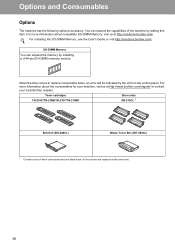
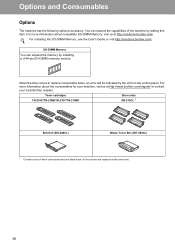
.../. When the time comes to replace consumable items, an error will be indicated by installing a (144-pin SO-DIMM) memory module. All four drums are replaced at http://solutions.brother.com/. Toner cartridges TN-210C/TN-210M/TN-210Y/TN-210BK
Drum units DR-210CL 1
Belt Unit (BU-200CL)
Waste Toner Box (WT-200CL)
1 Contains...
Users Manual - English - Page 4


Drum Unit 1 pc. drum unit) 1 3 4 DR-210CL-BK (Approx. 15,000 pages ea.) 1 3 4 DR-210CL-CMY (Approx. 15,000 pages ea.) 1 3 4 WT-200CL (Approx. 50,000 pages) 1 BU-200CL (Approx. 50,000 pages) 1 LG3077001 LS8782001 (English for USA and Canada) LS8782002 (French for Canada) (MFC-9125CN) LS8783001 (English for USA and Canada) (MFC-9325CW) LS8795001 (English for USA...
Users Manual - English - Page 6
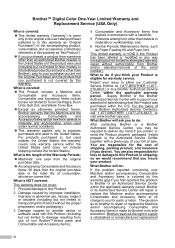
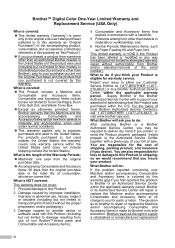
... to attempted warranty repair without the proper preparation and/or packaging);
3 Damage caused by another device or software used in , but are responsible for loss or damage to this Product in its...think your Product is eligible for parts or labor. You are not limited to Toner Cartridges, Drum Units, Belt Unit, and Waste Toner Box.
Except as to whether to repair or replace the ...
Users Manual - English - Page 8


... available at Brother's sole discretion) this warranty. When shipping or transporting your MFC/Fax machine, please refer to your warranty. Please avoid shipping the unit without limitation, ink cartridges, print cartridges, print rolls, thermal paper rolls, toner cartridges, drum units, OPC belts, fixing units, print heads, paper feed rollers, transfer rolls, cleaning rollers, waste toner...
Users Manual - English - Page 14
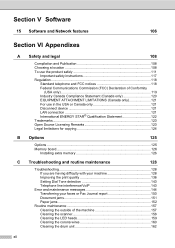
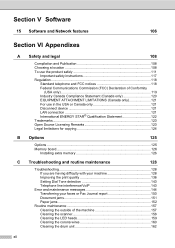
... LIMITATIONS (Canada only 121 For use in the USA or Canada only 121 Disconnect device 121 LAN connection 121 International ENERGY STAR® Qualification Statement 122 Trademarks...123 Open Source...the print quality 136 Setting Dial Tone detection 143 Telephone line interference/VoIP 143
Error and maintenance messages 144 Transferring your faxes or Fax Journal report 150 Document jams...
Users Manual - English - Page 15


... the consumable items 169 Replacing a Toner cartridge 171 Drum units 176 Replacing the belt unit 181 Replacing the waste toner box 185 Replacing periodic ...Interfaces ...228 PictBridge (MFC-9325CW 229 Direct Print feature (MFC-9325CW 230 Computer requirements 231 Consumable items 232 Ethernet wired network 233 Ethernet wireless network (MFC-9325CW 235
Authentication and encryption...
Users Manual - English - Page 148


... that the machine is showing an error message. (See Error and maintenance messages on page 144.)
Check that the toner cartridge and drum unit are loading the document properly. (...R2) Click the Start button and Devices and Printers. Right-click Brother MFC-XXXX Printer. Make sure that Use Printer Offline is unchecked.
(For MFC-9325CW only) Contact your administrator to check...
Users Manual - English - Page 160


... Direct Print. Press Stop/Exit. Calibrate
Calibration failed.
Take out the drum unit and toner cartridge assembly for the toner color that is near the end of the drum unit, visit us at http://solutions.brother.com/
Error Message
Cause
Action
Access Error (MFC-9325CW only)
The device is removed from the USB direct interface while the data is...
Users Manual - English - Page 161
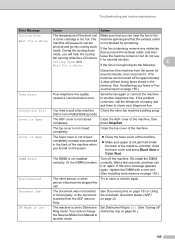
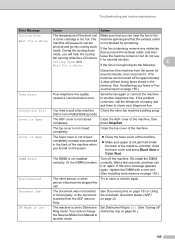
... fax machine's polling setup. During the cooling down mode.
The top cover is not closed completely.
Troubleshooting and routine maintenance
Error Message
Cause
Action
Cooling Down
The temperature of the drum unit Make sure that you will pause its current
is broken. Send the fax again or connect the machine to another telephone...
Users Manual - English - Page 162
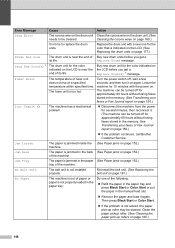
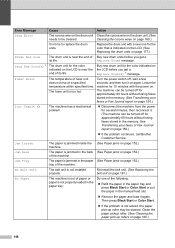
... LCD is time to be turned off , wait a few seconds, and then turn it again.
Error Message
Cause
Action
Drum Error
The corona wire on the drum unit Clean the corona wire on the drum unit. (See
needs to replace the drum units. Cleaning the corona wires on page 150.)
If the problem continues, call Brother Customer Service...
Users Manual - English - Page 163


... (The machine can cause this does not clear the error, call Brother Customer Service. Protected Device (MFC-9325CW only)
The protect switch of Memory
The waste toner ...Service. No Toner
The toner cartridge or the drum Re-install the toner cartridge or the drum unit unit and toner cartridge assembly that can be turned...tab in the Software User's Guide on .
The machine's memory is full.
Users Manual - English - Page 164
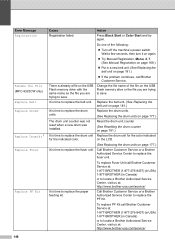
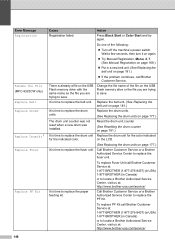
... Kit call Brother Customer Service. Error Message Registration
Rename the File (MFC-9325CW only) Replace Belt Replace Drums
Replace Drum(X) 1 Replace Fuser
Replace PF Kit
Cause
Action
Registration failed.
Replace the belt unit. (See Replacing the belt unit on page 181.)
It is time to save . Replace the drum units. (See Replacing the drum units on the USB Flash memory drive...
Users Manual - English - Page 165


....
1 (X) shows the toner cartridge or drum unit color that is time to be turned off for the color that is indicated on page 14.)
Toner Low
The toner cartridge is near the end of its life. (K)=Black, (Y)=Yellow, (M)=Magenta, (C)=Cyan.
149 Unusable Device (MFC-9325CW only)
An incompatible or broken device Remove the USB Flash memory...
Users Manual - English - Page 168


...page 155.
152 IMPORTANT
If the paper cannot easily be removed in this section. Note
If the error message remains, open and close the top cover and fuser cover firmly to slowly pull out the
...paper tray completely out of the
machine. IMPORTANT
Please confirm that you have installed all toner cartridges and drum units in the machine. Paper is jammed in the Paper Tray C
If the LCD shows Jam Tray, ...
Users Manual - English - Page 178
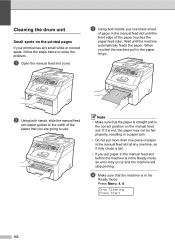
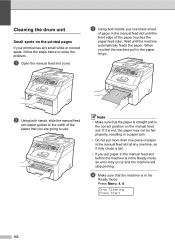
c Using both hands, slide the manual feed
slot paper guides to the width of the
paper that the machine is in the
Ready mode. b Using both ...a paper jam.
• Do not put paper in the manual feed slot before the machine is straight and in the Ready mode, an error may occur and the machine will stop printing. Wait until the front edge of paper in the paper, let go.
Cleaning the...
Users Manual - English - Page 186
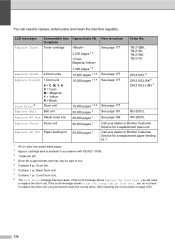
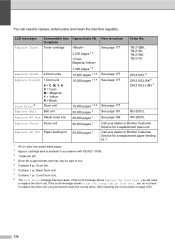
... paper feeding kit 1.
1 A4 or Letter size single-sided pages. 2 Approx. If the scroll message shows Slide the Green tab on page 160.)
170 See page 181. Color Drum Unit. 8 The Drum Error message has two cases: If the scroll message shows Replace the Drum Unit.
cartridge yield is declared in accordance with ISO/IEC 19798. 3 1 page per job...
Users Manual - English - Page 197
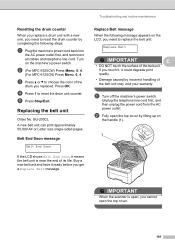
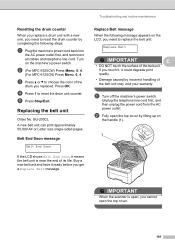
...'s power switch.
e Press Stop/Exit. c Press a or b to reset the drum unit counter.
If you touch it, it ready before you cannot open the top cover by incorrect handling of the belt unit.
b (For MFC-9325CW) Press Menu, 8, 4.
(For MFC-9125CN) Press Menu, 6, 4.
Replacing the belt unit C
Order No.
d Press 1 to choose the color of its life...
Users Manual - English - Page 208
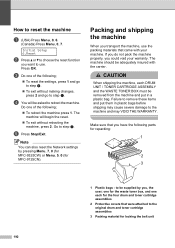
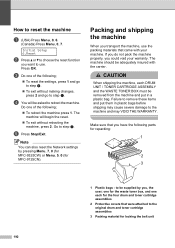
... machine and may VOID THE WARRANTY.
The machine should be supplied by pressing Menu, 7, 0 (for MFC-9325CW) or Menu, 5, 0 (for the waste toner box, and one of the following ;
...When shipping the machine, each for the four drum and toner cartridge assemblies
2 Protective covers that you have the following parts for locking the belt unit
192
one of the following ;
...
Users Manual - English - Page 223
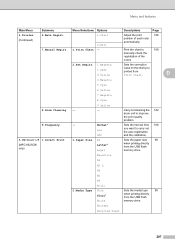
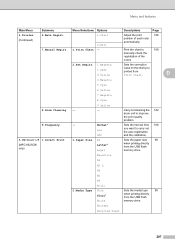
Carry out cleaning the 162 drum unit to carry out the auto registration and the calibration.
5.USB Direct I/F 1.Direct Print
(MFC-9325CW only)
1.Paper Size
A4 Letter* Legal
Sets the paper size
99
when printing directly
from the USB...type
99
when printing directly
from the USB flash
memory drive.
D
4 Magenta
5 Cyan
6 Yellow
7 Magenta
8 Cyan
9 Yellow
8.Drum Cleaning -
-
Similar Questions
Brother Mfc 9325cw Print Unable 32 Error Code
(Posted by BurnsJan 10 years ago)
What Is Drum Life Of A Brother Mfc-9325cw Printer
(Posted by SamgPau 10 years ago)
Brother Printer Mfc-7860dw How To Move Slide Green Tab
(Posted by gregbarv 10 years ago)
Keep Getting Drum Error - Slide Green Tab.
I have removed the drum 4 times and cleaned it and still get error message. The online instruction t...
I have removed the drum 4 times and cleaned it and still get error message. The online instruction t...
(Posted by ceo30814 12 years ago)

