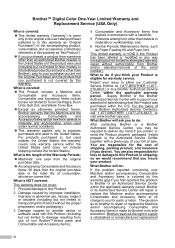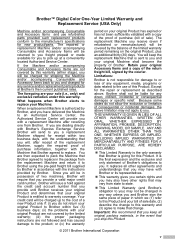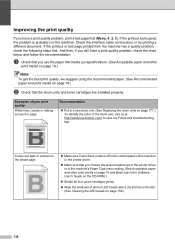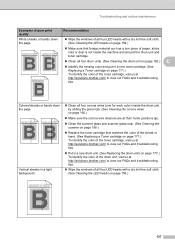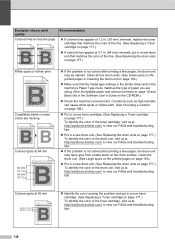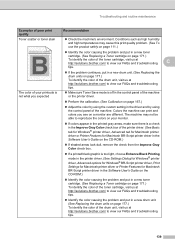Brother International MFC-9325CW Support Question
Find answers below for this question about Brother International MFC-9325CW.Need a Brother International MFC-9325CW manual? We have 3 online manuals for this item!
Question posted by randallholton on September 26th, 2012
Toner Cartridge Issue
I replaced the Yellow toner cartridge today and the printer says "error, replace toner cartridge (Y)". I've turned off the printer and then back on, still nothing. I've reloaded the new cartridge and nothing. What is wrong with the printer?
Current Answers
Related Brother International MFC-9325CW Manual Pages
Similar Questions
How To Remove 4 Toner Cartridge From Brother Printer Mfc-9325cw
(Posted by chelscar 10 years ago)
Mfc-7360n Replace Toner Cartridge When New One Is Put In
(Posted by asadtr 10 years ago)
How To Replace Toner Cartridge On Brother Mfc-9325cw Printer
(Posted by nissve 10 years ago)
Brother Mfc 9325cw How To Reset Toner Cartridge Counter
(Posted by greyonz 10 years ago)
Brother Mfc-7360n Replace Toner Cartridge Message When New Cartridge Is
installed
installed
(Posted by jazapamm 10 years ago)