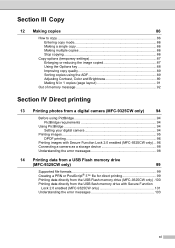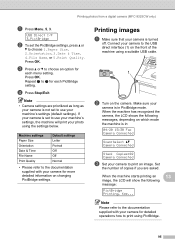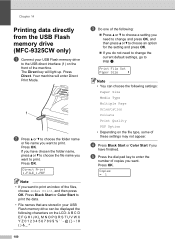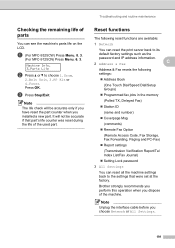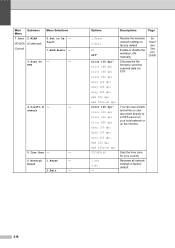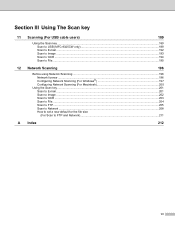Brother International MFC-9325CW Support Question
Find answers below for this question about Brother International MFC-9325CW.Need a Brother International MFC-9325CW manual? We have 3 online manuals for this item!
Question posted by iknowdhous on September 29th, 2014
Can I Set My Mfc 9325cw To Sort As A Default?
The person who posted this question about this Brother International product did not include a detailed explanation. Please use the "Request More Information" button to the right if more details would help you to answer this question.
Current Answers
Related Brother International MFC-9325CW Manual Pages
Similar Questions
How To Set Mfc 7460 To Sort Permanently
(Posted by bardtyme 9 years ago)
My Brother Mfc 9325cw Has A Display Of 'print Unable 32' What Do I Do?
I have a Borther MFC 9325CW. There is a "print unable 32" on the display. What do I do?
I have a Borther MFC 9325CW. There is a "print unable 32" on the display. What do I do?
(Posted by wyee 9 years ago)
How Do I Find Mfc-9325cw Printer Ip Address
(Posted by m12nik 10 years ago)
How Do I Set Mfc 8460n To Receive Faxes On My Pc
(Posted by ofpol 10 years ago)
Set Copy Button As Default
how do i set the copy button as default (now defaults to fax)?
how do i set the copy button as default (now defaults to fax)?
(Posted by counselingmatters 11 years ago)