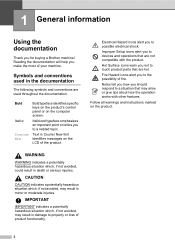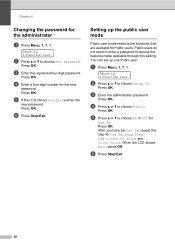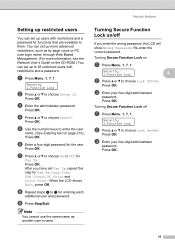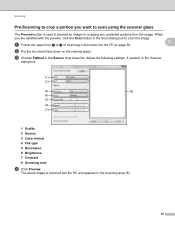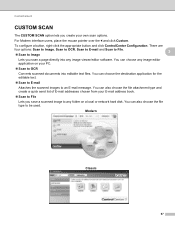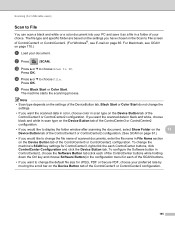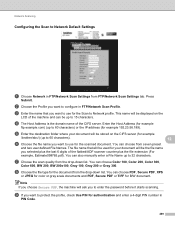Brother International MFC-9325CW Support Question
Find answers below for this question about Brother International MFC-9325CW.Need a Brother International MFC-9325CW manual? We have 3 online manuals for this item!
Question posted by Stevemakowiak on November 17th, 2014
Pdf Scan
How do I make my Brother MFC 9325CW scan documents as pdf to my PC?
Current Answers
Answer #1: Posted by bengirlxD on November 17th, 2014 5:11 PM
Here is the instructions on how to scan to pdf for this machine from the brother website:
http://support.brother.com/g/b/faqend.aspx?c=us&lang=en&prod=mfc9325cw_us_as&faqid=faq00002599_000
Feel free to resubmit the question if you didn't find it useful.
Answer #2: Posted by TheWiz on November 17th, 2014 2:05 PM
You just need a program that can scan to PDF. I recommend using Foxit Reader because it's free and easy to use. Once you have the program installed and running, simply select the Create PDF option and select From Scanner.
Related Brother International MFC-9325CW Manual Pages
Similar Questions
Multiple Pdf Scans To One Document
How can I scan multiple pages of a document to one single pdf file for email, or a file?
How can I scan multiple pages of a document to one single pdf file for email, or a file?
(Posted by earl47320 9 years ago)
Can My Brother Mfc-9325cw Scan As A Pdf?
(Posted by litolenita 10 years ago)
How To Scan On A Brothers Mfc 9325 Printer And To Pc
(Posted by fuctoiney 10 years ago)
Scan Document In Word On Windows 8
Scanned documents are automatically written in PDF. Would like to scan in word
Scanned documents are automatically written in PDF. Would like to scan in word
(Posted by tvermeulen 10 years ago)
Set Up Brother Mfc-7360n Printer And Can Not Scan Document To Pc Help?
(Posted by rnelson90498 12 years ago)