Brother International MFC-9325CW Support Question
Find answers below for this question about Brother International MFC-9325CW.Need a Brother International MFC-9325CW manual? We have 3 online manuals for this item!
Question posted by artsyb on March 27th, 2014
How Do I Manualy Recieve A Fax
I grecieve 1 fax a month and the person tells me they are sending. How do I recieve it manually? I only have one phone line
Current Answers
There are currently no answers that have been posted for this question.
Be the first to post an answer! Remember that you can earn up to 1,100 points for every answer you submit. The better the quality of your answer, the better chance it has to be accepted.
Be the first to post an answer! Remember that you can earn up to 1,100 points for every answer you submit. The better the quality of your answer, the better chance it has to be accepted.
Related Brother International MFC-9325CW Manual Pages
Quick Setup Guide - English - Page 8


... external TAD and fax messages are printed. Choose Manual as your Brother machine on the same line as the Brother...faxes? See the instructions below .
Your machine automatically answers every call . The Fax/Tel receive mode is used when sharing the Brother machine and your machine using a Distinctive Ring number for receiving faxes? See the instructions below . You control the phone line...
Quick Setup Guide - English - Page 9
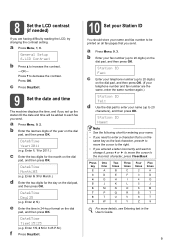
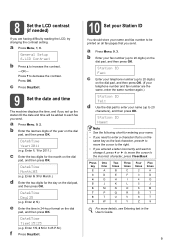
...move the cursor to decrease the contrast.
Date&Time
Month:03
(e.g. Enter 0, 3 for March.)
d Enter the two digits for the month on the dial pad, and then press OK. Station ID
Fax:
c Enter your telephone number (up to 20 ... your name.
• If you need to enter a character that you send. Date&Time
Time:15:25
(e.g.
a Press Menu, 1, 6. General Setup 6.LCD Contrast
b Press a to each...
Users Manual - English - Page 59


... a photograph.
Press OK. Note
• If the memory is full and you may want .
Then, as soon as the telephone line is set Real Time TX to choose the resolution
you want to send a fax, the machine will send the fax using the scanner glass.
43 Note
You can dial a number, and start dialing and...
Users Manual - English - Page 61


... show No Jobs Waiting.
Out of memory message 5
If you get an Out of a conversation you can send the fax in Fax mode
.
Sending a fax manually 5
Manual transmission 5
Manual transmission lets you have the option to press Black Start to send the pages scanned so far, or to press Stop/Exit to cancel the operation.
b Make sure you are...
Users Manual - English - Page 64


...external TAD (telephone answering device) on page 50.)
External TAD 6
External TAD mode lets an external answering device manage your machine. (...tell you
to receive faxes by lifting a handset on the same line as a fax.
You may want to receive a fax. The F/T ring is a fast double ring made by recognizing whether they are using these modes. (See Ring Delay on page 49.)
Manual 6
Manual...
Users Manual - English - Page 66
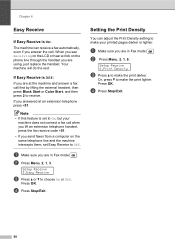
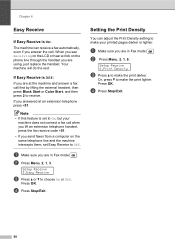
... Off.
Your machine will do the rest.
Setting the Print Density 6
You can receive a fax automatically, even if you answer the call when you lift an extension telephone handset, press the fax receive code l51.
• If you send faxes from a computer on the phone line through the handset you are using, just replace the handset.
Users Manual - English - Page 70


... temporarily, and turn it .
• Please call your telephone company for an extra line. Chapter 7
Distinctive Ring 7
Distinctive Ring is a function of your Brother machine that allows a person with one line to receive fax and voice calls through two different phone numbers on , there is a strong possibility that Voice Mail and the machine will conflict...
Users Manual - English - Page 90


... you turn on the CD-ROM.)
If you choose Backup Print On, the machine will also print the fax. The LCD will show the number of stored faxes received, for example), your machine will store received faxes in memory and send them to your PC to choose or your machine so you can store...
Users Manual - English - Page 145
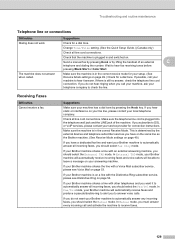
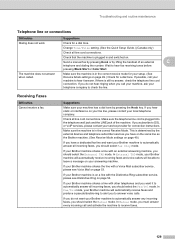
... check the telephone line cord connection.
The machine does not answer when called. Suggestions
Check for a dial tone. Send a manual fax by pressing Hook ...Faxes
Difficulties Cannot receive a fax. Make sure the telephone line cord is in the correct Receive Mode. Make sure the machine is determined by the external devices and telephone subscriber services you have on the same line...
Users Manual - English - Page 146


... your Fax Receive Code for VoIP). (See Telephone line interference/ VoIP on page 143.)
(For MFC-9325CW only)...sending manual faxes. Have someone send you a test fax:
If you are using a telephone answering machine (External TAD mode) on the same line as the Brother machine, make sure your answering machine is set up correctly. (See Connecting an external TAD (telephone answering device...
Users Manual - English - Page 147


... fluid on the glass strip. (See Cleaning the scanner on the telephone
line, try to
check your machine answers, hang up extra
C
memory, you are sending a PC Fax message and get transmission errors due to possible interference on page 158.)
Cannot send a fax.
(For MFC-9325CW only) Contact your administrator to your Secure Function Lock Settings. Menu...
Users Manual - English - Page 159
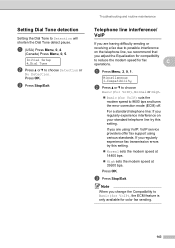
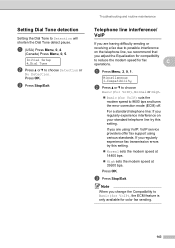
....
Troubleshooting and routine maintenance
Setting Dial Tone detection C
Setting the Dial Tone to choose Detection or
No Detection.
For a standard telephone line: If you regularly experience interference on the telephone line, we recommend that
you are having difficulty sending or
receiving a fax due to 9600 bps and turns the error correction mode (ECM) off.
Users Manual - English - Page 163


...does not clear the error, call Brother Customer Service.
See Transferring your faxes or Fax Journal report on again.
Protected Device (MFC-9325CW only)
The protect switch of Memory
The waste toner box is not installed... unit unit and toner cartridge assembly that can be turned off for 30 minutes to send or copy the scanned pages.
Press Stop/Exit and wait until the other...
Users Manual - English - Page 165


...for
approximately 60 hours without losing
faxes stored in the memory. direct interface. C
(The machine can be open. See
Transferring your faxes or Fax Journal
report on page 14.)... If the problem continues, call Brother Customer Service. Unusable Device (MFC-9325CW only)
An incompatible or broken device Remove the USB Flash memory drive from the power
problem.
USB Flash...
Users Manual - English - Page 219


...,
so you can dial by
pressing one transmission.
5.Real Time TX Next Fax:On
Sends a fax without
43
Next Fax:Off
using the memory. Menu and features
Main Menu 2.Fax (Continued)
Submenu
Menu Selections Options
Descriptions
Page
2.Setup Send (In Fax mode only) (Continued)
3.Delayed Fax -
Sets up to On.
3.Address Book
1.One Touch Dial - Stores up your...
Users Manual - English - Page 265
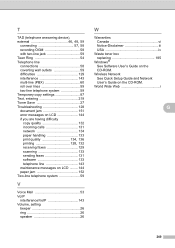
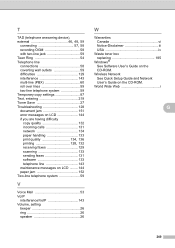
...device),
external 46, 48, 59 connecting 57, 58
recording OGM 58 with two-line jack 59 Teen Ring 54 Telephone line connections 58 coverting wall outlets 59 difficulties 129 interference 143 multi-line (PBX 60 roll over lines 59 two-line... faxes 129 scanning 133 sending faxes 131 software 133 telephone line 143 maintenance messages on LCD .........144 paper jam 152 Two-line telephone...
Software Users Manual - English - Page 84


... are for sending or receiving faxes using the Brother PC-FAX application.
Send
3
Lets you scan a page or document and automatically send the image as a fax from the PC using the PC-FAX Receive option, you must select the PC-FAX Receive option from your Brother machine. Before using the
Brother PC-FAX software. (See PC-FAX sending on page...
Software Users Manual - English - Page 93
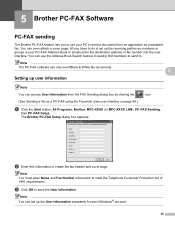
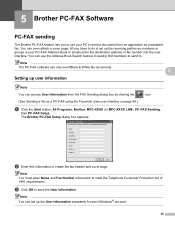
... your PC-FAX Address Book or simply enter the destination address or fax number into the user interface. You can access User Information from an application as a PC-FAX using the Facsimile style user interface on page 89.)
a Click the Start button, All Programs, Brother, MFC-XXXX (or MFC-XXXX LAN), PC-FAX Sending,
then PC-FAX Setup.
Software Users Manual - English - Page 102
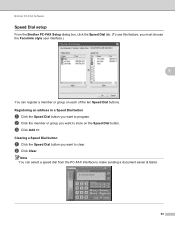
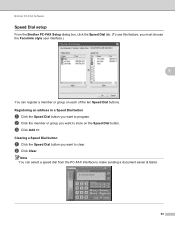
... register a member or group on the Speed Dial button.
Brother PC-FAX Software
Speed Dial setup 5
From the Brother PC-FAX Setup dialog box, click the Speed Dial tab. (To use this feature...must choose the Facsimile style user interface.)
5
You can select a speed dial from the PC-FAX interface to make sending a document easier & faster.
#1 Joe Smith XXX-XXX-XXXX
94 Registering an address in a...
Software Users Manual - English - Page 156


b From an application such as Apple TextEdit, click File, then Print.
(Mac OS X 10.4.11)
7 7
7
148 a Create a document in Black and White only. Printing and Faxing
Sending a fax
Macintosh
You can send a fax directly from a Macintosh application.
Note
Fax documents will be sent in a Macintosh application.
Similar Questions
Brother Mfc 9325cw How To Send A Fax
(Posted by aoferaunas 10 years ago)
Brother Mfc 9325cw Fax Receive Settings, Does External Answering Machine Have
to plugged into brother
to plugged into brother
(Posted by cirbaildo 10 years ago)
How To Receive A Fax On A Brother Mfc-9325cw
(Posted by tamfeli 10 years ago)
How Do I Set Up A Brother Mfc 8480dn To Recieve A Fax On A Specific Phone Line
(Posted by nmiwillma 10 years ago)
Phone Line Ok Fax Ok But Cant Send Or Recieve
(Posted by typetex 11 years ago)

