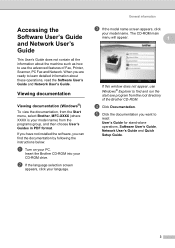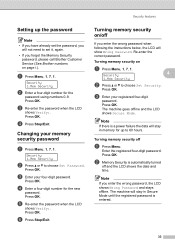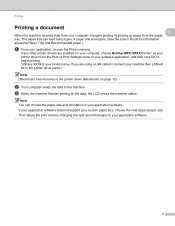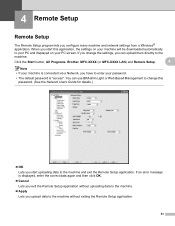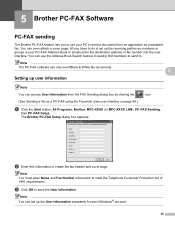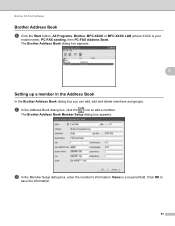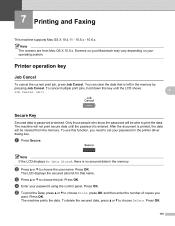Brother International MFC-9325CW Support Question
Find answers below for this question about Brother International MFC-9325CW.Need a Brother International MFC-9325CW manual? We have 3 online manuals for this item!
Question posted by ssBilin on August 7th, 2014
How Do I Enter A Wifi Password On A Brother Mfc-9325cw Printer?
The person who posted this question about this Brother International product did not include a detailed explanation. Please use the "Request More Information" button to the right if more details would help you to answer this question.
Current Answers
Related Brother International MFC-9325CW Manual Pages
Similar Questions
What Is Drum Life Of A Brother Mfc-9325cw Printer
(Posted by SamgPau 10 years ago)
How To Check Ink Levels In A Brothers Mfc 9325cw Printer
(Posted by budopu 10 years ago)
Why Wont My Brother Mfc-9325cw Printer Print Envelopes
(Posted by mazafabzpa 10 years ago)
Using Brother Mfc -j430w Printer To Mac
how do you scan using brother MFC - J430W
how do you scan using brother MFC - J430W
(Posted by hnatiw 11 years ago)
How To Use Magnetic Paper With Brother Mfc-255cw Printer?
When I try to print with magnetic paper, the paper keeps jamming. What settings do I use to print on...
When I try to print with magnetic paper, the paper keeps jamming. What settings do I use to print on...
(Posted by pbirchard 11 years ago)