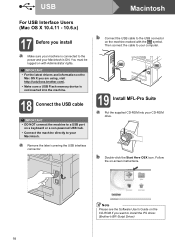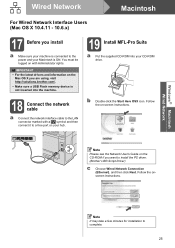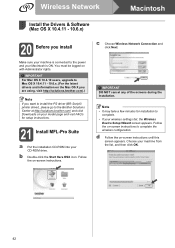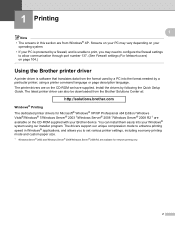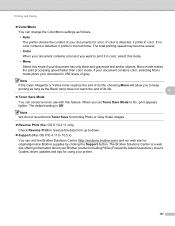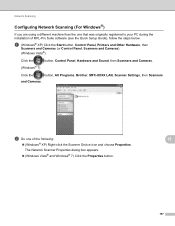Brother International MFC-9325CW Support Question
Find answers below for this question about Brother International MFC-9325CW.Need a Brother International MFC-9325CW manual? We have 3 online manuals for this item!
Question posted by rhma on June 1st, 2014
Is My Brother Printer Compatible With My Mac Mfc9325cw
Current Answers
Answer #1: Posted by stephanie0001 on June 1st, 2014 1:33 AM
Go here to find your driver file.
http://support.brother.com/g/b/downloadtop.aspx?c=us&lang=en&prod=mfc9325cw_us_as
If my answer has helped you, you can help me a lot by selecting the "Acceptable Solution" button.