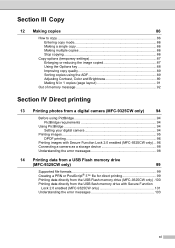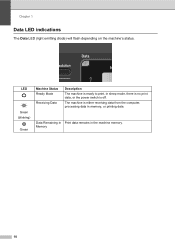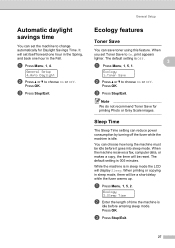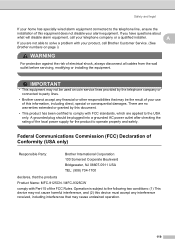Brother International MFC-9325CW Support Question
Find answers below for this question about Brother International MFC-9325CW.Need a Brother International MFC-9325CW manual? We have 3 online manuals for this item!
Question posted by humimi on July 30th, 2014
Brother Mfc9325cw How To Take Off Sleep Mode .
The person who posted this question about this Brother International product did not include a detailed explanation. Please use the "Request More Information" button to the right if more details would help you to answer this question.
Current Answers
Related Brother International MFC-9325CW Manual Pages
Similar Questions
Brother Mfc9325cw Power Failure
After cartridge replacement the LCD is out and nothing works, no unit sounds. Three red LED's are vi...
After cartridge replacement the LCD is out and nothing works, no unit sounds. Three red LED's are vi...
(Posted by cujobite 8 years ago)
How Do I Wake Up My Mfc 9325 Cw Printer From Sleep Mode?
How do I wake up from sleep my mfc 9325 CW printer from sleep mode
How do I wake up from sleep my mfc 9325 CW printer from sleep mode
(Posted by brenda42763 9 years ago)
How Do You Turn Off Sleep Mode On A Mfc-7360n Fax Machine
(Posted by evanKaibil 10 years ago)
Will Not Come Out Of Sleep Mode When Job In Quene
I have a MFC 9325cw and when the machine goes into sleep mode and a print just is sent and is in the...
I have a MFC 9325cw and when the machine goes into sleep mode and a print just is sent and is in the...
(Posted by sheridonpiggott 11 years ago)