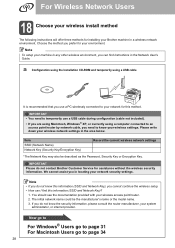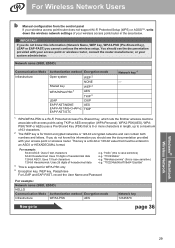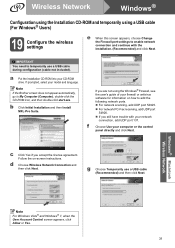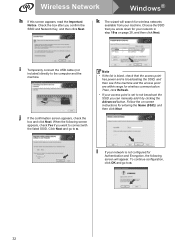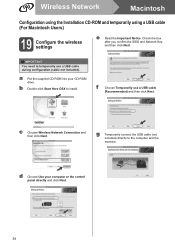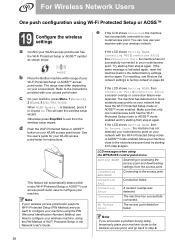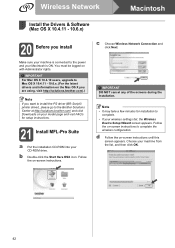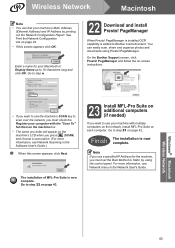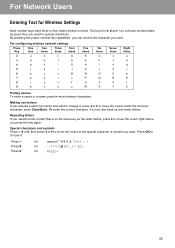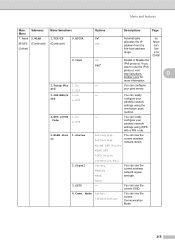Brother International MFC-9325CW Support Question
Find answers below for this question about Brother International MFC-9325CW.Need a Brother International MFC-9325CW manual? We have 3 online manuals for this item!
Question posted by waan on September 16th, 2014
Brother Mfc 9325 Cw Not Recognizing Usb When Configuring Wireless Network
The person who posted this question about this Brother International product did not include a detailed explanation. Please use the "Request More Information" button to the right if more details would help you to answer this question.
Current Answers
Related Brother International MFC-9325CW Manual Pages
Similar Questions
How Do I Wake Up My Mfc 9325 Cw Printer From Sleep Mode?
How do I wake up from sleep my mfc 9325 CW printer from sleep mode
How do I wake up from sleep my mfc 9325 CW printer from sleep mode
(Posted by brenda42763 9 years ago)
How Do I Scan To A Usb And Have The Correct Date On A Brother Mfc 9325 Cw
printer
printer
(Posted by antoAnae 9 years ago)
Cannot Get My Brother Mfc 495 Cw To Default Print Grayscale
(Posted by ozzy1hartpi 9 years ago)
Brother Printer 9325 Cw
I just got my mac so impressed with it until I come to get my printer working. I have download the d...
I just got my mac so impressed with it until I come to get my printer working. I have download the d...
(Posted by linda60453 10 years ago)
How Do I Change The Ink Cartridge On A Brother Mfc 9325 Cw
(Posted by gorete 11 years ago)