Brother International MFC-9325CW Support Question
Find answers below for this question about Brother International MFC-9325CW.Need a Brother International MFC-9325CW manual? We have 3 online manuals for this item!
Question posted by kaMGITO on September 4th, 2014
Brother 9325, Where To Set Up Double Sided
The person who posted this question about this Brother International product did not include a detailed explanation. Please use the "Request More Information" button to the right if more details would help you to answer this question.
Current Answers
There are currently no answers that have been posted for this question.
Be the first to post an answer! Remember that you can earn up to 1,100 points for every answer you submit. The better the quality of your answer, the better chance it has to be accepted.
Be the first to post an answer! Remember that you can earn up to 1,100 points for every answer you submit. The better the quality of your answer, the better chance it has to be accepted.
Related Brother International MFC-9325CW Manual Pages
Quick Setup Guide - English - Page 8


... Mode
The correct Receive Mode is determined by the external devices and telephone subscriber services (Voice Mail, Distinctive Ring, etc.) you have (or will be using a Distinctive Ring number for receiving faxes? Will you be using Voice Mail on setting up your Brother machine?
See Voice Mail in Chapter 7 of the User's Guide...
Quick Setup Guide - English - Page 10
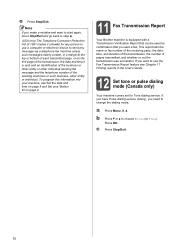
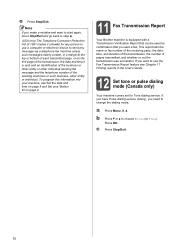
... or bottom of each transmitted page, or on page 9.
11 Fax Transmission Report
Your Brother machine is sent and an identification of the business or other entity or other individual sending...or electronic device to send any message via a telephone fax machine unless such messages clearly contain, in the User's Guide.
12 Set tone or pulse dialing mode (Canada only)
Your machine comes set for any...
Quick Setup Guide - English - Page 27


... use the machine from other electronic devices can configure the wireless settings again.
1. On your machine)
c Wireless capable computer connected to the
access point/router
2 d Wired computer connected to consider choosing wired Ethernet for a faster data transfer or USB for the fastest throughput speed.
• Although the Brother MFC-9325CW can be used at a time...
Quick Setup Guide - English - Page 42
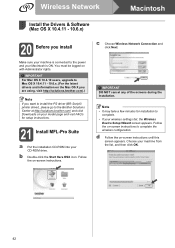
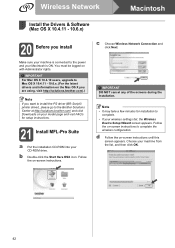
... and information on the Mac OS X you are using, visit http://solutions.brother.com/.)
Note
If you install
Make sure your machine is connected to the power...Brother Solutions Center at http://solutions.brother.com/ and click Downloads on your model page and visit FAQ's for installation to complete.
• If your wireless settings fail, the Wireless Device Setup Wizard screen appears. b Double...
Users Manual - English - Page 50


... your administrator or Brother Customer Service. While Setting Lock is On, you set a password to stop other people from accidentally changing your machine settings. c Re-enter...61550; Setting Lock Secure Function Lock (MFC-9325CW) Memory Security (MFC-9125CN) Dial Restriction
Setting up the password 4
a Press Menu, 1, 7, 2. Make a careful note of your Setting Lock ...
Users Manual - English - Page 62


.... (See Connecting an external TAD (telephone answering device) on page 57.)
Will you be using a Distinctive Ring number for instructions on setting up your machine using this feature.)
Will you be using Voice Mail on the same telephone line as a fax. Choose Manual as the Brother machine.
The Fax/Tel receive mode is...
Users Manual - English - Page 110


... print photos from the LCD of your camera as a normal storage device. Before using PictBridge
13
PictBridge requirements 13
To avoid errors, remember the... (MFC-9325CW only) 13
Your Brother machine supports the PictBridge standard, allowing you to connect to and print photos directly from a USB Flash memory drive (MFC-9325CW only) on the specification of your camera some of these settings may...
Users Manual - English - Page 145
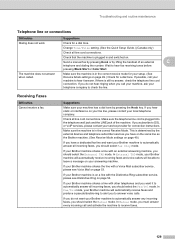
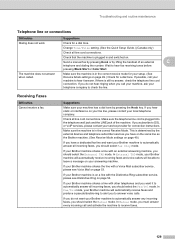
... call your machine, ask your Brother machine will automatically receive incoming faxes and voice callers will automatically receive faxes and produce a pseudo/double-ring to check the line. ...connections. If your Brother machine is determined by the external devices and telephone subscriber services you have on the same line as the Brother machine. (See Receive Mode settings on .
If...
Users Manual - English - Page 146


... or press l51 and Start to send a fax."
5 Set your answering machine to answer calls.
6 Set your Brother machine's Receive Mode to External TAD. (See Receive Mode settings on page 143.)
(For MFC-9325CW only) Contact your original setting.
If you are having problems receiving faxes or voice messages, set to your administrator to 2.
If the answer...
Users Manual - English - Page 147


...press your Fax Receive Code (default setting is crucial to check your machine, it to access the Setup Receive and Setup Send menus. Brother's ECM feature should help overcome this... quality. If you try changing the Compatibility setting to all devices that send and receive information on page 158.)
Cannot send a fax.
(For MFC-9325CW only) Contact your administrator to your machine ...
Users Manual - English - Page 148


... is set up to work with your Secure Function Lock Settings. Right-click Brother MFC-XXXX Printer. Right-click Brother MFC-XXXX Printer...Devices and Printers.
Make sure that Use Printer Offline is unchecked. (Windows® XP and Windows Server® 2003/2008) Click the Start button and choose Printers and Faxes. Make sure that Use Printer Offline is unchecked.
(For MFC-9325CW...
Users Manual - English - Page 163


... your faxes or Fax Journal report on . answer or is not installed properly.
Protected Device (MFC-9325CW only)
The protect switch of the USB Flash memory drive is indicated on the LCD....this error is that is on page 150.)
If the problem continues, call Brother Customer Service. Leave the machine off and fully open for approximately 60 hours without losing ...
Users Manual - English - Page 165


... in the tray and set the "Paper Size" (Menu, 1, 2, 2 (See Paper Size on page 185.)
Scan Unable XX
The machine has a mechanical Disconnect the machine from has been connected to be turned off for the color that is almost full.
Unusable Device (MFC-9325CW only)
An incompatible or broken device Remove the USB Flash...
Users Manual - English - Page 257


...not use to pick up a voice call on demand without interrupting the cycle. The Brother machine uses the new number to another telephone number on the fax number that is...answering device (TAD). Dual Access Your machine can use this code (l51) when you to program your machine. Group number
A combination of time that the Brother machine pseudo/double-rings (when the Receive Mode setting ...
Software Users Manual - English - Page 3


... I Windows®
1 Printing
2
Using the Brother printer driver...2 Printing a document...3 Duplex printing...4
Guidelines for printing on both sides of the paper 4 Manual duplex printing ...4 Simultaneous...21 Use Watermark...22 Watermark Settings ...22 Header-Footer Print...24 Toner Save Mode ...24 Secure Print...24 Administrator ...25 User Authentication (MFC-9325CW only 26 Other Print Options...
Software Users Manual - English - Page 18


...the status of one or more devices, allowing you will appear in Start/All Programs/Brother/MFC-XXXX on startup during installation, you...on Brother genuine supplies. To show the Status Monitor icon on your PC. (For Windows® 7)
If you have set the...is also a link to the Brother Genuine Supplies website. You can check the device status at anytime by double-clicking the icon in the ...
Software Users Manual - English - Page 39


... tab of your operating system. in which the pages of the Brother MFC-XXXX BR-Script3 Properties dialog box.
Layout tab You ......
Printing Preferences 1
Note You can change the layout setting by choosing the settings for Orientation, Page Order and Pages Per Sheet.
...Back prints the document so that page 1 is on each side of the stack. Note
The screens in the printer driver....
Software Users Manual - English - Page 197


...use
(SCAN) on the control panel, you have to install the Brother MFL-Pro suite and
connect the machine to your document. If you... on Device Button tab of ControlCenter3 or ControlCenter2. (See SCAN on page 61.) For details about how to configure the scan settings of... see Using ControlCenter3 on page 58 or Using
Scan to USB (MFC-9325CW only) 11
You can scan black & white and color documents ...
Software Users Manual - English - Page 205
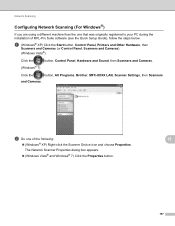
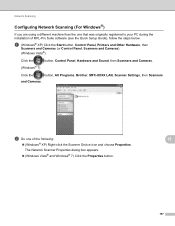
... Cameras). (Windows Vista®)
Click the
button, Control Panel, Hardware and Sound, then Scanners and Cameras.
(Windows® 7)
Click the
button, All Programs, Brother, MFC-XXXX LAN, Scanner Settings, then Scanners
and Cameras.
b Do one that was originally registered to your PC during the installation of the following:
12
(Windows® XP...
Software Users Manual - English - Page 208


... change the IP address, enter the new
IP address. Click Browse to a computer protected by setting a 4-digit PIN number. Then enter the name you to enter the PIN number before the...OK. b Specify your computer with the "Scan To" functions at the machine.
The Device Selector window appears. To send data to show the list. Network Scanning
Configuring Network Scanning (For Macintosh...
Similar Questions
How To Turn Double Sided On On Brother Mfc 9325
(Posted by cannmxoe 9 years ago)
How Do I Make Double Sided Copies On My Brother Mfc-9325cw
(Posted by mugroll 10 years ago)
Does Brother 7860dw Scan Double Sided
(Posted by Jerrypawnpr 10 years ago)
How To Print Double Sided Paper On Mfc 7360n
(Posted by fishmDE 10 years ago)

