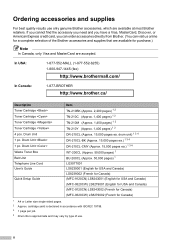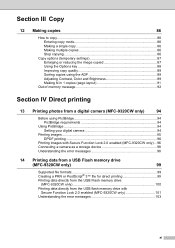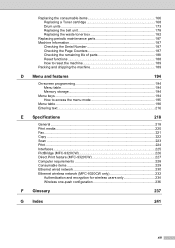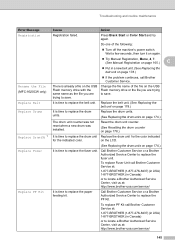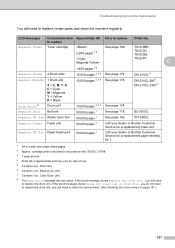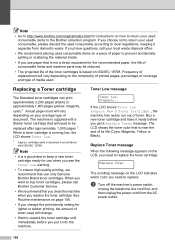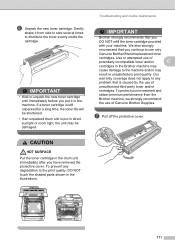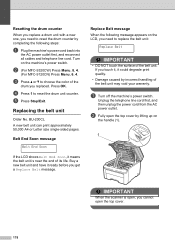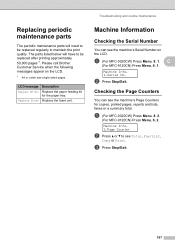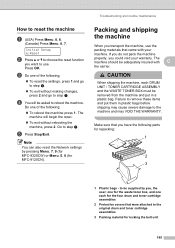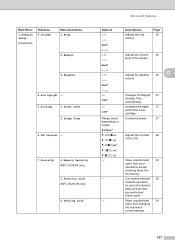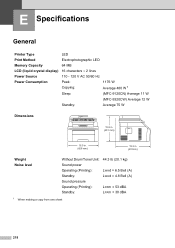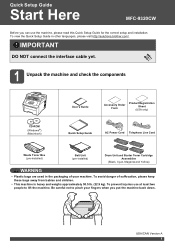Brother International MFC-9320CW Support Question
Find answers below for this question about Brother International MFC-9320CW - Color LED - All-in-One.Need a Brother International MFC-9320CW manual? We have 4 online manuals for this item!
Question posted by Jamevep on May 12th, 2014
How Do I Replace The Toner On Mfc 9320cw
The person who posted this question about this Brother International product did not include a detailed explanation. Please use the "Request More Information" button to the right if more details would help you to answer this question.
Current Answers
Related Brother International MFC-9320CW Manual Pages
Similar Questions
How To Reset Replace Toner Message On A Mfc-9320
(Posted by micheSupe 10 years ago)
How To Reset The Replace Toner Message On Brother Mfc-9320cw
(Posted by 201car 10 years ago)
How To Clear Replace Toner Mfc-8480dn Printer
(Posted by wadejo 10 years ago)
How To Replace Fuser Mfc 9320cw
(Posted by areFir 10 years ago)