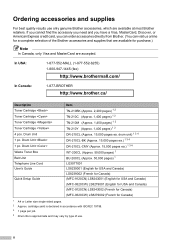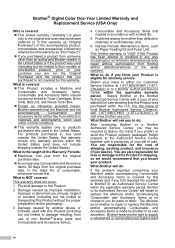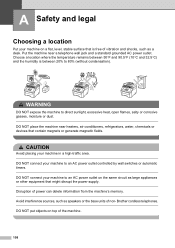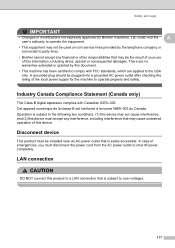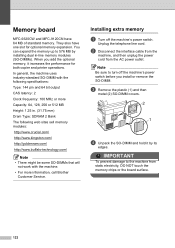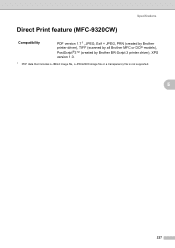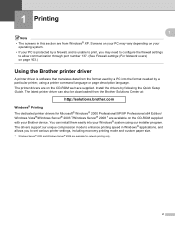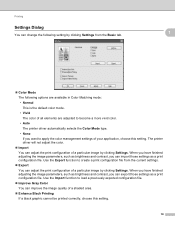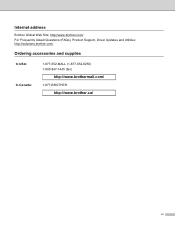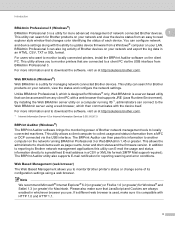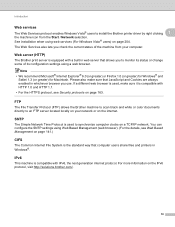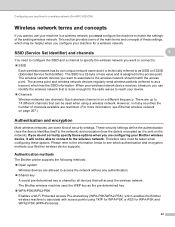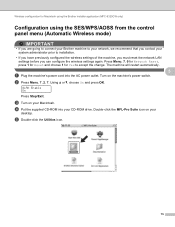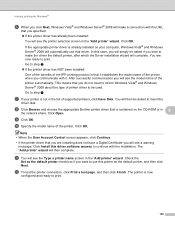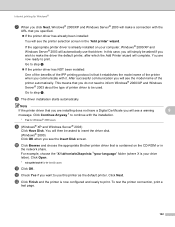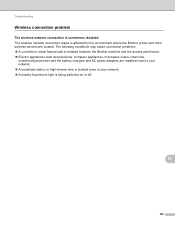Brother International MFC-9320CW Support Question
Find answers below for this question about Brother International MFC-9320CW - Color LED - All-in-One.Need a Brother International MFC-9320CW manual? We have 4 online manuals for this item!
Question posted by foblac on February 5th, 2014
How To Fix Brother Printer Mfc-9320cw Power Supply
The person who posted this question about this Brother International product did not include a detailed explanation. Please use the "Request More Information" button to the right if more details would help you to answer this question.
Current Answers
Related Brother International MFC-9320CW Manual Pages
Similar Questions
How To Match Ipad 3 To Brothers Printer Mfc 9320cw
(Posted by Rockyali 9 years ago)
How To Fix Brother Printer Mfc 440cn Code 50
(Posted by stVel 9 years ago)
Brother Printer Mfc 9320cw Lan Cannot Type 0 For Wifi Password
(Posted by Prokarene 9 years ago)
Brother Printer Mfc-9320cw How To Scan
(Posted by lorjimjim 10 years ago)
Is It Brother Printer Mfc 9320cw Airprint?
(Posted by georgtonen 10 years ago)