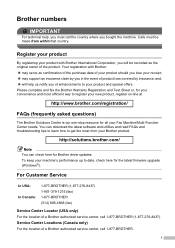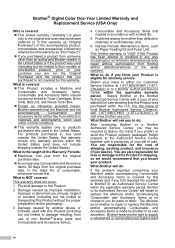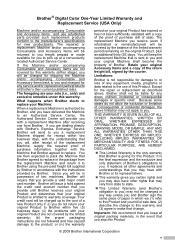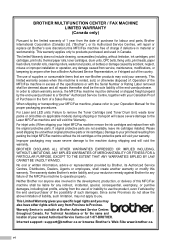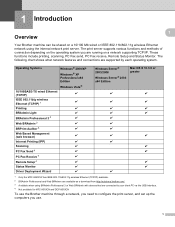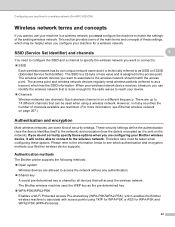Brother International MFC-9320CW Support Question
Find answers below for this question about Brother International MFC-9320CW - Color LED - All-in-One.Need a Brother International MFC-9320CW manual? We have 4 online manuals for this item!
Question posted by rgarg1966 on May 24th, 2013
In Which Year Brother International India Pvt. Ltd Came In India?
For how many years it has been working in India?
Current Answers
Related Brother International MFC-9320CW Manual Pages
Similar Questions
How Do I Print In Color With The Brother Mfc-8460n
how do I print color copies with the brother mfc-8460n
how do I print color copies with the brother mfc-8460n
(Posted by whiggins245 8 years ago)
If One Color Drum On Brother Mfc-9320cw Is Empty Do You Have To Replace All
three
three
(Posted by kencba 9 years ago)
How To Disable Color Printing On Brother Mfc 9560cdw Printer
(Posted by vititst 10 years ago)
Drum Changed - Having Color Issues.
Changed drum about 1 month ago and know each sheet that is printed either is gray in color or has bl...
Changed drum about 1 month ago and know each sheet that is printed either is gray in color or has bl...
(Posted by kirstie 11 years ago)
Solid Line Of Color On Left Side Of Page
Every printed page has a solid line of color down the left side. Today it is black, but sometimes it...
Every printed page has a solid line of color down the left side. Today it is black, but sometimes it...
(Posted by ilenelande 11 years ago)