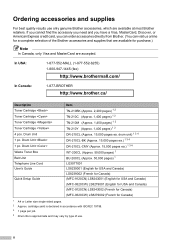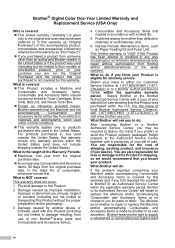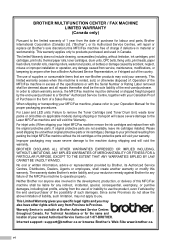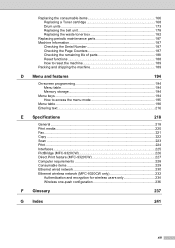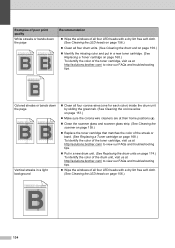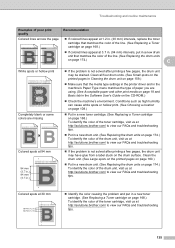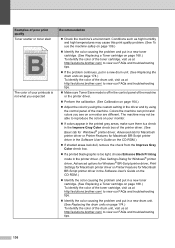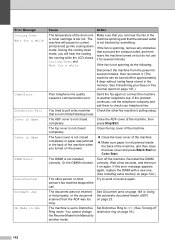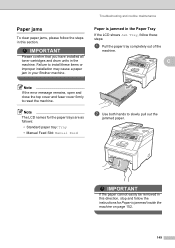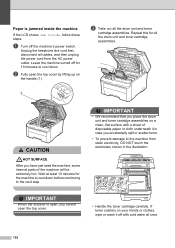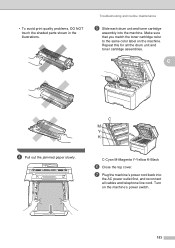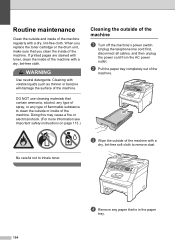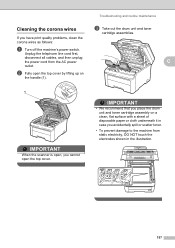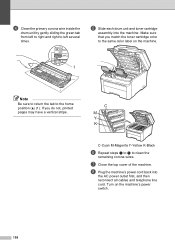Brother International MFC-9320CW Support Question
Find answers below for this question about Brother International MFC-9320CW - Color LED - All-in-One.Need a Brother International MFC-9320CW manual? We have 4 online manuals for this item!
Question posted by caroli1 on September 29th, 2016
Recycling Toner Cartridge
Can't find the info in the manual on recycling the toner cartridge. Help!
Current Answers
Answer #1: Posted by Odin on September 29th, 2016 6:34 PM
You can recycle these at Staples, and very likely similar chains like OfficeMax and Office Depot.
Hope this is useful. Please don't forget to click the Accept This Answer button if you do accept it. My aim is to provide reliable helpful answers, not just a lot of them. See https://www.helpowl.com/profile/Odin.
Related Brother International MFC-9320CW Manual Pages
Similar Questions
How Do I Print In Color With The Brother Mfc-8460n
how do I print color copies with the brother mfc-8460n
how do I print color copies with the brother mfc-8460n
(Posted by whiggins245 8 years ago)
If One Color Drum On Brother Mfc-9320cw Is Empty Do You Have To Replace All
three
three
(Posted by kencba 9 years ago)
How To Replace A Toner Cartridge Mfc Brother
(Posted by rtijgu 9 years ago)
Mfc 9320cw Changed Toner Cartridge But Still Wont Work
(Posted by therthebau 10 years ago)
How To Disable Color Printing On Brother Mfc 9560cdw Printer
(Posted by vititst 10 years ago)