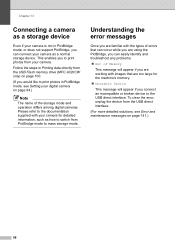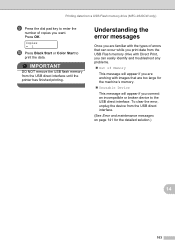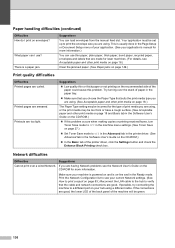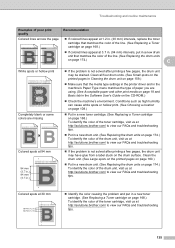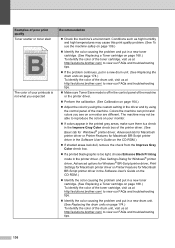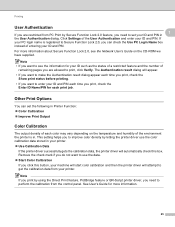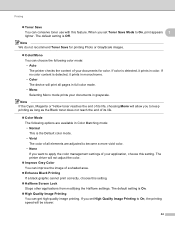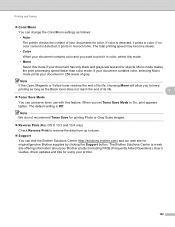Brother International MFC 9120CN Support Question
Find answers below for this question about Brother International MFC 9120CN - Color LED - All-in-One.Need a Brother International MFC 9120CN manual? We have 4 online manuals for this item!
Question posted by margaret127 on April 21st, 2012
Printer Appears To Have Gone Dead. Have Checked All Cables Etc.
Have had printer for approx two yrs. No problems until now. It has stopped dead. I have checked all cables etc.
Current Answers
Related Brother International MFC 9120CN Manual Pages
Similar Questions
Hi. My. Printer. Does Not Work
I. Have. A problem. On printer. S. Plug. It getting loose I. Want to. Fix. The. Plug. But I don't. K...
I. Have. A problem. On printer. S. Plug. It getting loose I. Want to. Fix. The. Plug. But I don't. K...
(Posted by Nelsonmai40 7 years ago)
How To Turn Printer On
after a power outage, printer doesn't want to power up.
after a power outage, printer doesn't want to power up.
(Posted by paul23402 9 years ago)
How To Adjust The Color On My Brother Mfc 9970 Cdw Printer
(Posted by LWEELa 10 years ago)
How To Disable Color Printing On Brother Mfc 9560cdw Printer
(Posted by vititst 10 years ago)
I Have Put New Toners In And Would Like To Reset The Printer
i need to know how to reset the printer as i have put a new toner in
i need to know how to reset the printer as i have put a new toner in
(Posted by rooftopconveyancing 12 years ago)