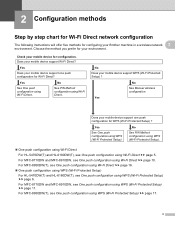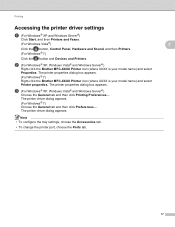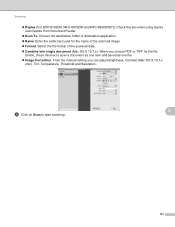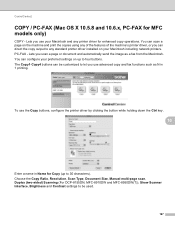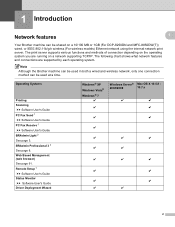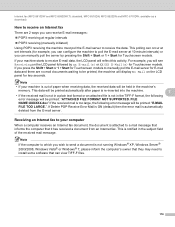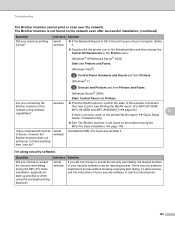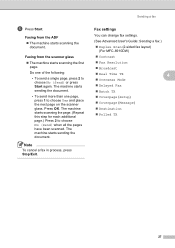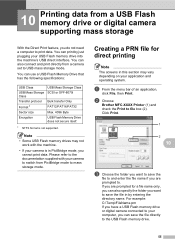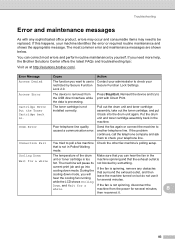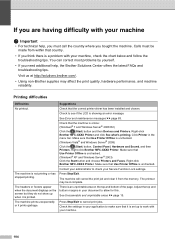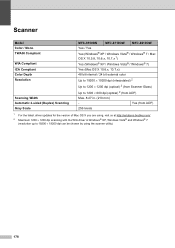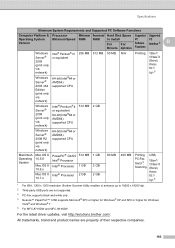Brother International MFC-8910DW Support Question
Find answers below for this question about Brother International MFC-8910DW.Need a Brother International MFC-8910DW manual? We have 9 online manuals for this item!
Question posted by clp4794 on August 15th, 2013
Mfc-8910dw No Job Printing
Wireless printing is "active" on my MFC-8910DW printer, the light blinks on the printer as though it's received the info from my laptop (Mac OS 10.4.11) and is processing the job, but then stops. In the printer's window it goes from processing the job to be printed, to saying "no job printing".I have selected the Brother MFC-8910DW as the default printer on this computer.My other Mac laptops print wirelessly without any problems.Thank you for your help.
Current Answers
Related Brother International MFC-8910DW Manual Pages
Similar Questions
Mfc 8910dw Factory Default Password???
(Posted by BARCODES 9 years ago)
How Do I Remove Line On Paper Copied By Printer Mfc 8910dw
(Posted by kwkaratetaekwondo 10 years ago)
Brother Mfc-j6710dw Drivers For Macintosh Os 10.7
I need to find the Macintosh OS 10.7 driver online for my new Brother MFC-J6710dw printer, so it can...
I need to find the Macintosh OS 10.7 driver online for my new Brother MFC-J6710dw printer, so it can...
(Posted by laplanthelle 12 years ago)