Brother International MFC 8890DW Support Question
Find answers below for this question about Brother International MFC 8890DW - B/W Laser - All-in-One.Need a Brother International MFC 8890DW manual? We have 6 online manuals for this item!
Question posted by stephie0279 on April 5th, 2012
Where Do You Find Which Toner Is Low?
where do you find which toner is low?
Current Answers
There are currently no answers that have been posted for this question.
Be the first to post an answer! Remember that you can earn up to 1,100 points for every answer you submit. The better the quality of your answer, the better chance it has to be accepted.
Be the first to post an answer! Remember that you can earn up to 1,100 points for every answer you submit. The better the quality of your answer, the better chance it has to be accepted.
Related Brother International MFC 8890DW Manual Pages
Network Users Manual - English - Page 13


...to monitor printers that can connect to another computer on your network and view the device status from a MFC or DCP connected via the USB or parallel interface from any client PC with the... ability to check items such as page counts, toner and drum status and the firmware version. This utility ...
Users Manual - English - Page 6


...no charge to you for loss or damage to print heads, toner, drums, ink cartridges, print cartridges, cordless handset battery, refill ...thermal paper. „ Except as Paper Feeding Kit, Fuser and Laser Units. You are responsible for the cost of shipping, packing ...desire). What Brother will be required to deliver (by another device or software used (including but not limited to a Brother ...
Users Manual - English - Page 8


... lost profits, arising from the date of the country.
vi BROTHER MULTIFUNCTION CENTER / FAX MACHINE
LIMITED WARRANTY
(Canada only)
Pursuant to the Laser MFC/Fax machine and will void the Warranty. For Laser units: Failure to remove the Toner Cartridge (and Toner Drum Unit, waste toner packs or oil bottles on applicable models) during shipping and will...
Users Manual - English - Page 14


...and FCC notices 112 Industry Canada Compliance Statement (Canada only 114 Laser safety 114 FDA regulations 115 Disconnect device 115 LAN connection 116 International ENERGY STAR® Compliance Statement 116... 154 Cleaning the laser scanner window 154 Cleaning the corona wire 156 Cleaning the drum unit 157
Replacing the consumable items 159 Replacing a toner cartridge 160 Replacing ...
Users Manual - English - Page 144
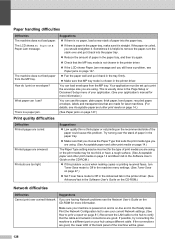
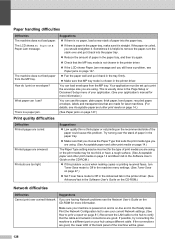
.... (See Toner Save on page 27.)
„ Set Toner Save mode to a different port on page 147.)
Print quality difficulties
C
Difficulties Printed pages are using a different cable. Suggestions
„ Low quality thin or... paper and other print media on page 14.)
The Paper Type setting may be incorrect for laser machines. (For details, see your hub using , or the print media may be green....
Users Manual - English - Page 159


... on page 23).
Unusable Device
An incompatible or broken device Remove the USB Flash memory drive from has been connected to the USB the USB direct interface. direct interface.
143 you that the
toner cartridge is one optional tray is not the correct size.
Toner Low
If the LCD shows Toner Low, Order a new toner cartridge now. Too...
Users Manual - English - Page 176
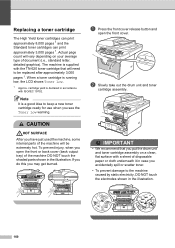
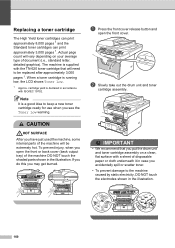
... ready for use when you may get burned. If you do this you see the Toner Low warning. CAUTION
HOT SURFACE
After you put the drum unit and toner cartridge assembly on your average type of the machine will need to the machine caused by static electricity, DO NOT touch the electrodes shown...
Users Manual - English - Page 210
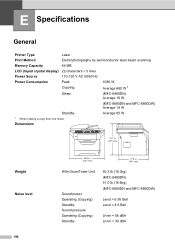
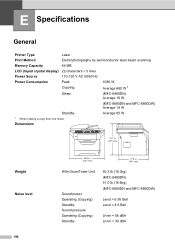
....7 in. (475 mm)
Weight Noise level
194
20.9 in. (531 mm)
17.8 in. (451 mm)
With Drum/Toner Unit:
Sound power Operating (Copying): Standby: Sound pressure Operating (Copying): Standby:
40.3 lb (18.3kg) (MFC-8480DN) 41.0 lb (18.6kg) (MFC-8680DN and MFC-8890DW)
LwAd = 6.95 Bell LwAd = 4.6 Bell
LPAm = 56 dBA LPAm = 30 dBA
Service Manual - Page 7
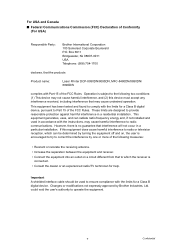
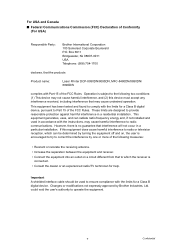
...8226; Consult the dealer or an experienced radio/TV technician for help. If this device must accept any interference received, including interference that interference will not occur in a... different from that the products
Product name:
Laser Printer DCP-8080DN/8085DN, MFC-8480DN/8880DN/ 8890DW
complies with the limits for a Class B digital device. Box 6911 Bridgewater, NJ 08807-0911 USA...
Service Manual - Page 15
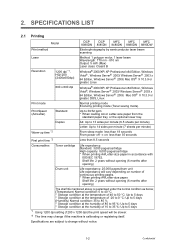
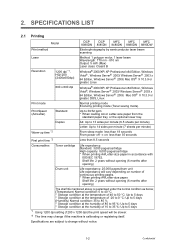
...MFC
MFC
MFC
8080DN 8085DN 8480DN 8880DN 8890DW
Print method
Electrophotography by semiconductor laser beam scanning
Laser
Method: 1 polygon motor, 1 laser beam Wavelength: 770 nm - 810 nm Output: 5 mW (Max) Laser...minute)
Warm-up time *2
From sleep mode: less than 8.5 seconds
Consumables
Toner cartridge
Life expectancy: Standard: 3,000 pages/cartridge High-capacity: 8,000 pages/...
Service Manual - Page 40
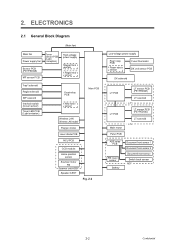
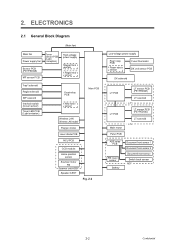
... PCB (Light emission)
Front relay PCB
New toner sensor
Wireless LAN (Wireless LAN model)
Polygon motor Laser diode PCB
NCU PCB
Main PCB
CCD module
Home position sensor
Scanner motor FB
Scanner unit ASSY Speaker ASSY
Fig. 2-2
Low-voltage power supply
Rear relay PCB Paper eject sensor
Fuser thermistor DX unit sensor PCB...
Service Manual - Page 58
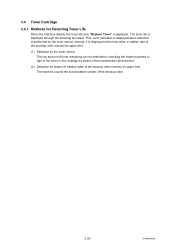
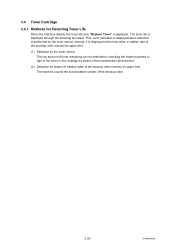
... performed by means of rotation rates of the develop roller reached its upper limit.
(1) Detection by the toner sensor The low amount of toner remaining can be detected by checking the imperviousness to light of the toner in the cartridge by means of the develop roller.
2-20
Confidential First, such indication is displayed when...
Service Manual - Page 59


...
Normal-duty
(ISO/IEC19752) Low-duty
Low Empty
High-duty Toner Empty Toner Empty
Cartridge Life End pages
Memo : • If reached the cartridge life end, "Replace Toner" message appears even if the
toner is worn out due to a rotation of pressing power switch Off/ON before the toner runs out because the developer roller surface or...
Service Manual - Page 77


...
Refer to replace the paper feeding kit for Tray 1. 2. Reinsert the device
from the USB direct
and try to poll a fax
Send the fax again. Pull out the drum unit, take out the toner cartridge that is time to replace the laser unit.
Replace the PF Kit 1.
3-15
It is not in
-
Polled...
Service Manual - Page 80
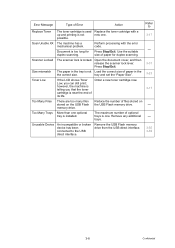
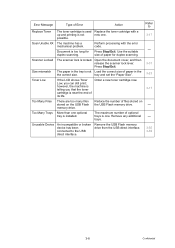
..., the machine is telling you can still print; Order a new toner cartridge now.
3-17
Too Many Files There are too many files ...Device
An incompatible or broken device has been connected to
Replace Toner
The toner cartridge is used Replace the toner cartridge with the error
mechanical problem. tray and set the "Paper Size".
3-23
Toner Low
If the LCD shows Toner Low, you that the toner...
Service Manual - Page 81


...Not applicable)
3E
EEPROM bus error (Not applicable)
44 No toner cartridge
Replacement time of the drum 50 unit
51
Replacement time ...laser unit
56 Back cover opened
57 Paper jam (Duplex tray)
58 Fuser unit failure
Refer Error to: codes
Problem
3-12
59
Fuser unit failure (Detect fuser failure at start-up)
3-12 63 Replace toner or Toner life end
Refer to:
3-17
3-17
3-12 67 Toner low...
Service Manual - Page 82
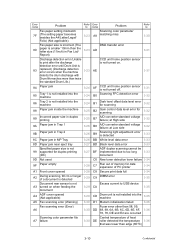
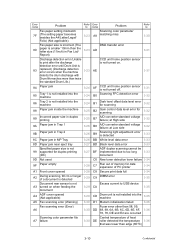
... due to too long 3-33
document
9D Not used
C0 New toner detection lever failure 3-34
9F Paper empty
3-28
C7
Run out...is not turned on when feeding the
document
Excess current to USB device
3-29 CA
3-35
A4
ADF cover opened
3-28 C8 Secure print...error
80
paper is smaller 10mm than edge (60?C)
3-10
Confidential
at Low side
3-32
8B Paper jam in Tray 2
3-26
B9
Scanning light ...
Service Manual - Page 89
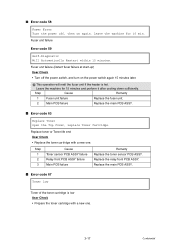
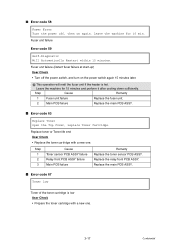
... the machine for 15 minutes and perform it after cooling down sufficiently.
Replace toner or Toner life end User Check • Replace the toner cartridge with a new one . Replace the main PCB ASSY.
■ Error code 67
Toner Low
Toner of the toner cartridge is hot. This operation will melt the fuser unit if the heater is...
Service Manual - Page 118
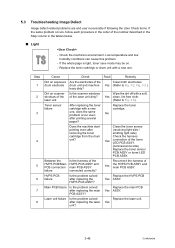
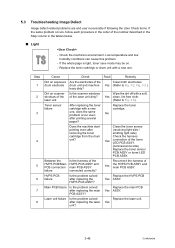
... Yes ASSY.
Clean the toner sensor.
(receiving light side /
emitting light side)
Check the harness
Yes
connection of the laser unit dirty? 5.3 Troubleshooting Image...below.
■ Light
- Replace the laser unit. Wipe the dirt off with a soft, Yes clean, lint free cloth.
(Refer to Fig. 3-2, Fig. 3-3.)
body dirty? Low temperature and low humidity conditions can cause this problem.
...
Service Manual - Page 404


...
To stop beeping, press the [OK] button.
400 Hz Low Medium High
OFF
OFF
1100 Hz Low Medium High
If the sensing status are as listed below, the... relationship among the LCD indication, sensor names and sensor status. Tray2 connected.
Tray3 connected.
New toner detected. No paper detected.
For instance, insert paper through the following : "C1P1C2P2T2T3BC**", "TNMPNTRMRSPOCV"...
Similar Questions
How Do I Replace The Laser Unit For Mfc 8890dw
(Posted by Wowoct 9 years ago)
How To Remove The Laser Unit From Mfc-8680dn
(Posted by rcSc 10 years ago)
How Do I Replace Laser Unit In Mfc-8890dw
(Posted by nunnAtlant 10 years ago)
How To Replace Laser Unit Brother Mfc-8680dn
(Posted by ComAn 10 years ago)

