Brother International MFC 8890DW Support Question
Find answers below for this question about Brother International MFC 8890DW - B/W Laser - All-in-One.Need a Brother International MFC 8890DW manual? We have 6 online manuals for this item!
Question posted by jdcabletv on January 31st, 2013
Problem With Adf On Printer Mfc8890 Dw
Paper Jams On Cover When Using The Adf On The Printer
Current Answers
There are currently no answers that have been posted for this question.
Be the first to post an answer! Remember that you can earn up to 1,100 points for every answer you submit. The better the quality of your answer, the better chance it has to be accepted.
Be the first to post an answer! Remember that you can earn up to 1,100 points for every answer you submit. The better the quality of your answer, the better chance it has to be accepted.
Related Brother International MFC 8890DW Manual Pages
Software Users Manual - English - Page 12


...® driver instructs you have a print quality problem, see Paper jams in the User's Guide. DO NOT use the manual duplex function, it is possible that the duplex tray is installed correctly in the printer. „ If paper is curled, straighten it and then put it back in the paper tray or the Manual Feed
Slot. „...
Software Users Manual - English - Page 139
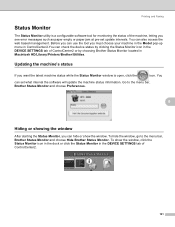
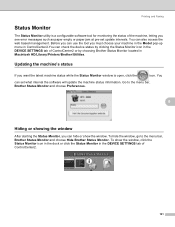
...use...paper jam at pre-set what interval the software will update the machine status information. Before you can set update intervals. Updating the machine's status 8
If you must choose your machine in the Model pop-up menu in ControlCenter2.You can check the device status by clicking the Status Monitor icon in the DEVICE...Printers/Brother/Utilities.
Go to the menu bar, Brother Status ...
Users Manual - English - Page 14


... use the machine safely 106
Important safety instructions 110 Standard telephone and FCC notices 112 Industry Canada Compliance Statement (Canada only 114 Laser safety 114 FDA regulations 115 Disconnect device ... report 144 Document jams 145 Paper jams 147
Routine maintenance 153 Cleaning the outside of the machine 153 Cleaning the scanner 154 Cleaning the laser scanner window 154 ...
Users Manual - English - Page 30


... are designed for use the following paper. Paper Type Plain Paper
Recycled Paper Transparency Labels Envelope
Item
Xerox 4200DP 20 lb
Hammermill Laser Print (24 lb=90 g/m2)
No specific brand recommended
3M CG3300
Avery laser labels white #5160
No specific brand recommended
14 Chapter 2
Acceptable paper and other print media
2
Print quality may cause paper jams or misfeeds.
„...
Users Manual - English - Page 33


...8226; that is not covered under any of the ...problems
because of the way they may cause paper jams).
„ Envelopes should consist of two layers of envelopes.
17 The envelope should
buy quality envelopes from the MP tray. This damage is curled or warped
1
1
1 0.08 in figure below.
1
1
1 Feeding direction
„ Envelope joints that are what you want before you use paper...
Users Manual - English - Page 35
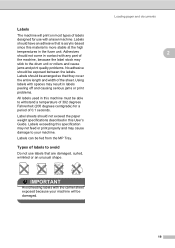
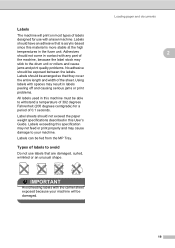
...paper weight specifications described in this material is acrylic-based since this User's Guide. IMPORTANT
Avoid feeding labels with spaces may result in labels peeling off and causing serious jams or print problems.
All labels used in contact with a laser... so that they cover the entire length and width of the sheet.
Loading paper and documents
2
19 Using labels with the carrier...
Users Manual - English - Page 40


... loading the documents in the ADF and MP>T1>T2 or T1>T2>MP is installed.
When a suitable size is not in any of paper and received faxes are in the machine's memory, No Paper will use four sizes of paper for the tray with the most suitable paper and pulls paper from the MP tray until...
Users Manual - English - Page 138
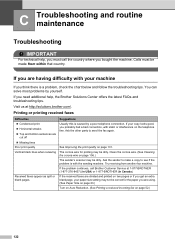
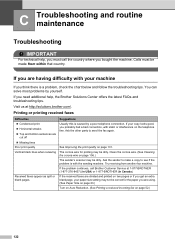
...the problem is with static or interference on page 156.) The sender's scanner may be dirty. Ask the sender to make a copy to send the fax again. If you are using. (See Paper Size... connection, with the sending machine. Suggestions Usually this is a problem, check the chart below and follow the troubleshooting tips. If your paper size setting may not be correct for printing may be made ...
Users Manual - English - Page 144
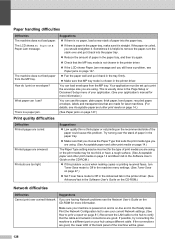
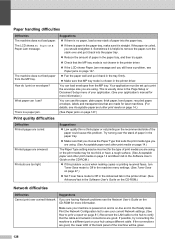
... a problem, see your hub using .
Your application must be incorrect for more information.)
You can use ? Try turning over a wired Network. Make sure your application's manual for laser machines. (For details, see the Network User's Guide on and is straight.
Sometimes it is helpful to remove the paper, turn Toner Save mode to see Paper jams on...
Users Manual - English - Page 156
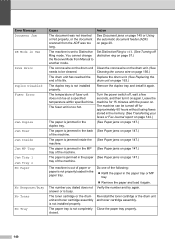
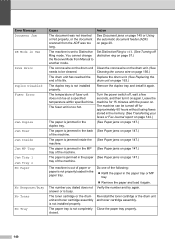
... or Using the automatic document feeder (ADF) on again. You cannot change the Receive Mode from the ADF was too long.
The machine is not completely closed.
Turn the power switch off for 15 minutes with the power on page 163.)
The duplex tray is not properly loaded in the back (See Paper jams on...
Service Manual - Page 22


2.6 Paper
2.6.1 Paper handling
Model
DCP 8080DN
DCP 8085DN
MFC 8480DN
MFC 8880DN
MFC 8890DW
Paper Standard 250 sheets Input *1 tray
Multipurpose tray
50 Sheets (Plain)/ 3 Sheets (Envelope)
Option
250 sheets
ADF
up to 50 sheets (Xerox4024 20lbs, environment: temp. 20-30C humiditiy 50-70%)
Paper Face-down 150 sheets Output *1 Face-up 1 sheet
*1 Calculated with 80 g/m2 (20 lb) paper....
Service Manual - Page 24


Do not use acidic or alkaline paper. • Use long-grain paper. • This printer can use recycled paper that is made for plain-paper copying. • Use papers that meets DIN 19309 specifications. • DO NOT use ink jet paper because it may cause a paper jam or damage your printer.
1-11
Confidential N/A
Yes
N/A
Thin, Env. Thick
Memo : • Use paper that is 75 to 90 g/...
Service Manual - Page 69


... sensor Frame R Photo sensor Frame L
Detect whether the toner cartridge which contains enough toner. Front cover sensor
Mechanical switch
Frame L
Detect the opening and closing of the paper.
Detect whether the paper is ejected.
Document front sensor 1
Photo sensor ADF
Detect the absence of the CCD unit.
2-31
Confidential Switch back sensor Photo sensor...
Service Manual - Page 72


... OF FAX FUNCTIONS 3-69 11. INTRODUCTION ...3-1 1.1 Precautions...3-1 1.2 Part names ...3-2 1.3 Initial Check ...3-3
2. PAPER FEEDING PROBLEMS 3-40 4.1 No Feeding ...3-40 4.2 Double Feeding 3-40 4.3 Paper Jam ...3-41 4.4 Dirt on the LCD 3-5
3. TROUBLESHOOTING OF THE COMMUNICATIONS ERRORS 3-62 9. DOCUMENT FEEDING PROBLEMS 3-73 12. SCANNING IMAGE DEFECT TROUBLESHOOTING 3-77 13. If any...
Service Manual - Page 75


... attempting to a warm room, condensation may occur inside the machine, causing various problems as listed below. • Condensation on the optical surfaces such as the scanner... desk that is free of vibration and shocks.
(2) Use the machine in Chapter 1.)
(2) The paper is not damp.
(3) The paper is not short-grained paper or acid paper.
■ Consumable Parts
(1) The drum unit (including ...
Service Manual - Page 81


...LCD, which in turn helps the end user to quickly find out the problem.
3.1 Error Indication
Error codes
Problem
1E
Replacement time of the drum unit
1F
Two or more optional trays are...the fuser 54 unit
55
Replacement time of the laser unit
56 Back cover opened
57 Paper jam (Duplex tray)
58 Fuser unit failure
Refer Error to: codes
Problem
3-12
59
Fuser unit failure (Detect fuser ...
Service Manual - Page 82
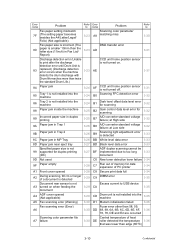
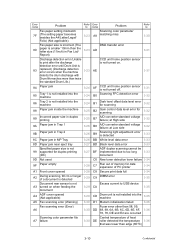
...
3-26 BB White level data error
3-33
8D Paper jam near eject tray
3-27 BD Black level data error
3-33
Specified paper size is not 99 supported for duplex printing
(DX)
ADF duplex scanning cannot be 3-27 BF implemented due to USB device
3-29 CA
3-35
A4
ADF cover opened
3-28 C8 Secure print data full
3-34...
Service Manual - Page 99


...
Confidential
Paper jam near eject tray User Check • Check if the paper is not supported for duplex printing (DX) User Check
• Remove the jammed paper, and use the A4 size or letter size paper, and load the same size paper as the Printer driver setting.
■ Error code 8D
Cover is Open
Make sure there is no paper jammed inside...
Service Manual - Page 113


...-voltage Yes power supply PCB ASSY.
No
Fit the fuser cover ASSY correctly.
Yes Clean the edge sensor.
High-voltage power supply PCB failure
Is the problem solved after replacing the toner LED PCB ASSY? Replace the Main PCB Yes ASSY.
■ Paper jam in the edge sensor?
Registration front Does the registration front...
Service Manual - Page 125


... to freshly unpacked
paper. - Is the problem solved after replacing the laser unit? Check the...problem especially if the machine has not been used . Step 1 2 3
Cause Condensation
Transfer failure
Scanner windows of the laser unit with a soft lint-free cloth. (Refer to clear this problem. -
Replace the laser unit. Check that the appropriate media type is no dust in the printer...
Similar Questions
How Do I Replace The Laser Unit For Mfc 8890dw
(Posted by Wowoct 9 years ago)
How To Remove The Laser Unit From Mfc-8680dn
(Posted by rcSc 10 years ago)
How Do I Replace Laser Unit In Mfc-8890dw
(Posted by nunnAtlant 10 years ago)
Problem Brother Printer 9560cdw Can't Print Wireless Printer Is Offline
(Posted by marcomi 10 years ago)
Problem With Printer
why does the printer say low temp wait for it to warm up to room temp ?
why does the printer say low temp wait for it to warm up to room temp ?
(Posted by canilot 13 years ago)

