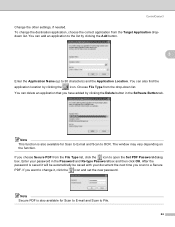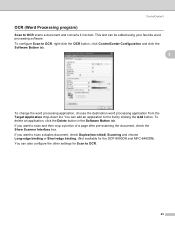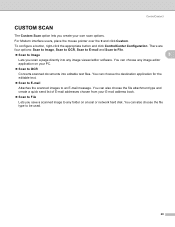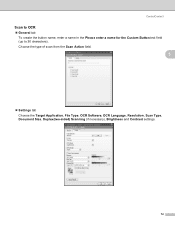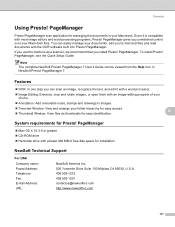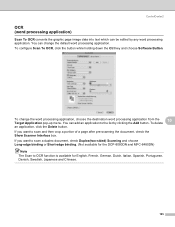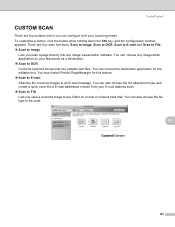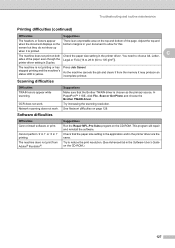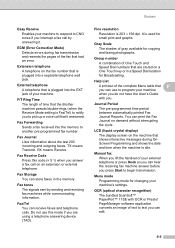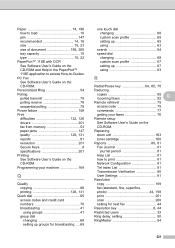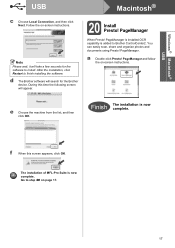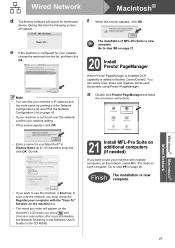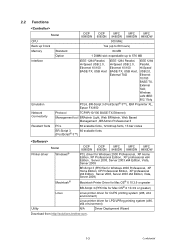Brother International MFC 8890DW Support Question
Find answers below for this question about Brother International MFC 8890DW - B/W Laser - All-in-One.Need a Brother International MFC 8890DW manual? We have 6 online manuals for this item!
Question posted by np16546 on July 23rd, 2013
Where Can I Find The Ocr Software For The Mfc8680dn?
Current Answers
Answer #1: Posted by prateekk007 on July 23rd, 2013 8:07 AM
You will need to install the Paper port or Page Manager Software supplied on the CD with your machine, this will give you OCR capabilities. In case further help is required please refer to the link mentioned below that might help you:
Hope that helps you.
Thanks & Regards
Prateek K
Answer #2: Posted by TommyKervz on July 23rd, 2013 8:05 AM
http://welcome.solutions.brother.com/bsc/public/us/us_ot/en/dlf/download_top.html?reg=us&c=us_ot&lang=en&prod=mfc8680dn_us
Related Brother International MFC 8890DW Manual Pages
Similar Questions
When I try to scan using OCR I get the repsonse that I don't have the OCR software. Where do I locat...
where can I download OCR software compatible with Windows 7.0 Professional OS?