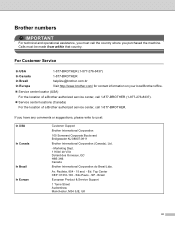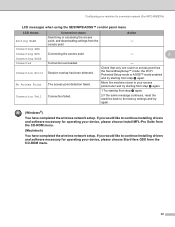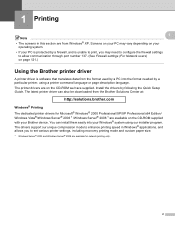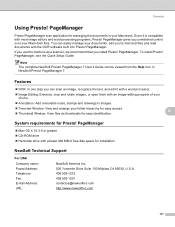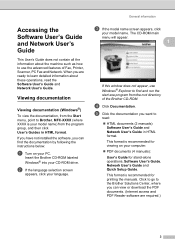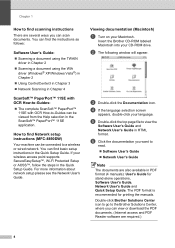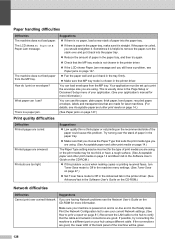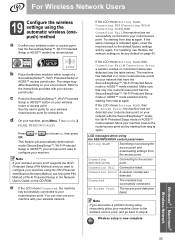Brother International MFC 8890DW Support Question
Find answers below for this question about Brother International MFC 8890DW - B/W Laser - All-in-One.Need a Brother International MFC 8890DW manual? We have 6 online manuals for this item!
Question posted by np16546 on July 23rd, 2013
Can't Find The Cd In The Office...is There Somewhere I Can Download It For
free?
Current Answers
Answer #1: Posted by TommyKervz on July 23rd, 2013 10:30 AM
Greetings - Yes there is. On the page linked to below are all applicable driver & software bundles for the printer model.
http://welcome.solutions.brother.com/bsc/public/us/us/en/dlf/download_top.html?reg=us&c=us&lang=en&prod=mfc8890dw_all&SRC=
http://welcome.solutions.brother.com/bsc/public/us/us/en/dlf/download_top.html?reg=us&c=us&lang=en&prod=mfc8890dw_all&SRC=
Related Brother International MFC 8890DW Manual Pages
Similar Questions
How Do I Replace The Laser Unit For Mfc 8890dw
(Posted by Wowoct 9 years ago)
How To Remove The Laser Unit From Mfc-8680dn
(Posted by rcSc 10 years ago)
How Do I Replace Laser Unit In Mfc-8890dw
(Posted by nunnAtlant 10 years ago)
Where Can I Download The Drivers For The Brother Mfc 7460 Dn
I bought a Brother MFC 7460 dn printer all in one and the drivers do not download. Where can I get t...
I bought a Brother MFC 7460 dn printer all in one and the drivers do not download. Where can I get t...
(Posted by gag354 11 years ago)