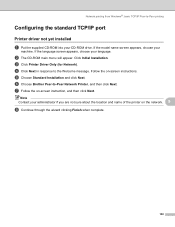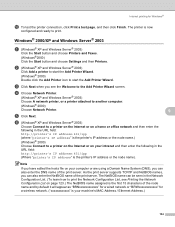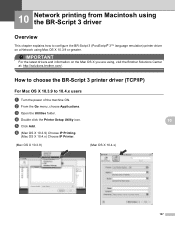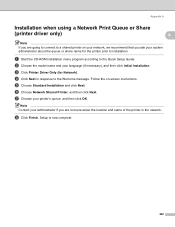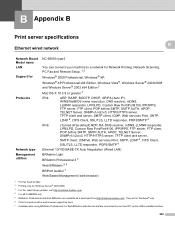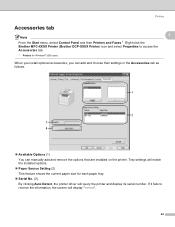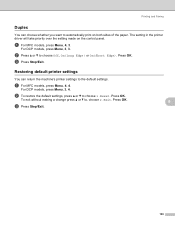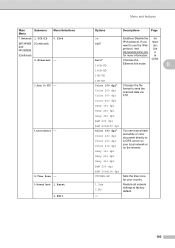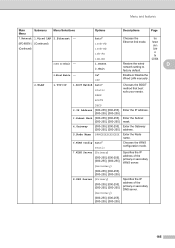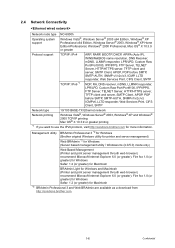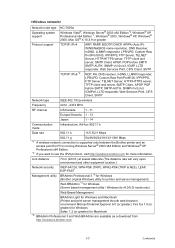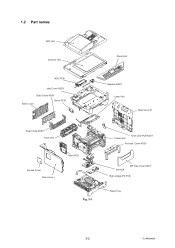Brother International MFC 8890DW Support Question
Find answers below for this question about Brother International MFC 8890DW - B/W Laser - All-in-One.Need a Brother International MFC 8890DW manual? We have 6 online manuals for this item!
Question posted by im4resaec on May 24th, 2014
Windows Can't Find A Driver For Printer 8890dw On The Network
The person who posted this question about this Brother International product did not include a detailed explanation. Please use the "Request More Information" button to the right if more details would help you to answer this question.
Current Answers
Related Brother International MFC 8890DW Manual Pages
Similar Questions
How To Reset Brother Printer 8890dw
(Posted by reza3jarell 9 years ago)
Can't Get Brother Dcp 7020 Printer On Network
(Posted by ravinici 10 years ago)
How To Change A Drum Brothers Printer 8890dw Error Paper Tray Empty Reset
button
button
(Posted by xbstalk 10 years ago)
Cant Connect Brother Printer 8890dw To Wireless Network
(Posted by eisradisi 10 years ago)
I Need Drivers Printer Brother Mfc-7360n For Mac Osx 10.8.2
[email protected]
[email protected]
(Posted by teofilocastro 11 years ago)