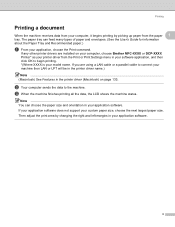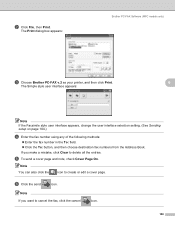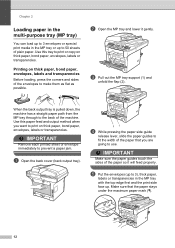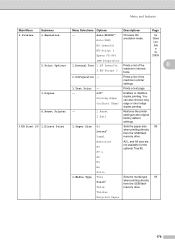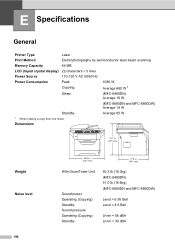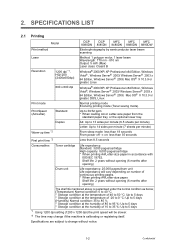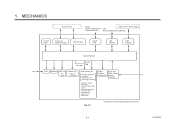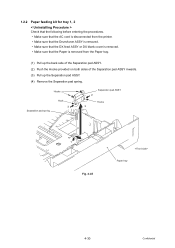Brother International MFC 8890DW Support Question
Find answers below for this question about Brother International MFC 8890DW - B/W Laser - All-in-One.Need a Brother International MFC 8890DW manual? We have 6 online manuals for this item!
Question posted by mistrlw on July 17th, 2014
How Can I Stop My Mfc8890dw Printer From Printing On Both Sides Of A Paper
The person who posted this question about this Brother International product did not include a detailed explanation. Please use the "Request More Information" button to the right if more details would help you to answer this question.
Current Answers
Related Brother International MFC 8890DW Manual Pages
Similar Questions
How Dom I Re-set A Drum Unit On A Brother Mfc8890dw Printer
(Posted by rosereneba 9 years ago)
Brother Mfc8890dw Printer Why Would It Be Off Line
(Posted by aircljf 9 years ago)
Printer Print Have Been Not Disply In The Print Paper
after drumset change my printer print have not clear print how to solve it
after drumset change my printer print have not clear print how to solve it
(Posted by pramodbehera1995 10 years ago)
How Do I Clear A Fuser Message On The Mfc8890dw Printer
(Posted by EssHean 10 years ago)
My Mfc 3360c Printer Print Blank Page After Installing New Filled Catrige. When
my mfc 3360c printer print blank page after installing new filled catrige. when i do cleaning and th...
my mfc 3360c printer print blank page after installing new filled catrige. when i do cleaning and th...
(Posted by aligberuth 12 years ago)