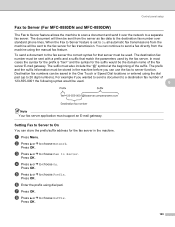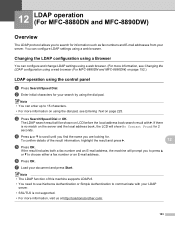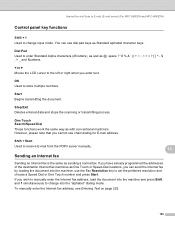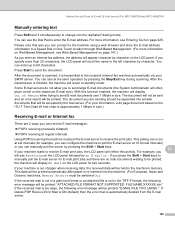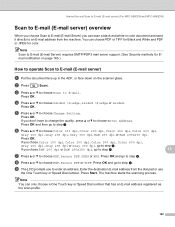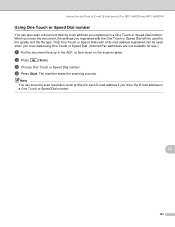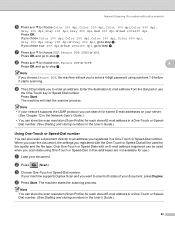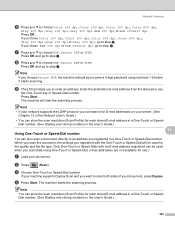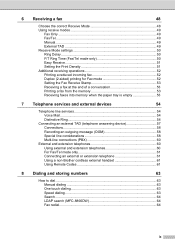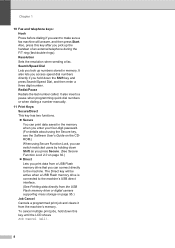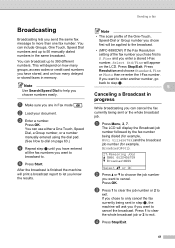Brother International MFC 8890DW Support Question
Find answers below for this question about Brother International MFC 8890DW - B/W Laser - All-in-One.Need a Brother International MFC 8890DW manual? We have 6 online manuals for this item!
Question posted by POIUYPub on October 5th, 2013
How To Set Up Speed Dial On Mfc8890dw
The person who posted this question about this Brother International product did not include a detailed explanation. Please use the "Request More Information" button to the right if more details would help you to answer this question.
Current Answers
Related Brother International MFC 8890DW Manual Pages
Similar Questions
How To Add Speed Dials On Brother Mfc-8890dw
(Posted by rymkade 9 years ago)
How To Set Speed On Brother 8890dw To Go Faster
(Posted by zartnee 9 years ago)
Using Speed Dial
How do you send fax with speed dial options. I have a number in 01, when I seletc #01 and start fax,...
How do you send fax with speed dial options. I have a number in 01, when I seletc #01 and start fax,...
(Posted by ksteeper 12 years ago)
How Do I Remove Speed Dial Numbers From Mfc-6800 Fax
How do I Totally erace or remove a Speed Dial Number from MFC-6800 Fax
How do I Totally erace or remove a Speed Dial Number from MFC-6800 Fax
(Posted by trentshop1 12 years ago)
Setting Speed Dial
How do I set the speed dials for the brother MFC 8890dw fax
How do I set the speed dials for the brother MFC 8890dw fax
(Posted by deswhalen 12 years ago)