Brother International MFC 8890DW Support Question
Find answers below for this question about Brother International MFC 8890DW - B/W Laser - All-in-One.Need a Brother International MFC 8890DW manual? We have 6 online manuals for this item!
Question posted by Anonymous-51517 on February 18th, 2012
Scan-to Settings
What settings do I use to get my new MFC8890DW to scan to "My Scans"?
Current Answers
There are currently no answers that have been posted for this question.
Be the first to post an answer! Remember that you can earn up to 1,100 points for every answer you submit. The better the quality of your answer, the better chance it has to be accepted.
Be the first to post an answer! Remember that you can earn up to 1,100 points for every answer you submit. The better the quality of your answer, the better chance it has to be accepted.
Related Brother International MFC 8890DW Manual Pages
Network Users Manual - English - Page 8


...MFC-8890DW wired network only 105 WLAN Enable (MFC-8890DW wireless network only 105 E-mail / IFAX (MFC-8880DN and MFC-8890DW only 106 How to set a new default for Scan to E-mail (E-mail server)
(MFC-8880DN and MFC-8890DW only 117 How to set a new default for Scan to FTP 118 How to set a new default for Scan to Network 119 Fax to Server (For MFC-8880DN and MFC-8890DW...from Macintosh using the ...
Network Users Manual - English - Page 9


... the Secure Function Lock 2.0 settings using Web Based Management (web browser)...145
Changing the Scan to FTP configuration using a web browser 148 Changing the Scan to Network configuration using a web browser 150 Changing the LDAP configuration using a web browser (For MFC-8880DN and MFC-8890DW) ........152
12 LDAP operation (For MFC-8880DN and MFC-8890DW)
153
Overview...153 Changing the...
Network Users Manual - English - Page 13


... Macintosh. Unlike BRAdmin Professional 3, which then communicates with a web browser that changes color identifying the status of its configuration settings using a web browser, which is a server based utility that can configure network
and device settings along with HTTP 1.0 and HTTP 1.1.
3 By installing the Web BRAdmin server utility on your network and export the log...
Network Users Manual - English - Page 14
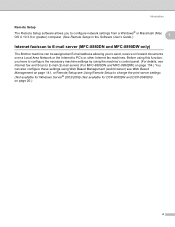
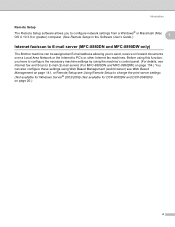
... assigned an E-mail address allowing you have to configure the necessary machine settings by using the machine's control panel. (For details, see Internet fax and Scan to E-mail (E-mail server) (For MFC-8880DN and MFC-8890DW) on page 154.) You can also configure these settings using Web Based Management (web browser) see Web Based Management on page 141...
Network Users Manual - English - Page 18
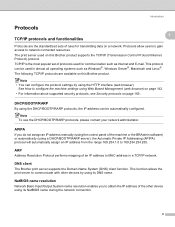
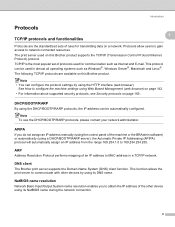
... Protocol/Internet Protocol) protocol. APIPA
1
If you to communicate with other device using a DHCP/BOOTP/RARP server), the Automatic Private IP Addressing (APIPA) protocol... System (DNS) client function.
Protocols allow users to gain access to configure the machine settings using the HTTP interface (web browser).
Introduction
Protocols 1
1 TCP/IP protocols and functionalities
1...
Network Users Manual - English - Page 20
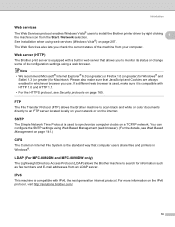
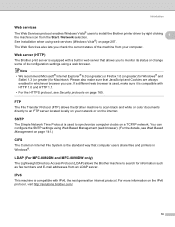
... from an LDAP server.
You can configure the SNTP settings using a web browser. FTP
1
The File Transfer Protocol (FTP) allows the Brother machine to scan black and white or color documents directly to an FTP...http://solutions.brother.com/.
10
LDAP (For MFC-8880DN and MFC-8890DW only)
1
The Lightweight Directory Access Protocol (LDAP) allows the Brother machine to search for ...
Network Users Manual - English - Page 28


...device on page 31. This utility is only available for a wireless network on the network appears in BRAdmin Professional 3.
Configuring your machine for a network
Changing the print server settings 2
Note
(MFC-8890DW... is available as a download from the Control menu. Using the BRAdmin Light utility to change the print server settings 2
a Start the BRAdmin Light utility.
„ For...
Network Users Manual - English - Page 29
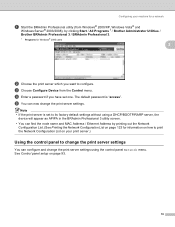
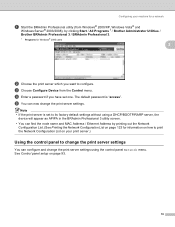
The default password is set to its factory default settings without using a DHCP/BOOTP/RARP server, the
device will appear as APIPA in the BRAdmin Professional 3 utility... is "access". d Enter a password if you want to change the print server settings 2
You can now change the print server settings using the control panel Network menu. See Control panel setup on your machine for a network...
Network Users Manual - English - Page 30


... Management (web browser) to change the print/scan server settings
2
A standard web browser can be used to change your print server settings using the HTTP (Hyper Text
Transfer Protocol). (See How to configure the machine settings using Web Based Management (web
2
browser) on page 142.)
Using Remote Setup to change print server settings 2
You can configure your network printer...
Network Users Manual - English - Page 39


... 1. Configuring your machine for a wireless network (For MFC-8890DW)
Configuration using the PIN Method of Wi-Fi Protected Setup (Infrastructure mode only)
3
If your wireless access point (A) supports Wi-Fi Protected Setup, you can also configure using the PIN Method of Wi-Fi Protected Setup. (See Using the PIN Method of Wi-Fi Protected Setup...
Network Users Manual - English - Page 40
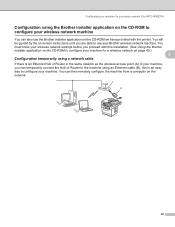
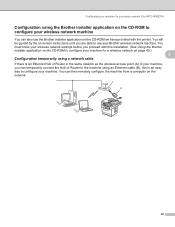
... for a wireless network (For MFC-8890DW)
Configuration using a network cable
3
If there is an Ethernet Hub or Router in the same network as the wireless access point (A) of your machine, you can then remotely configure the machine from a computer on the network.
You must know your wireless network settings before you proceed with the...
Network Users Manual - English - Page 61
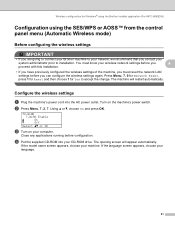
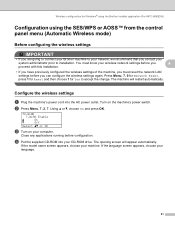
... Menu, 7, 0 for Network Reset, press 1 for Reset and then choose 1 for Windows® using the Brother installer application (For MFC-8890DW)
Configuration using the SES/WPS or AOSS™ from the control panel menu (Automatic Wireless mode)
4
Before configuring the wireless settings 4
IMPORTANT
• If you are going to connect your Brother machine to your...
Network Users Manual - English - Page 88


.... Press Menu, 7, 0 for Network Reset, press 1 for Reset and then choose 1 for Macintosh using the Brother installer application (For MFC-8890DW)
Configuration using the SES/WPS or AOSS™ from the control panel menu (Automatic Wireless mode)
5
IMPORTANT
•...prior to installation.
• If you have previously configured the wireless settings of the machine, you must reset the network LAN...
Network Users Manual - English - Page 103


... machine with the BRAdmin Light utility and Remote Setup applications, which
also can be used to configure many aspects of the control panel allow you will prevent the print server from trying to set the Boot Method to configure.
c (MFC-8890DW only)
(For Wired) Press a or b to choose Wired LAN. (For Wireless) Press a or...
Network Users Manual - English - Page 104
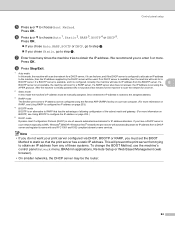
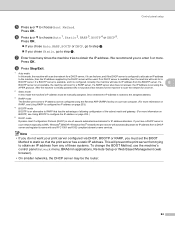
... BOOT
Method to obtain an IP address from the BOOTP server. h Press Stop/Exit.
1 Auto mode
In this mode the machine's IP address must set using the Reverse ARP (RARP) facility on your network (typically a UNIX, Windows® 2000/XP, Windows Vista® network) the print server will scan for IP address allocation.
Network Users Manual - English - Page 127
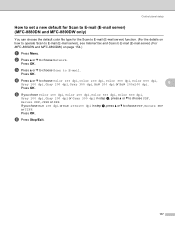
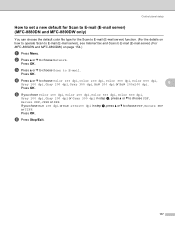
..., Gray 300 dpi, B&W 200 dpi or B&W 200x100 dpi.
6
Press OK.
Control panel setup
How to set a new default for Scan to E-mail (E-mail server) (MFC-8880DN and MFC-8890DW only)
6
You can choose the default color file type for the Scan to E-mail (E-mail server) function. (For the details on page 154.)
a Press Menu. Press OK. Press...
Network Users Manual - English - Page 128
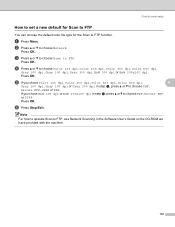
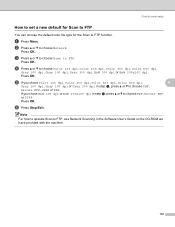
...200 dpi or B&W 200x100 dpi. d Press a or b to choose Network.
Press OK. Note For how to operate Scan to FTP, see Network Scanning in step d, press a or b to choose PDF,
Secure PDF, JPEG or XPS.
If you chose Color 100 dpi... provided with the machine.
118
Press OK.
Control panel setup
How to set a new default for Scan to FTP 6
You can choose the default color file type for the...
Software Users Manual - English - Page 5


... with built-in network)
84
Before using Network Scanning ...84 Network license ...84 Configuring Network Scanning ...85
Using the Scan key...88 Scan to E-mail (PC)...88 Scan to E-mail (E-mail Server) (MFC-8890DW only 89 Scan to Image ...91 Scan to OCR ...92 Scan to File...93 Scan to FTP...94 Scan to Network ...97 How to set a new default for the file size (For...
Software Users Manual - English - Page 7


... only 197 DEVICE SETTINGS ...199
Remote Setup (MFC models only 199 Quick-Dial (MFC models only)...200 Status Monitor ...200
11 Network Scanning
201
Before using Network Scanning ...201 Configuring network scanning ...201
Using the Scan key...203 Scan to E-mail (PC)...203 Scan to E-mail (E-mail server, MFC-8890DW only 204 Scan to Image ...206 Scan to OCR ...207 Scan to File...208 Scan to FTP...
Software Users Manual - English - Page 74
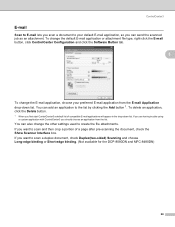
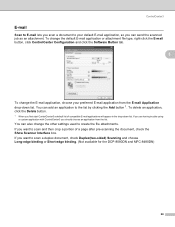
... your default E-mail application, so you can send the scanned job as an attachment.
To change the default E-mail application or attachment file type, right-click the E-mail button, click ControlCenter Configuration and click the Software Button tab.
3
To change the other settings used to the list by clicking the Add button 1. You...
Similar Questions
How To Reset Replace The Laser Signal Brother Mfc 8890dw
(Posted by inkzuall 9 years ago)
How To Remove The Laser Unit From Mfc-8680dn
(Posted by rcSc 10 years ago)
How Do I Replace Laser Unit In Mfc-8890dw
(Posted by nunnAtlant 10 years ago)
How To Replace Laser Unit Brother Mfc-8680dn
(Posted by ComAn 10 years ago)

