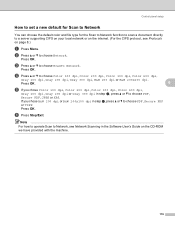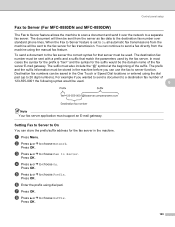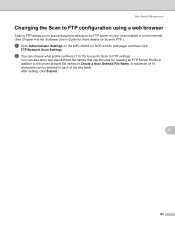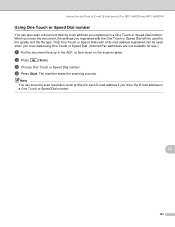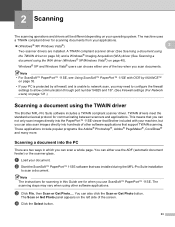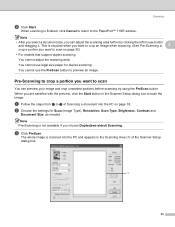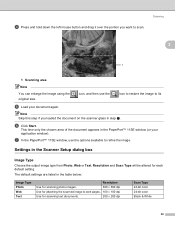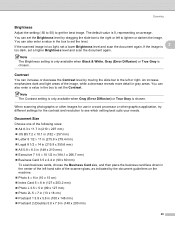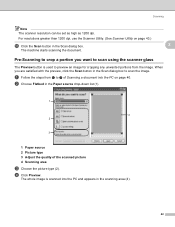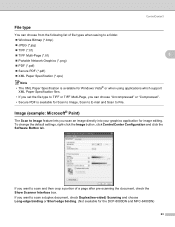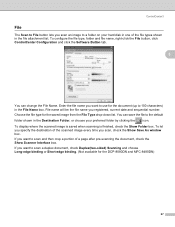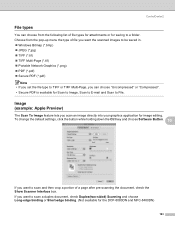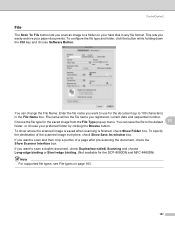Brother International MFC 8890DW Support Question
Find answers below for this question about Brother International MFC 8890DW - B/W Laser - All-in-One.Need a Brother International MFC 8890DW manual? We have 6 online manuals for this item!
Question posted by Foxfl on September 29th, 2012
How Do I Scan A Multi- Page Document To One Saved Doc Rather Than Several?
trying not to save to a separate doc for each page
Current Answers
Related Brother International MFC 8890DW Manual Pages
Similar Questions
How To Scan A Document ?
Hi, I'd like to scan a document (in pdf) but I am not able to do it. Could somebody help me ? Do I n...
Hi, I'd like to scan a document (in pdf) but I am not able to do it. Could somebody help me ? Do I n...
(Posted by mnziegels 9 years ago)
How To Remove The Laser Unit From Mfc-8680dn
(Posted by rcSc 10 years ago)
How Do I Replace Laser Unit In Mfc-8890dw
(Posted by nunnAtlant 10 years ago)
How To Scan A Document Using Brother Mfc 8890dw
(Posted by justfluffy 10 years ago)
Where Does The File Go When Scanned To Documents
In control centre I choose to scan to documents but you think I can find that file. where does it go...
In control centre I choose to scan to documents but you think I can find that file. where does it go...
(Posted by bcrushton 11 years ago)